
Trapezoid is an amazing Hammered Dulcimer that can fit in your pocket

Trapezoid - Pocket Dulcimer

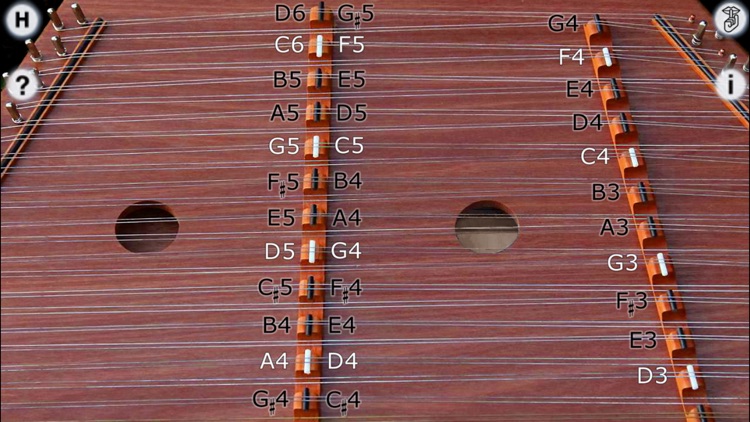
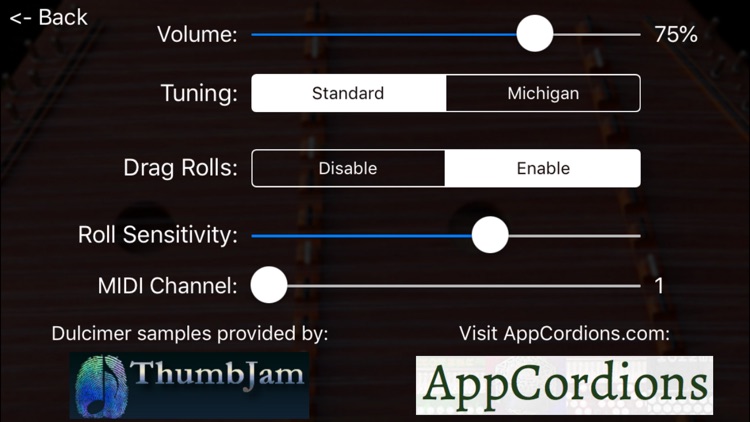
What is it about?
Trapezoid is an amazing Hammered Dulcimer that can fit in your pocket.

App Store Description
Trapezoid is an amazing Hammered Dulcimer that can fit in your pocket.
Written by an experienced Hammered Dulcimer player, this virtual dulcimer sounds and plays like the real thing!
This app has the full range of a standard 12/11 style (9/9 style for 4:3 format iPads) instrument and supports both Standard and Michigan (octave) tunings.
12/11 means there are 12 bridges on the Treble (left) side of the instrument, 11 bridges on the Bass (right) side of the instrument.
To play, just touch the strings on either side of the left (Treble) bridge or the left side of the right (Bass) bridge just like on the real instrument.
To get repeated note "drag roll" effects, drag quickly horizontally across the strings. The sensitivity of the drag effect may be set on the settings screen.
Touch the "?" to show the note names for the strings.
Touch the "S" or "M" below the "?" to toggle between Standard and Michigan (octave) tuning.
Touch the "Shhh" icon on the upper right corner to quiet all the strings.
Touch the "i" to bring up the settings screen where you can set the overall volume, enable or disable the drag roll feature, and set the roll sensitivity for how far you need to drag to get the roll effect.
The app also may be played from a MIDI keyboard connected to a hardware MIDI interface or other MIDI controller or MIDI file player apps.
On the settings page you may select the MIDI channel number.
When playing via MIDI, the app is velocity sensitive based on the velocity sent with the Note-on events.
Lowest note is A2 (MIDI note 45). Range is full chromatic from A2 through D6.
The app will respond to MIDI volume messages on the selected MIDI channel.
To truly experience the full stereo spread of the instrument, plug in a set of headphones or amplified speakers.
Playing Hint for Smaller Phone Users:
On the smaller screen phones the strings are pretty close together. If you are having trouble hitting the notes you want, show the note names by touching the "?" and then, when playing touch directly on the note names for best playing accuracy.
Audio samples of Wes Chappell's amazing dulcimer provided by Jesse Chappell from ThumbJam.com. The instrument was built by James Jones, from Bedford, VA.
I have played and taught the Hammered Dulcimer for over 20 years. This app sounds and plays as close to the real instrument as I'm capable of doing on a touch screen.
Be sure to visit the AppCordions.com website to watch the demo videos!
AppAdvice does not own this application and only provides images and links contained in the iTunes Search API, to help our users find the best apps to download. If you are the developer of this app and would like your information removed, please send a request to takedown@appadvice.com and your information will be removed.