Just started
Travel Planner - enot66

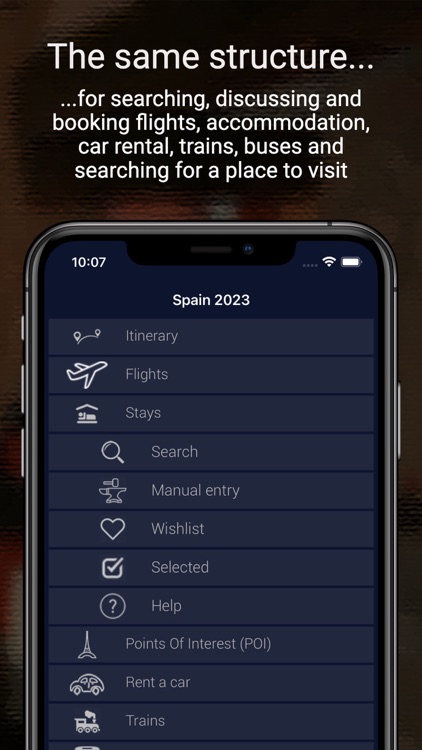

What is it about?
Just started!

App Screenshots

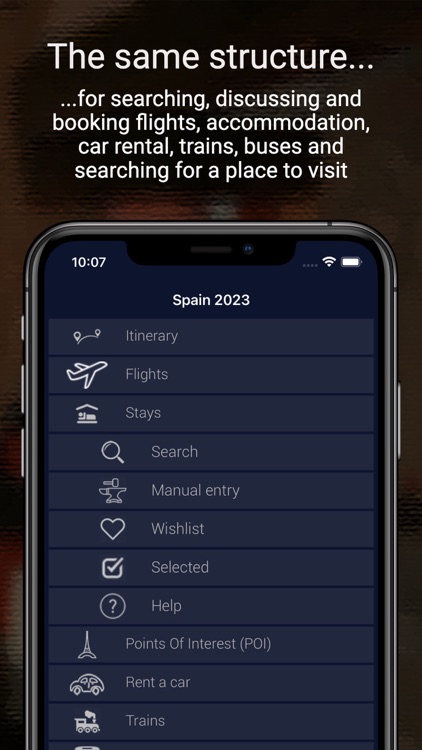








App Store Description
Just started!
NB: free, no paid features, no ads, no mailing.
What is this?
Every journey begins with preparation, which can take even longer than the journey itself.
enot66 will help you discuss, PLAN everything in detail, AND then ACCOMPANY you on your trip.
Example:
Enot
Allow that Enot is planning his solo vacation. Enot is travelling by himself, and so Enot doesn’t really need to discuss it with someone else. Enot’s travel plans still need consideration. Enot should choose where to go, how to get there, where to lodge, how to move from place to place, which sights to visit. Means Enot needs storage where Enot could keep his options while planning.
Better if it would be on-line storage reachable from various devices. What do we normally use for that? Tabs, on-line document, blank email, closed media group. Any of these options works all right in general but it may not be the same good for each individual task.
Enot+
Now imagine that Enot is not a solo traveller, Enot is travelling with Astuta.
Means they have to exchange information, opinions, options, etc.
They might keep using Enot’s storage, but it is quite possible that they would also be using a number of channels to exchange information: messengers, e-mails, texting, phone calls, live chats…
It will not take long before they come to discussion of "oh yes, that hotel by the sea with blue roof, remember?"". At this point our travellers would need to start their search from the very beginning because they don’t have any records of “that hotel with blue roof” Astuta liked so much.
Enot++
And now Segee is joining Enot and Astuta in their journey.
They face an additional challenge: Astuta and Enot agreed on “that hotel by the sea with blue roof” time ago but they forgot to send a link to Segee. Now Segee is spending additional time trying to find it.
Outcome:
- The information is scattered across various sources.
- Information is difficult to work with.
- Some information may be lost.
- With an increase in the number of participants and / or the duration of the discussion, the number of people who own complete information decreases (possibly to zero).
- All this leads to an increase in the preparation time, so that by the time the decision is made, some of the selected objects may already be sold, or their price may change.
Solution - enot66!
⇩
Search
Flights, accommodation, car rental, points of interest, trains, buses, etc.
All searches are saved, along with set filters and sorting. They are visible to all participants in the trip, and they can be reused.
Possible options from the search are transferred to “Wishlist”
⇩
Wishlist
Everything that our travellers consider as possible items to be booked and added to their itinerary.
Every participant sees potential flight options added by other participants accumulated in one itinerary.
The same applies to other items: lodging, car rental, points of interest, trains, buses.
⇩
Discussion
Individual chat will be created for every item which was transferred to “Wishlist” or “Selected”.
From now on, discussion of each individual item can be kept within a dedicated chat which is easy to open, review, discuss at any time.
⇩
Selected
The items which are already booked will be transferred to “Selected”.
⇩
Itinerary
Items transferred to “Selected” will automatically create an itinerary.
⇩
Maintenance
Now, you have an itinerary with all items that have been attached to the map.
And something else: see how it works in the demos on enot66.com or in the app itself (main page, menu item Help).
Available on Website and mobile apps.
Have a nice trip!
AppAdvice does not own this application and only provides images and links contained in the iTunes Search API, to help our users find the best apps to download. If you are the developer of this app and would like your information removed, please send a request to takedown@appadvice.com and your information will be removed.