
"Traveling Expense Adjustment" is an application for those who claim for reimbursement of travelling expenses at the time of working outside the company or business trips

Traveling Expense Adjustment



What is it about?
"Traveling Expense Adjustment" is an application for those who claim for reimbursement of travelling expenses at the time of working outside the company or business trips.

App Screenshots



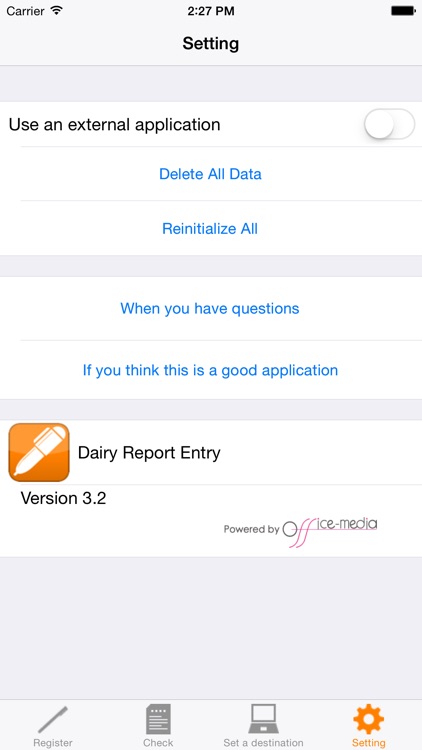
App Store Description
"Traveling Expense Adjustment" is an application for those who claim for reimbursement of travelling expenses at the time of working outside the company or business trips.
Traveling expense is automatically displayed by selecting "Destination", and you just touch "Enter" button to adjust the expense.
Also, you can see the list of travel expenses for each "Destination" on Check Screen.
(How to Use)
- Register "Destination" you frequently visit as initial setting.
- The information that needs to be entered is "Route" and "Travel Expense".
- You can register a maximum of four routes. e.g.: St. A > St. B / St. B > St. C / St. C > St. B / St. B > St. A
- Travel expense is automatically set when you select "Destination".
- You can change "Travel Expense", "Destination", and "Comment" when you enter information.
- You can delete accumulated travel expense data by touching "Clear Travel Expense" button.
(Features)
- Simple format with only "Date", "Destination", "Route", and "Amount".
- You can enter information easily because "Destination", "Route", and "Amount" are registered as master information.
- You can send recorded travel expense data to the Cloud such as EverNote and DropBox or e-mail addresses in CSV format.
(Support)
Please contact us if you have any questions, problems, and requests on this application.
http://www.ios-appli.jp/
AppAdvice does not own this application and only provides images and links contained in the iTunes Search API, to help our users find the best apps to download. If you are the developer of this app and would like your information removed, please send a request to takedown@appadvice.com and your information will be removed.