Eliminate the hassle of collecting, storing, submitting and tracking cumbersome paper expense reports, receipts and timesheets
TriNet Expense



What is it about?
Eliminate the hassle of collecting, storing, submitting and tracking cumbersome paper expense reports, receipts and timesheets. TriNet Expense automates the expense report process and timesheet management. TriNet Expense eliminates the need to carry around stacks of receipts and prevents lost expense reimbursements from your business trips.

App Screenshots



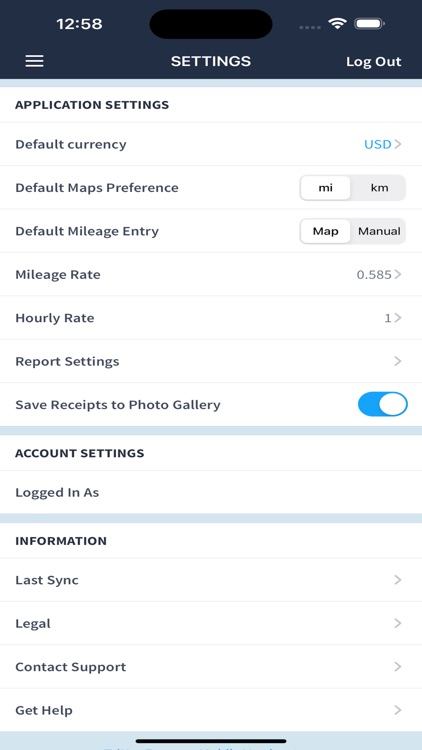
App Store Description
Eliminate the hassle of collecting, storing, submitting and tracking cumbersome paper expense reports, receipts and timesheets. TriNet Expense automates the expense report process and timesheet management. TriNet Expense eliminates the need to carry around stacks of receipts and prevents lost expense reimbursements from your business trips.
TriNet Expense allows users to:
:: Import expenses from credit card or banking accounts
:: Apply category, attendee, tag, client, project, class, department, location, billable/non-bilable, reimbursable/non-reimbursable, and note data to each expense
:: Support for 160 currencies
:: Capture receipt images and create expenses directly from the receipts
:: Create roundtrip mileage expenses with multiple stops using GoogleMaps or enter in your miles manually
:: Apply integration data from QuickBooks (Online & Desktop), NetSuite, and Intacct to the client, project, class, department, or location at the line-item level
:: Create expense reports and receive alerts of any expense policy violations
:: Submit expense reports to your approver within a click of a button
:: Enter billable/non-billable time entires and apply a client, project, department, or location
:: Submit and approve time sheets to your approver
Email us at employees@trinet.com with any questions.
AppAdvice does not own this application and only provides images and links contained in the iTunes Search API, to help our users find the best apps to download. If you are the developer of this app and would like your information removed, please send a request to takedown@appadvice.com and your information will be removed.