TripEway will act as your “tour guide” and/or “trip counselor”, during your vacation
TripEway
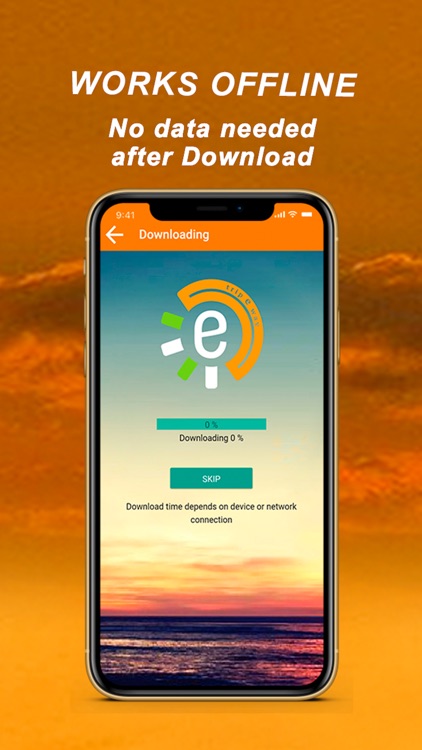
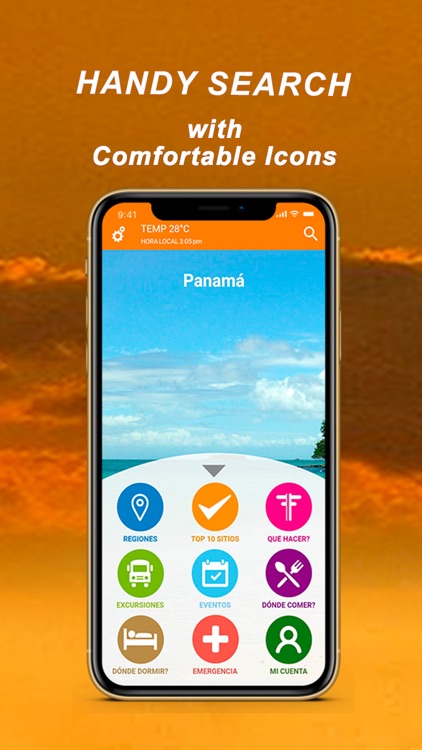
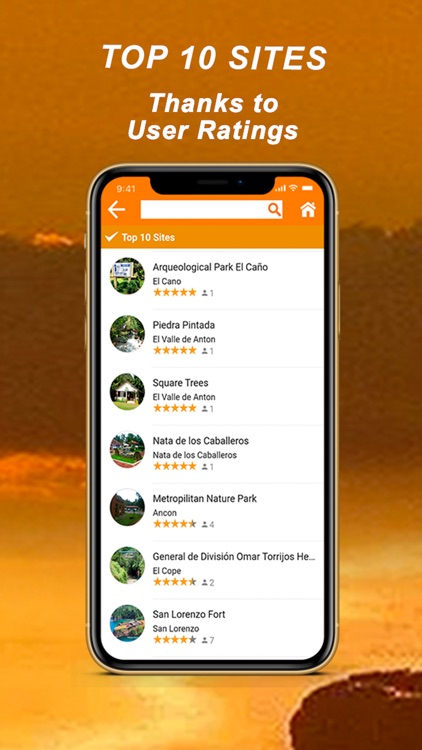
What is it about?
TripEway will act as your “tour guide” and/or “trip counselor”, during your vacation. The app will give you directions by using GPS on how to get to towns, parks, landmarks and/or venues. Actual description and facts of the landmarks and important sites will appear on the app. Suggestions of restaurants, tour operators and other professionals that can enrich your visiting experience while on your destination will be shown on the app as well.
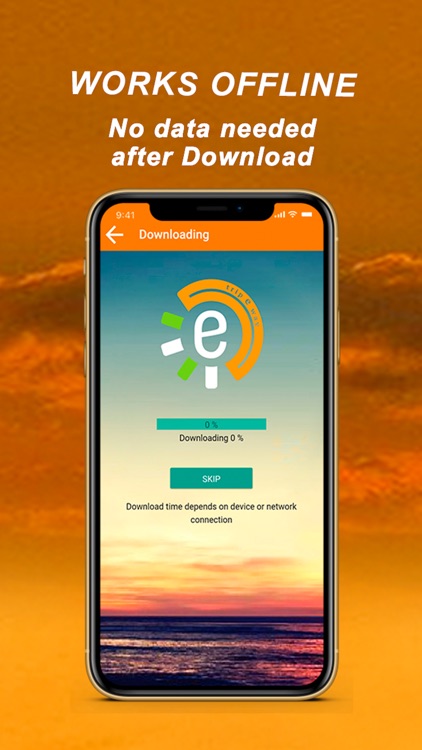
App Screenshots
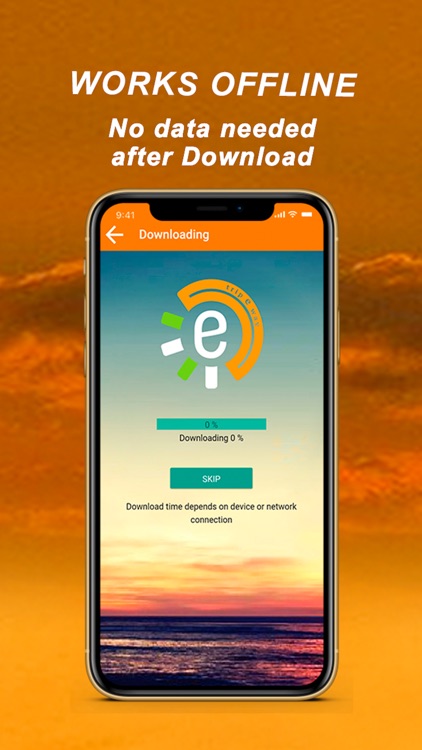
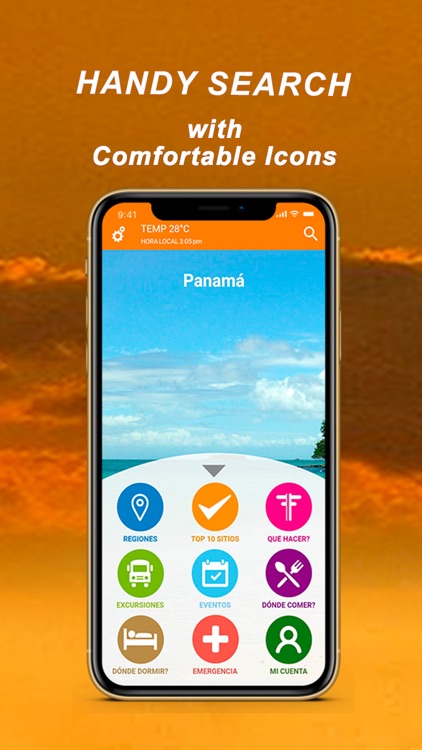
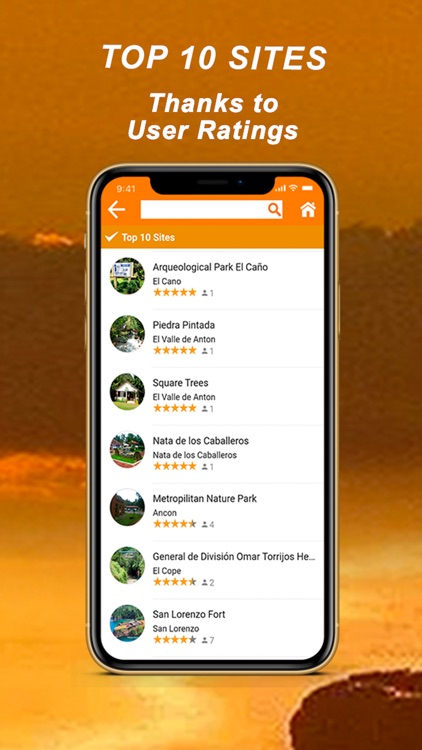
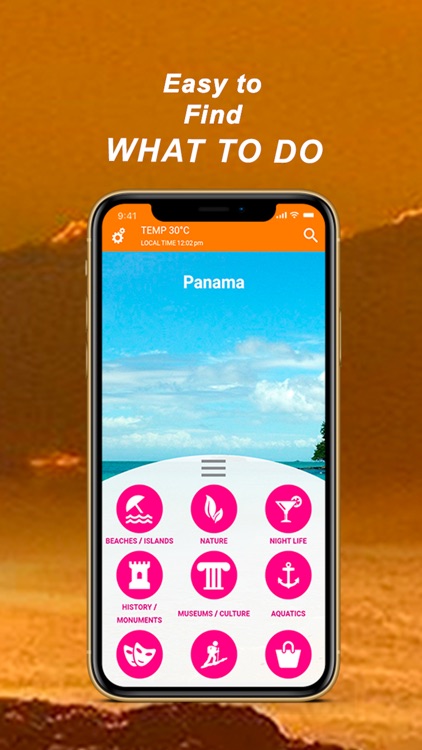
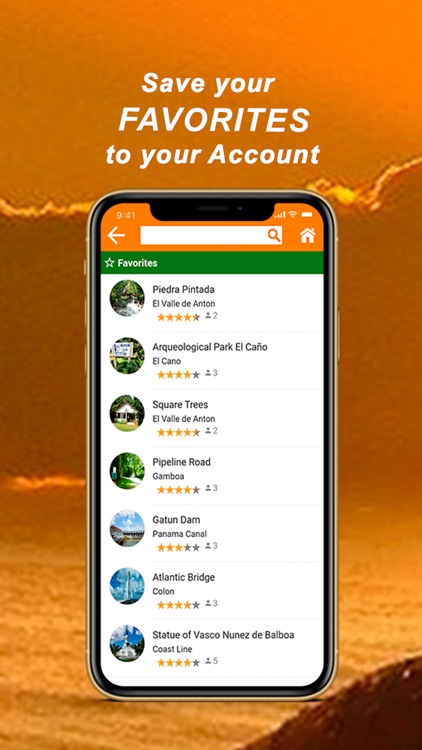
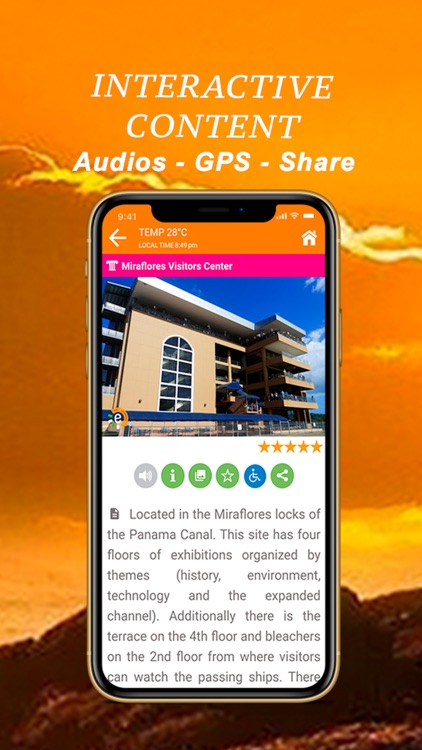
App Store Description
TripEway will act as your “tour guide” and/or “trip counselor”, during your vacation. The app will give you directions by using GPS on how to get to towns, parks, landmarks and/or venues. Actual description and facts of the landmarks and important sites will appear on the app. Suggestions of restaurants, tour operators and other professionals that can enrich your visiting experience while on your destination will be shown on the app as well.
Why TRIPEWAY?
The app has been developed by a team of professionals with more than 50 years of combined experience in the tourism field. From Tour Operations, Tour Guiding, Hotel Management to Tour Development. We learned about the traveler´s needs and requirements and took that into account to create this app.
Available in English and Spanish
NO ROAMING CHARGES
Once you download the App and choose the country you are interested, it will save into your cell to work OFFLINE so you don’t pay additional charges for roaming or data.
QUICK MENU FINDER
Find your destination on an easy and friendly menu. Large icons allow you to search for your favorite destinations and choose them from a variety of categories.
BY REGIONS
Countries are divided into States and Provinces. TripEway provides you with a friendly political division so you may find and choose the destination on your region.
TOP 10 SITES
Users have the opportunities to rate their favorite destinations. Here you can find the top 10 voted destinations helping you to choose the best sites.
WHAT TO DO?
This menu contains a variety of categories organized by activities so it´s easy for you to choose the one that fits you. You may go from Beach and Island destinations to Natural and Adventure sites or even find your ideal Shopping spots. You can save them as favorite and come back to them on your Account.
TOURS
Here you may find the different tours offered by different local companies. Depending on your interest, you may choose from Beaches to Museums, Aquatics or Nature Tours available on the country and regions.
EVENTS
TripEway will have updated local Events so you’ll know what’s going on during your visit. Local News, Concerts, Cultural Events, Fairs and more are going to be posted on this menu.
WHERE TO EAT?
We know that food is always a memorable part of your travel experience. Every region has its own variety of tastes and here is the opportunity to find those you really like. Find the local Restaurants near you.
WHERE TO SLEEP?
Finding the right place to stay could be challenging. On the Where to Sleep menu you will find a variety of Hotels, B&Bs, Motels, Apartments and House Rentals also divided by regions to make it easy to find.
EMERGENCY
An Emergency on a foreign country can become a tedious and stressful process. TripEway gives you the direct Local Emergency numbers (911, police and rescue) ready to dial. You can also find the closest Hospitals, Health Centers and your Embassy’s contact information.
MY ACCOUNT
You don’t have to go and search again, since all the different destinations, tours and venues you set as favorite will be easy to find and edit whenever you prefer.
Contact us: info@tripeway.com
Visit our Web: www.tripeway.com
AppAdvice does not own this application and only provides images and links contained in the iTunes Search API, to help our users find the best apps to download. If you are the developer of this app and would like your information removed, please send a request to takedown@appadvice.com and your information will be removed.