
If you travel a lot abroad, Triply is exactly the application you need

Triply - Snap & Translate
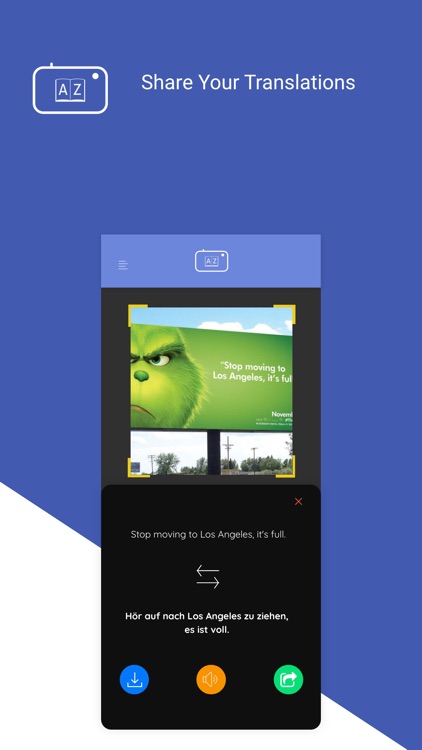


What is it about?
If you travel a lot abroad, Triply is exactly the application you need.
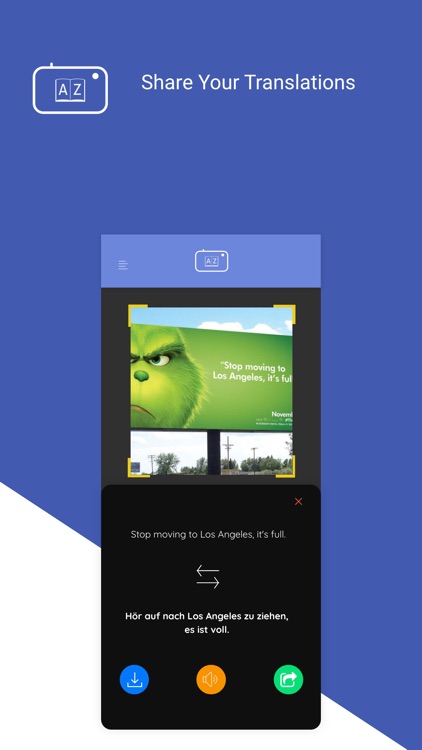
App Screenshots
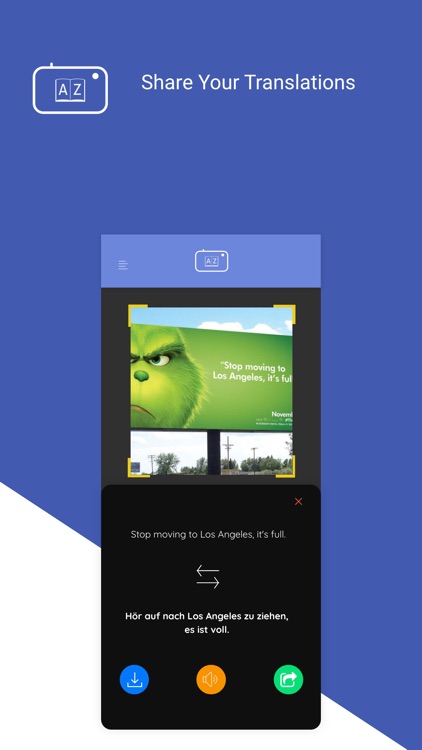



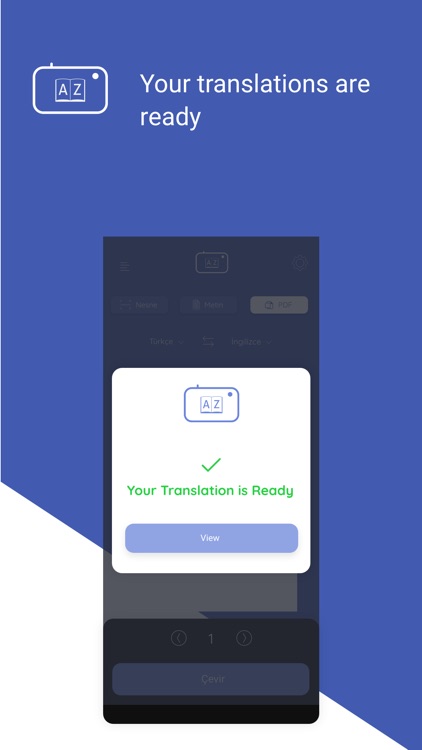
App Store Description
If you travel a lot abroad, Triply is exactly the application you need.
With Triply, you will no longer have any difficulties abroad. By taking a photo of an object you see for the first time, you can learn what this object is in your own language. Or the writing in an unfamiliar language, a sign, etc. You can translate it into your own language by taking its photo You can also translate a foreign language document into your own language instantly.
Features:
- You can define what a photo you took with object mode or a photo you uploaded from your gallery, and translate it in the language you want.
- With text mode, take a photo of any article or upload it from your gallery and translate it into any language you want.
- With Pdf mode, you can upload a document in the language you want and translate it to the language you want.
We offer a 7-day free trial for the premium version! The premium version allows users to translate unlimited objects, text and pdf. The cost will be charged to your iTunes account and will vary from country to country. You will be able to see the fee amount before completing the purchase. Subscriptions will be renewed according to the renewal schedule of the selected payment plan. To discontinue automatic subscription renewal, you must deselect the automatic subscription renewal option up to 24 hours before your subscription expires. You can cancel your automatic subscription renewal at any time from your iTunes account settings.
Privacy Policy: https://sites.google.com/view/snapprivacy
Terms Of Services: https://sites.google.com/view/snapterms
AppAdvice does not own this application and only provides images and links contained in the iTunes Search API, to help our users find the best apps to download. If you are the developer of this app and would like your information removed, please send a request to takedown@appadvice.com and your information will be removed.