TripView displays Sydney, Melbourne, and Brisbane public transport timetable data on your phone
TripView
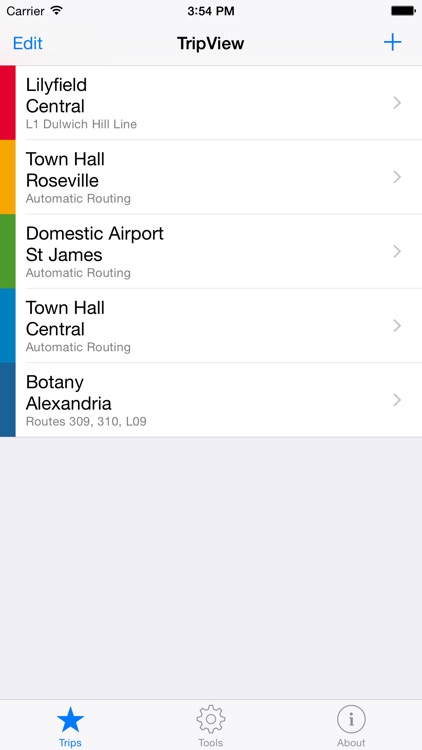
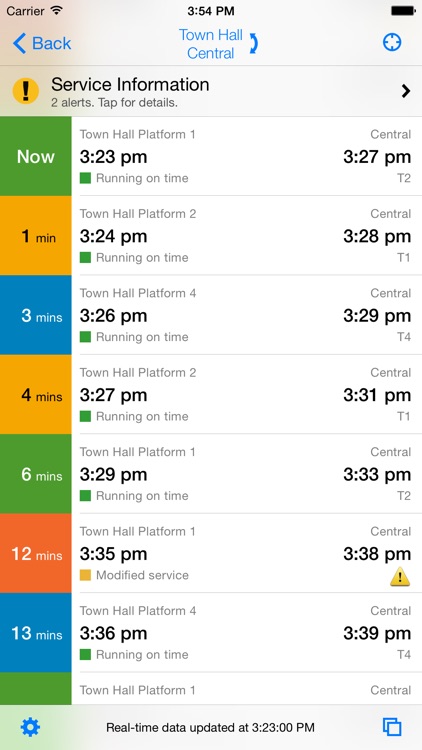


Check the details on WatchAware
What is it about?
TripView displays Sydney, Melbourne, and Brisbane public transport timetable data on your phone. It features a summary view showing your next services, as well as a full timetable viewer. All timetable data is stored on your phone, so it can be used offline.
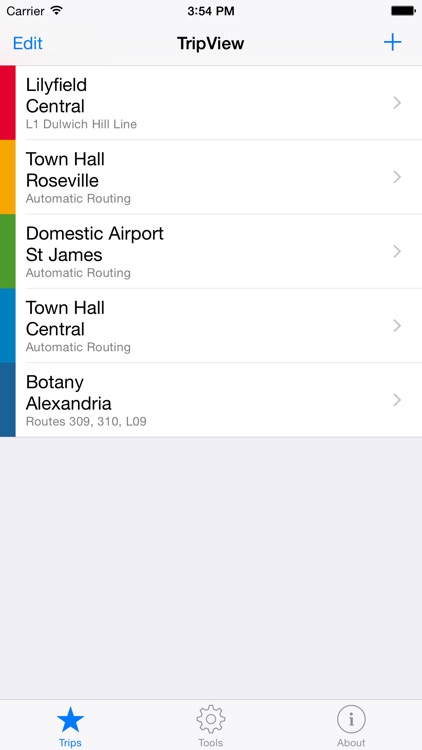
App Screenshots
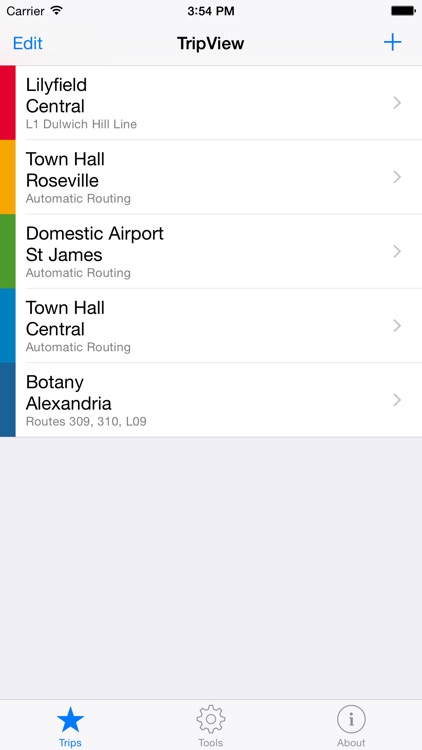
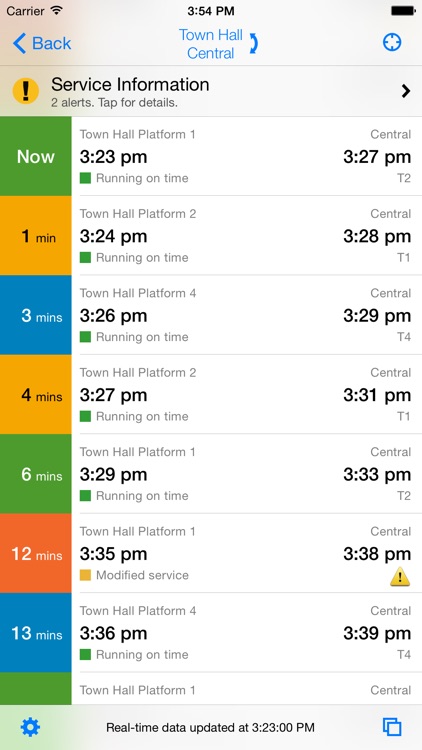



App Store Description
TripView displays Sydney, Melbourne, and Brisbane public transport timetable data on your phone. It features a summary view showing your next services, as well as a full timetable viewer. All timetable data is stored on your phone, so it can be used offline.
Features:
- View times for any saved trip with a single tap
- Real-time delay information and vehicle map (subject to data availability)
- Trackwork and service interruption information
- Interactive maps (create your trip by clicking on your station/stop)
- Alarms (arrival/departure, time/distance)
- Multi-modal trip editor (customise exact change locations / lines)
- View your favourite trips on Apple Watch
NOTE: Best efforts are taken to ensure timetable accuracy, but no guarantees are made. If you find an error in the timetable, please email support@tripview.com.au with details. No guarantees are made about real-time data availability. If the transit operator doesn't provide real-time data for a particular service, TripView will revert to showing the scheduled time, as per the timetable.
Alarms require iOS4 and a device that is capable of multitasking. Note: Continued use of GPS running in the background can dramatically decrease battery life.
AppAdvice does not own this application and only provides images and links contained in the iTunes Search API, to help our users find the best apps to download. If you are the developer of this app and would like your information removed, please send a request to takedown@appadvice.com and your information will be removed.