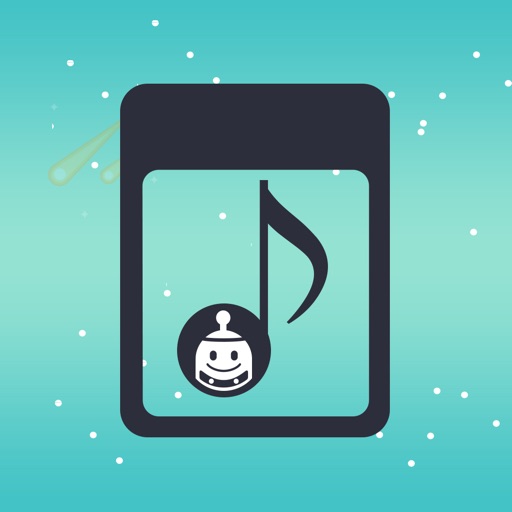
TRUEBOT Music Card is an app that remotely controls TRUETRUE, the smartest coding education robot

Truebot MusicCard
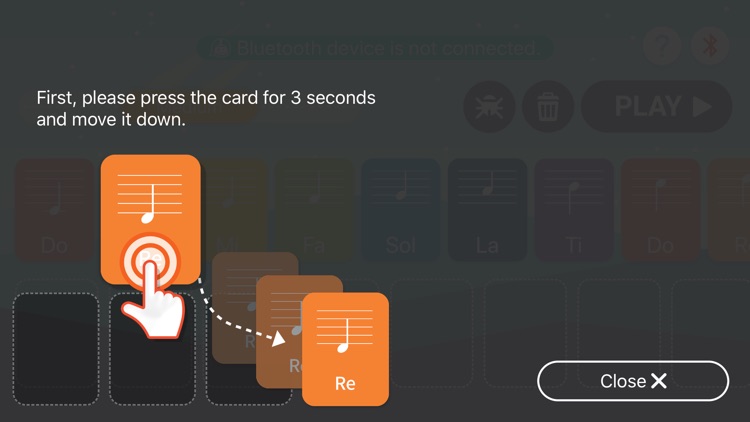
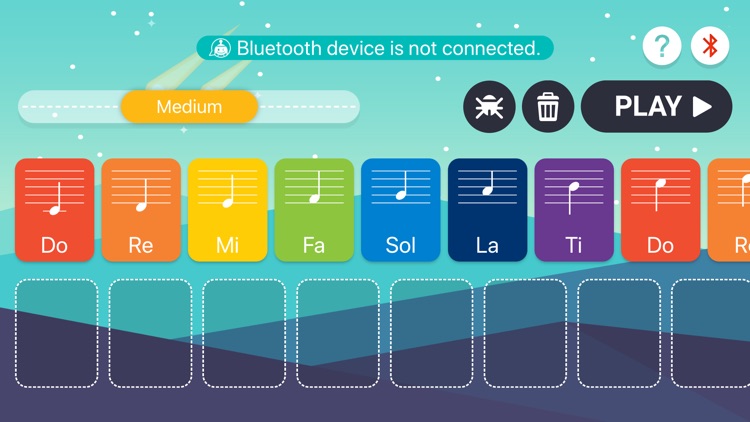
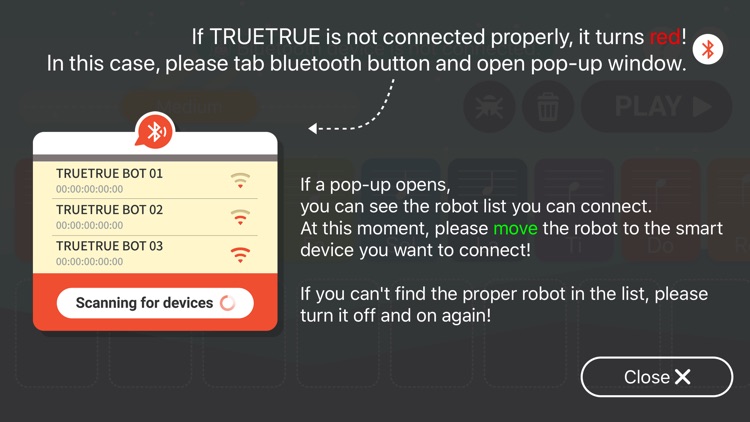
What is it about?
TRUEBOT Music Card is an app that remotely controls TRUETRUE, the smartest coding education robot.
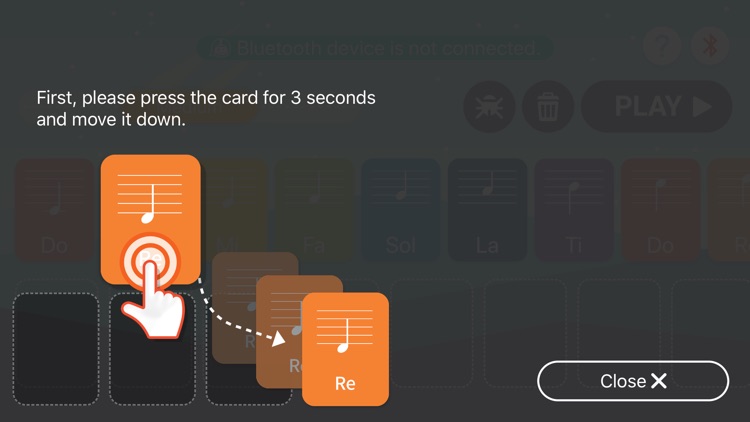
App Screenshots
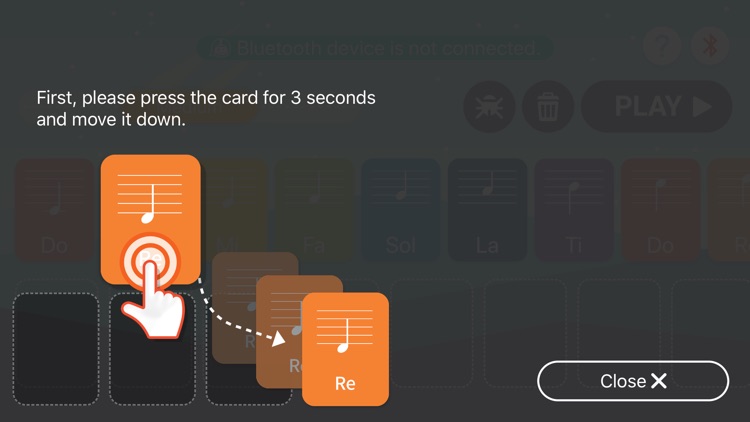
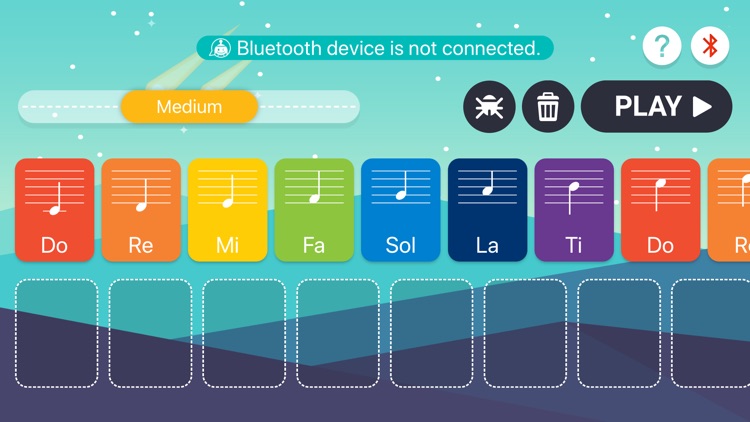
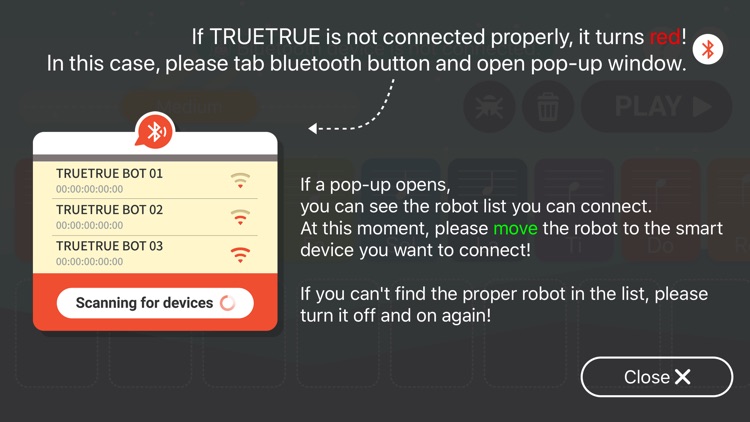
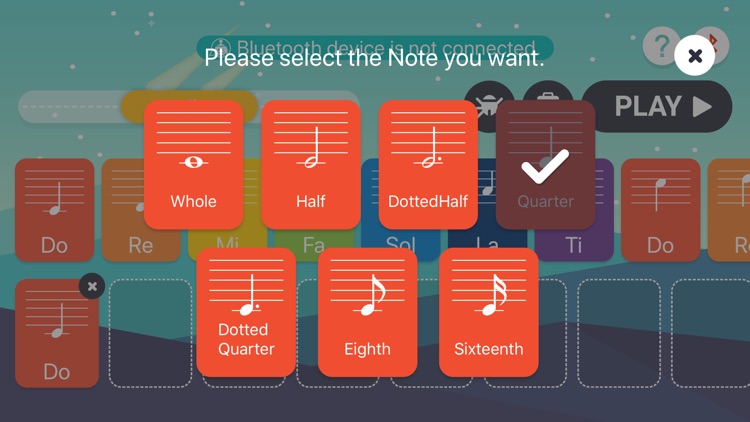
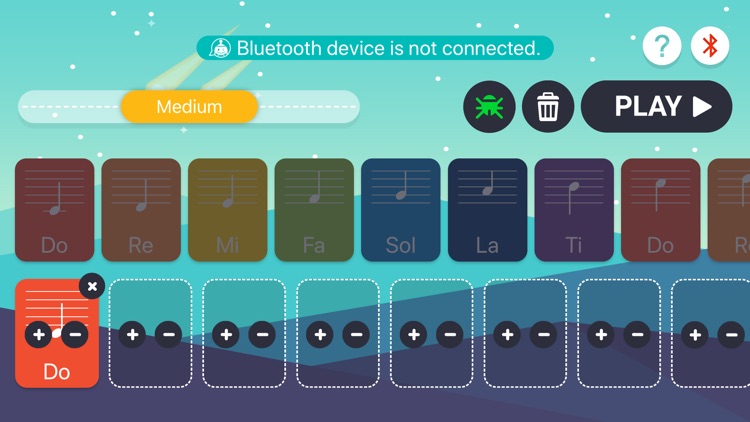
App Store Description
TRUEBOT Music Card is an app that remotely controls TRUETRUE, the smartest coding education robot.
TRUETRUE, optimized for Software education, helps children understand and organize the basic principles of coding easily and interestingly. They can improve creative and logical thinking by combining music cards and checking the music the robot creates.
How to use:
Launch the app and choose the Bluetooth icon on the top right corner of the screen
Turn on the robot and choose the robot’s name on the screen. In general, it is provided in the type of “TRUETRUE + ABCD” (ABCD is an example for better explanation. Therefore, it will differ.)
After choosing the robot, the name will be shown on the top left of the controller.
Tap card and drag it to the lower part of the screen (It becomes commands). After you put and create commands, press ‘Play’ button on the top right corner and observe how your robot is playing music.
If you put wrong commands, you can cancel them by tapping ‘x’ on the top right corner of the card.
If you want to delete all commands at once, select ‘trash can’ on the top right corner of the screen.
Main Features:
Music creation: It can create melody by putting notes with the cards in this app.
Note: You can use notes and control the pitch and length.
Rest: You can control the time of rest.
Speed control: You can choose slow, medium and fast speed.
Repeat: You can repeat notes by using this function.
AppAdvice does not own this application and only provides images and links contained in the iTunes Search API, to help our users find the best apps to download. If you are the developer of this app and would like your information removed, please send a request to takedown@appadvice.com and your information will be removed.