
The On-The-Go Admin (OTG Admin) app allows you to easily view the status of your FUJITSU Cloud IaaS Trusted Public S5 cloud resources simultaneously across multiple accounts and regions

Trusted Public S5 OTG Admin
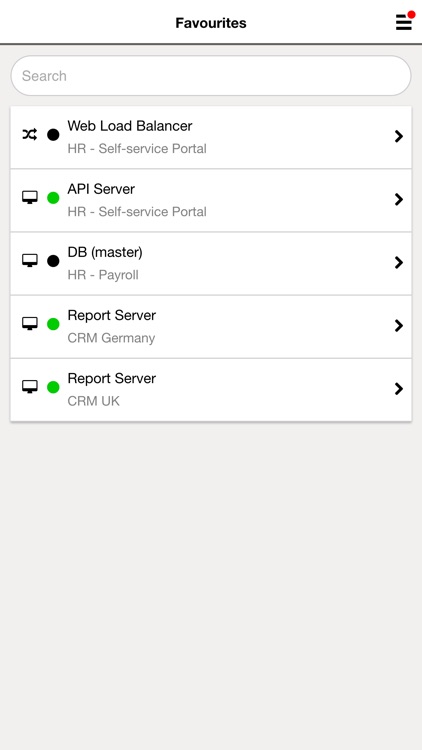
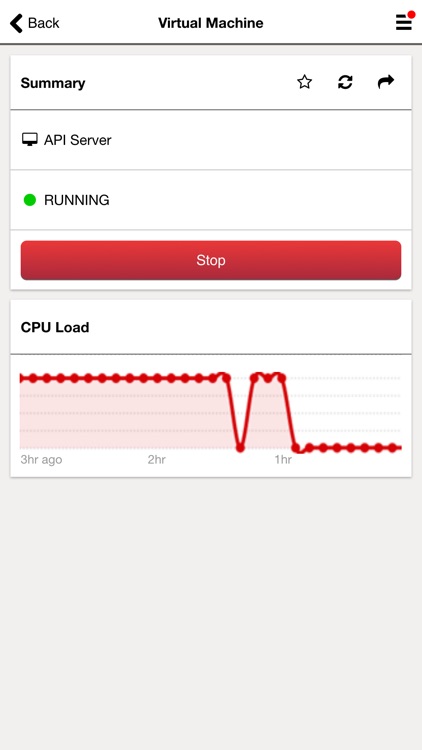
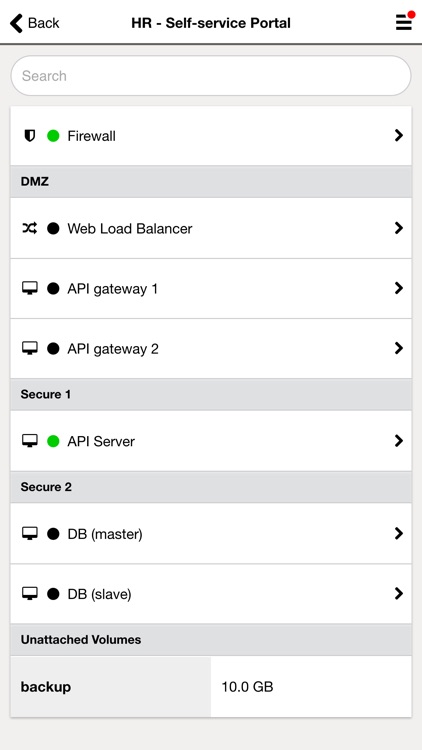
What is it about?
The On-The-Go Admin (OTG Admin) app allows you to easily view the status of your FUJITSU Cloud IaaS Trusted Public S5 cloud resources simultaneously across multiple accounts and regions. Essential maintenance operations such as starting/stopping of VMs, firewalls and load balancers can also be performed.
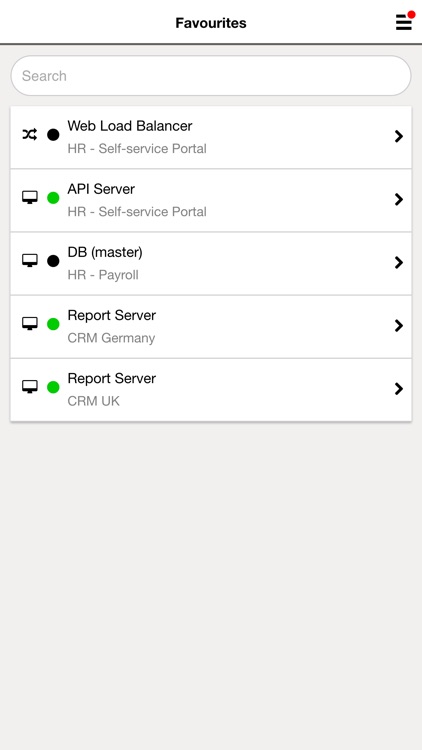
App Screenshots
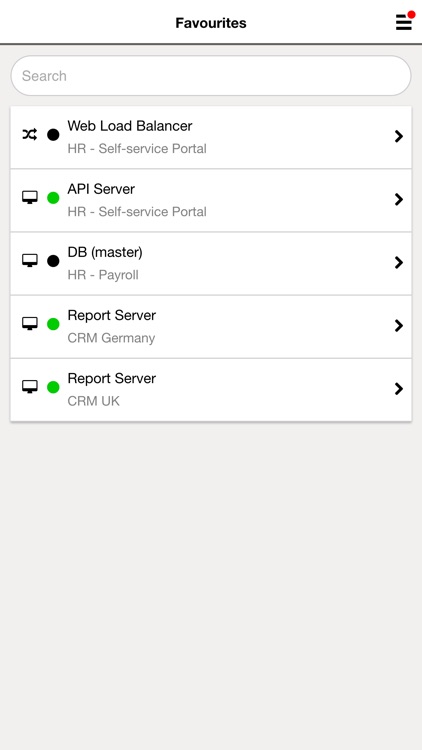
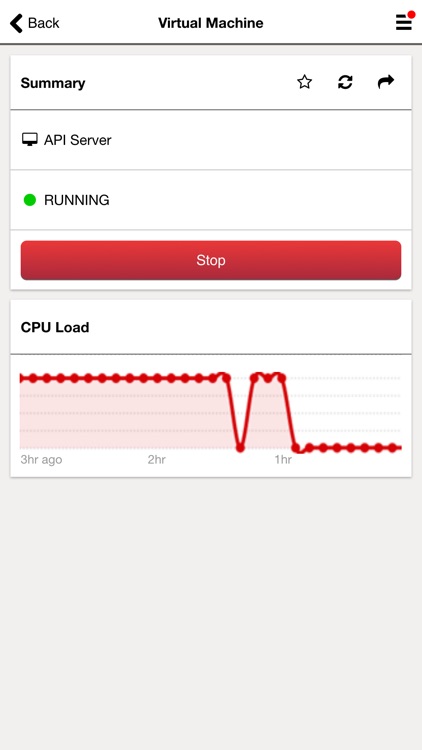
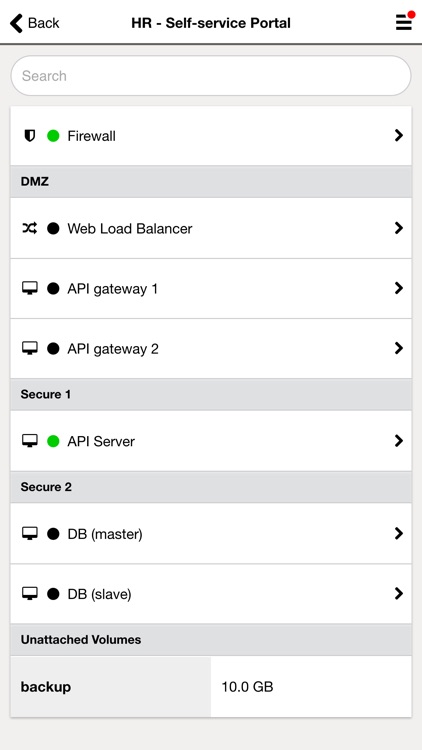
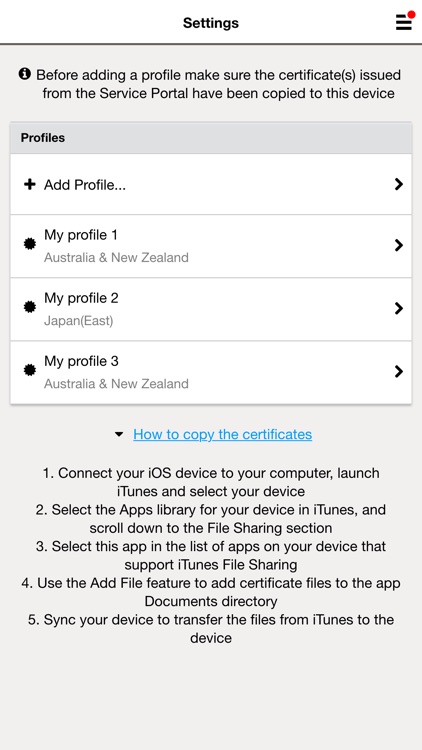
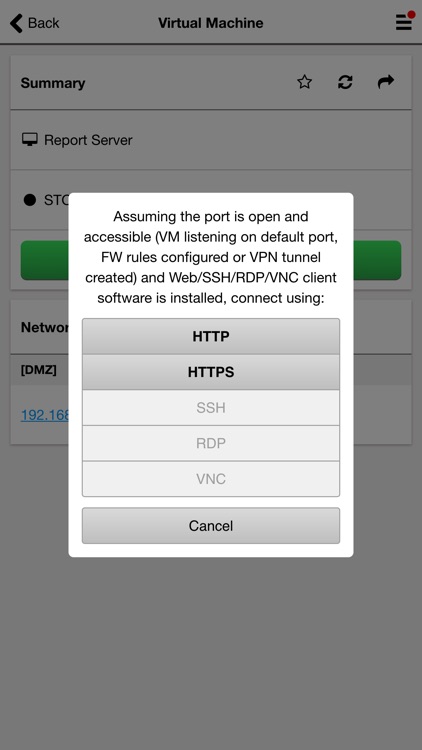
App Store Description
The On-The-Go Admin (OTG Admin) app allows you to easily view the status of your FUJITSU Cloud IaaS Trusted Public S5 cloud resources simultaneously across multiple accounts and regions. Essential maintenance operations such as starting/stopping of VMs, firewalls and load balancers can also be performed.
The FUJITSU Cloud IaaS Trusted Public S5 service delivers a dynamic, self-provisioned, pay as you go, highly available, Infrastructure as a Service (IaaS) across six Tier III data centres around the globe: Australia, Germany, Japan, Singapore, UK and USA.
Notes:
1) Please note that an existing Fujitsu Cloud IaaS Trusted Public S5 contract and portal account are required to use this application.
2) In order to use the SSH, RDP and VNC connectivity features, you must install a separate third-party app on your device that supports inter-app communication via URL schemes for the desired protocol. If you wish to connect to a VM using its private IP address, please set up a VPN tunnel between your mobile device and virtual system by following the 'IPsec VPN Usage Guide' document available on the Trusted Public S5 portal.
AppAdvice does not own this application and only provides images and links contained in the iTunes Search API, to help our users find the best apps to download. If you are the developer of this app and would like your information removed, please send a request to takedown@appadvice.com and your information will be removed.