TrustLogin - Password Manager
TrustLogin

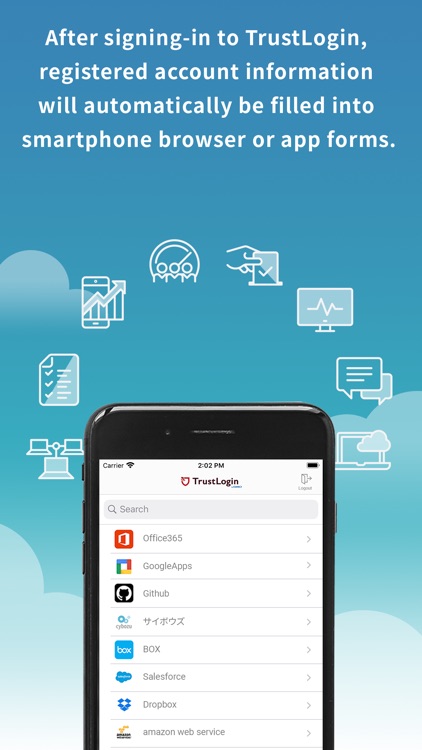


Check the details on WatchAware
What is it about?
TrustLogin - Password Manager

App Screenshots

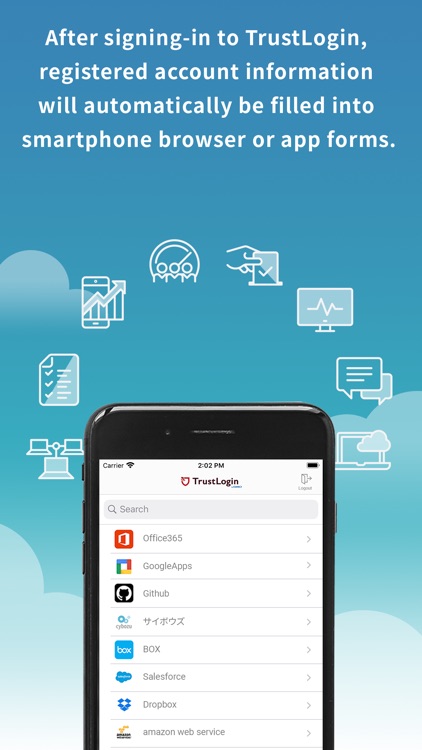


App Store Description
TrustLogin - Password Manager
"TrustLogin - Password Manager" uses your TrustLogin account to single sign-on to applications.
Important: In order to use this application, it is necessary to first setup an account through a desktop browser. For users without a TrustLogin account, please search for 'TrustLogin' in your browser and signup from there.
What is TrustLogin?
TrustLogin is a cloud service (IDaaS) that provides ID management, single sign-on, access restriction and log report management, reducing the management burden placed upon companies while providing a highly secure authentication-based environment.
The main features are as follows:
ID Management
Create and save groups based on roles, departments and more by batch registering users information by way of AD integration or CSV data and disable the accounts of users on-the-spot who have left the company, preventing data leaks.
SSO (Single Sign-on)
With just one login, users can access their company's web system and cloud services, eliminating the need to remember ID's and passwords per service. Passwords are encrypted and stored securely.
Access control
Admins can control and restrict what services users and groups can access, resulting in a secure user experience.
Log/report management
By making users service use visible with log reports, admins can stay on top of user-action history like password changes, adding another layer of security as auditing functionality.
Differences between TrustLogin and TrustLogin Classic
Supported OS versions
TrustLogin iOS 12.0 and after
TrustLogin Classic iOS 10.0 and after
Differences in functionality
TrustLogin
==> Similar to iCloud keychain, user ID and password are autofilled when logging in with their respective application/browser.
TrustLogin Classic
==> Using the browser provided in this application, user ID and password are autofilled when logging in with their respective application/browser.
AppAdvice does not own this application and only provides images and links contained in the iTunes Search API, to help our users find the best apps to download. If you are the developer of this app and would like your information removed, please send a request to takedown@appadvice.com and your information will be removed.