Search for "TruU Fluid Identity" for TruU's user identity and authentication app
TruU Reader Administration
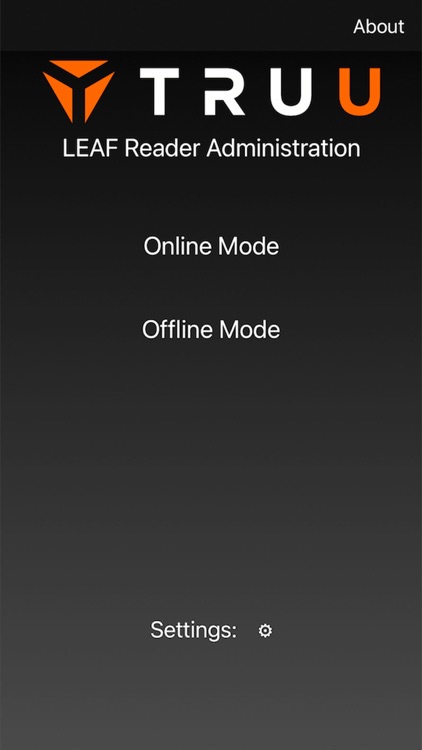
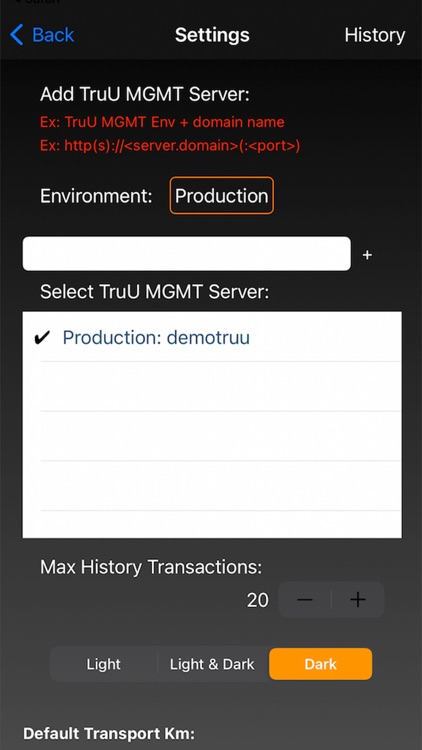
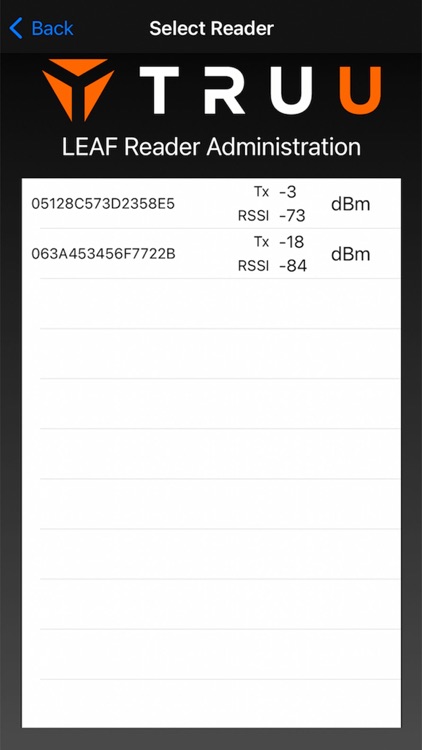
What is it about?
Search for "TruU Fluid Identity" for TruU's user identity and authentication app.
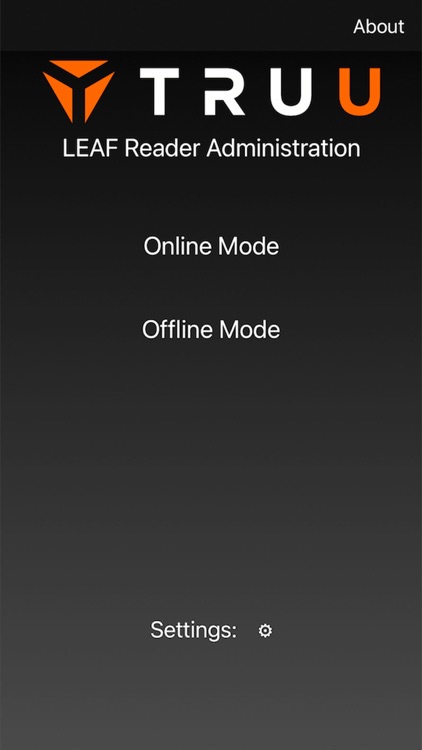
App Screenshots
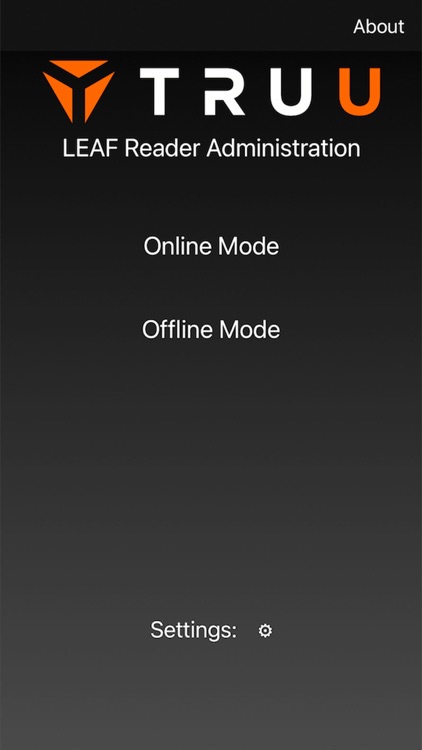
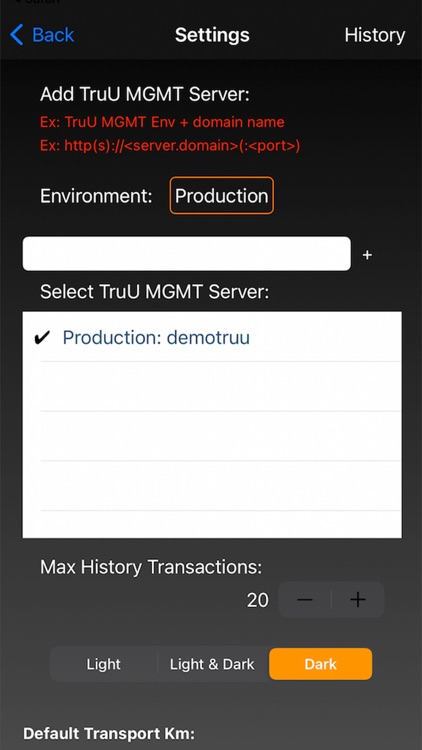
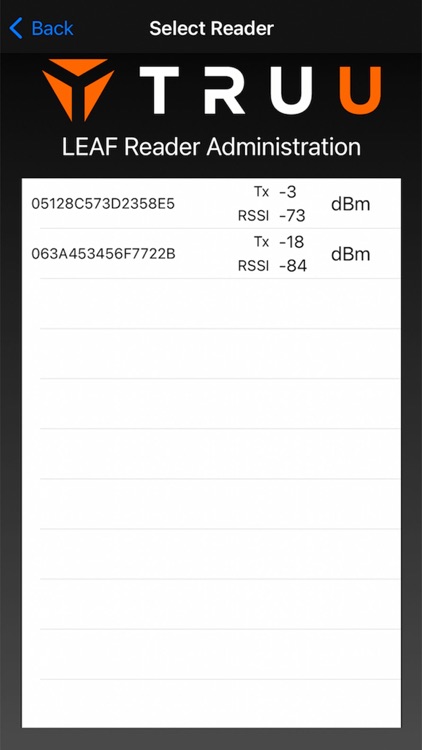
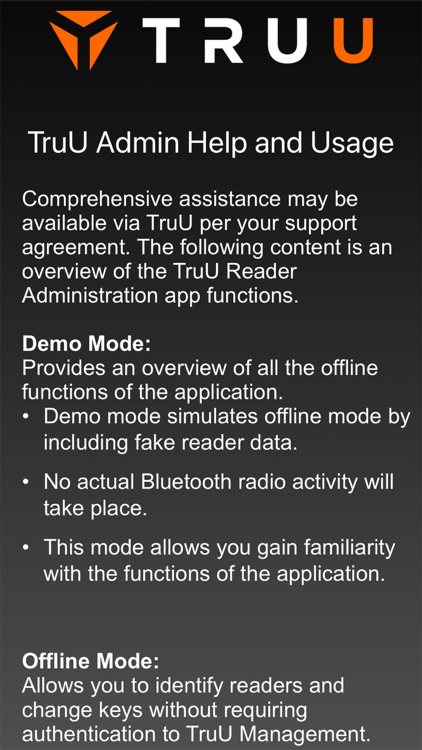
App Store Description
Search for "TruU Fluid Identity" for TruU's user identity and authentication app.
The "TruU Reader Administration" app enables Administrators to change keys (keysets) for readers that support the LEAF protocol ( https://leafidentity.com/ ).
Demo Mode:
Provides an overview of all offline functions of the application:
* Simulate fake reader data
* No actual Bluetooth radio activity will take place
Offline Mode:
Identify readers and change keys without requiring authentication to your TruU Management Console:
* Scan & identify LEAF readers
* Change LEAF reader keys (current keys must be known)
* Successful and unsuccessful key changes are logged in the transaction history (found under Settings)
Online Mode:
Fully integrated with TruU Identity Platform. Mode requires authentication into your TruU domain with 'Physical Admin' or greater permissions and an active WIFI or cellular connection. Mode provides all offline mode plus:
* After selecting a visible reader, the app will determine if the reader is known
* If not, it will register the reader into the TruU system upon successfully changing its keys
* If it is known, it will display the friendly reader name and after changing the keys, it will automatically update in your TruU Management Console
* In addition, the transaction log will contain successful and unsuccessful information on the reporting of the change to TruU
History:
Displays a list of transactions/logs:
* Offline and (unsuccessful) Online key changes that did not get reported to TruU may manually be selected and submitted to TruU so long as they are the most recent event for that reader
* Logs are always stored encrypted in your mobile device’s Keychain
* Individual entries may be deleted for security purposes
AppAdvice does not own this application and only provides images and links contained in the iTunes Search API, to help our users find the best apps to download. If you are the developer of this app and would like your information removed, please send a request to takedown@appadvice.com and your information will be removed.