
User can Scans the QR code installed at the retail outlet (Spa, Restaurant, Grocery store etc) every time when they come in , but the QR code can be scan once a day for a particular store

Try Your Luck Customer

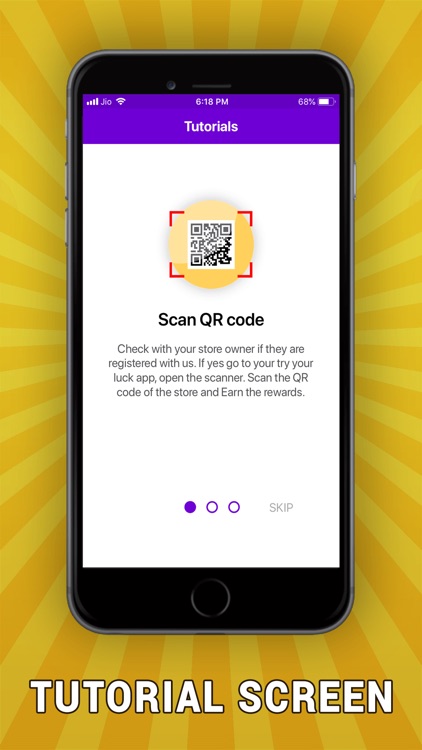
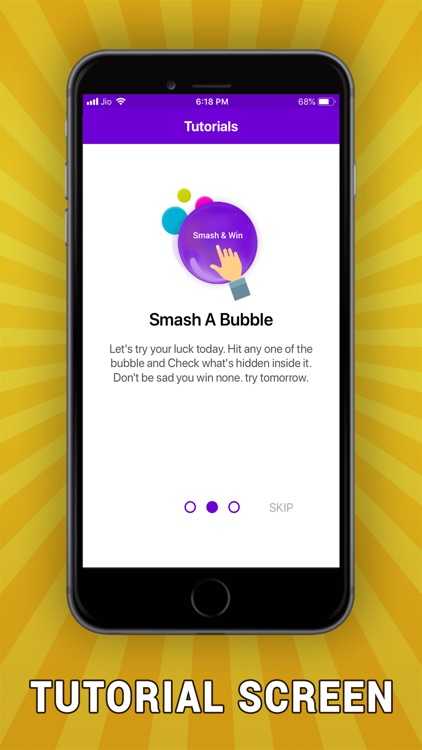
What is it about?
User can Scans the QR code installed at the retail outlet (Spa, Restaurant, Grocery store etc) every time when they come in , but the QR code can be scan once a day for a particular store . Once a user scans the QR code in the respective store , they are redirected to a screen with bubble. USer has to smash a bubble and try their luck .

App Screenshots

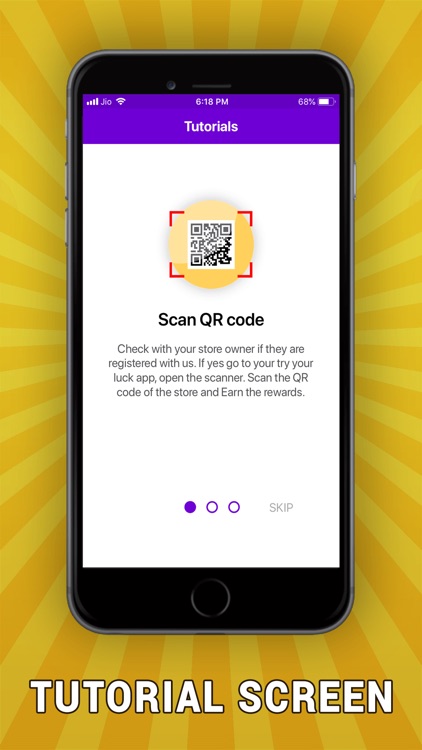
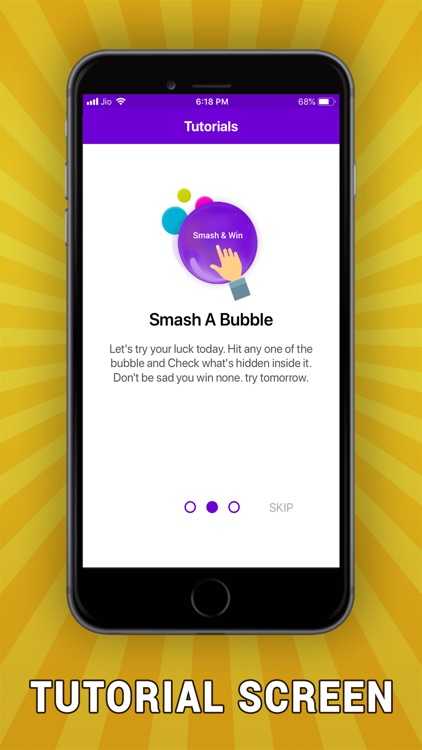
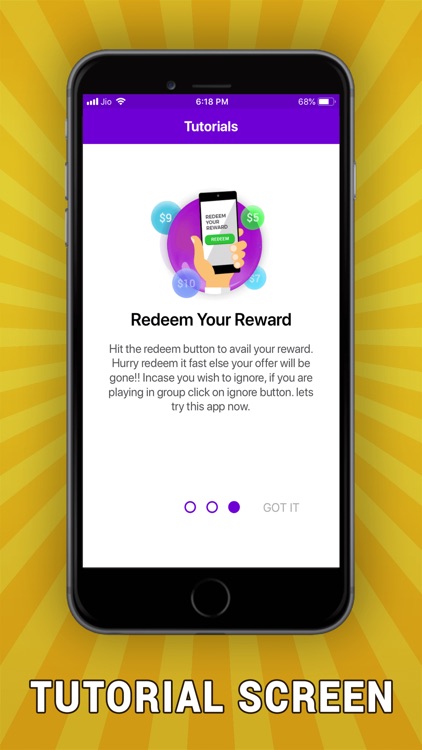
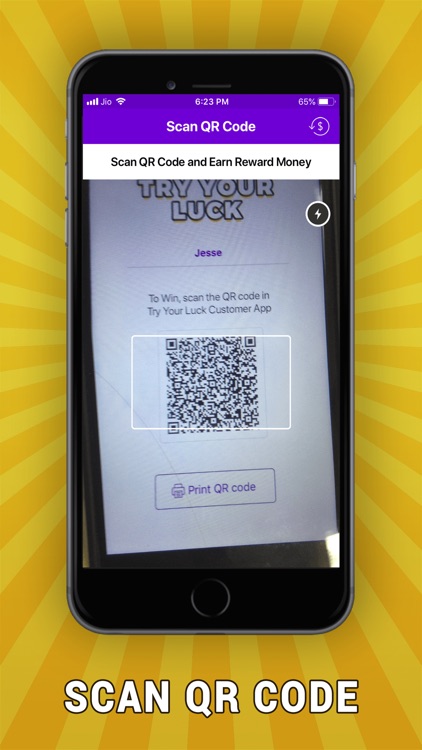


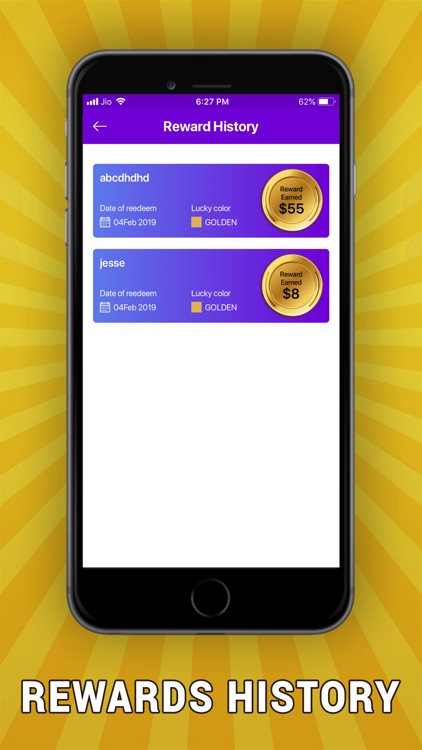
App Store Description
User can Scans the QR code installed at the retail outlet (Spa, Restaurant, Grocery store etc) every time when they come in , but the QR code can be scan once a day for a particular store . Once a user scans the QR code in the respective store , they are redirected to a screen with bubble. USer has to smash a bubble and try their luck .
The reward revealed after Smashing a bubble . USer has to redeem the reward to avail the offer . He/she can ignore the reward if they want .
Check out the screenshots! Features:
Scan QR code : This screen allows the customer to scan the QR code of the store generated by try your luck app .
Smash a bubble : Once the customer has scan the QR code of the store . If the QR code is valid , the customer is taken to this screen . Where the customer has to scan a bubble . ONly 1 bubble at 1 time .
Reward reveal : The reward is revealed in the this screen . Customer has to redeem the reward value by clicking on redeem button . If a customer wants to ignore the reward money for any reason . He/she can click on the ignore link below.
Rewards needs to be shown to respective store owner before redeeming So that Store owner can acknowledge the same .
Other bubbles price reveal : Once a customer redeem a reward , in the next screen he/she can she , what price other bubbles contained inside .
Reward History : This screen Shows the rewards which customer has redeemed against any store . To visit this screen user has to click on dollar icon in the header .
AppAdvice does not own this application and only provides images and links contained in the iTunes Search API, to help our users find the best apps to download. If you are the developer of this app and would like your information removed, please send a request to takedown@appadvice.com and your information will be removed.