◆ Best for traveling by train or bus
Tsuku Tsuku

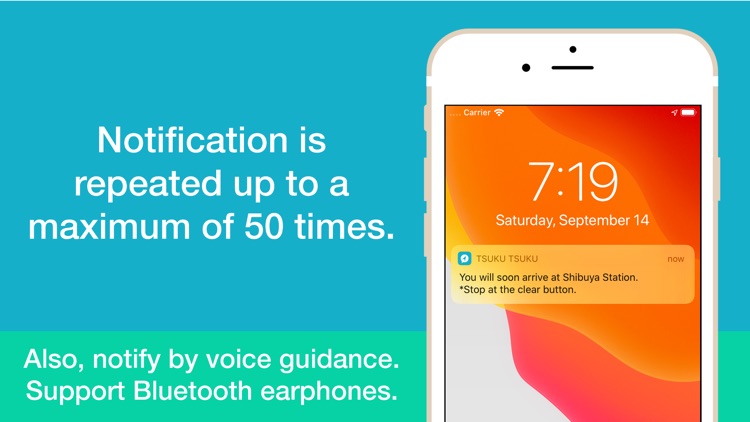
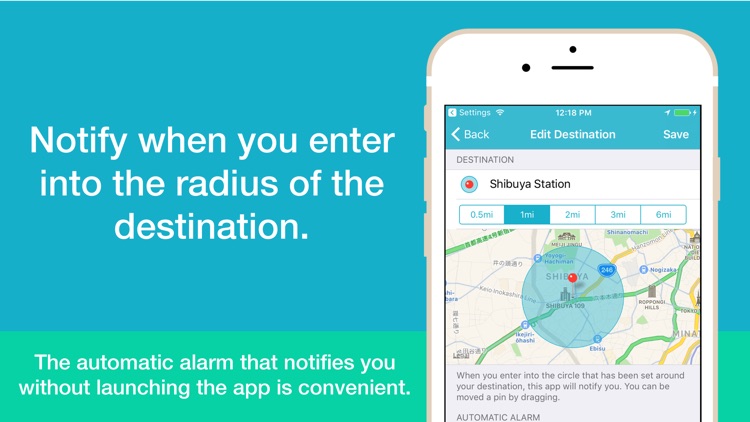

Check the details on WatchAware
What is it about?
◆ Best for traveling by train or bus.

App Details
Tsuku Tsuku is FREE but there are more add-ons
-
$0.99
Unlock Add Point
-
$0.99
Remove Ads
App Screenshots
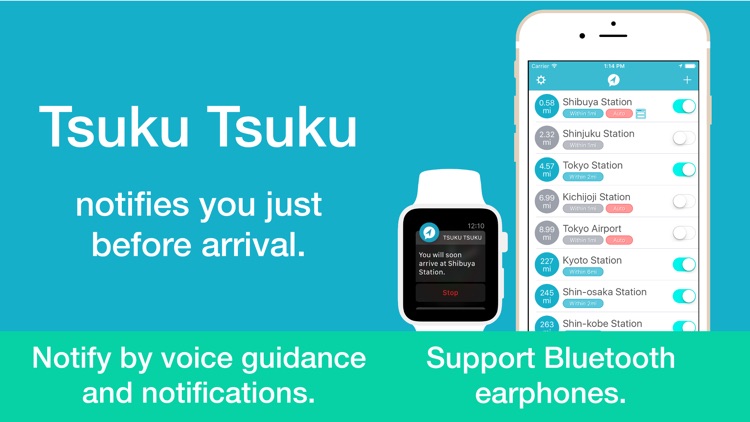
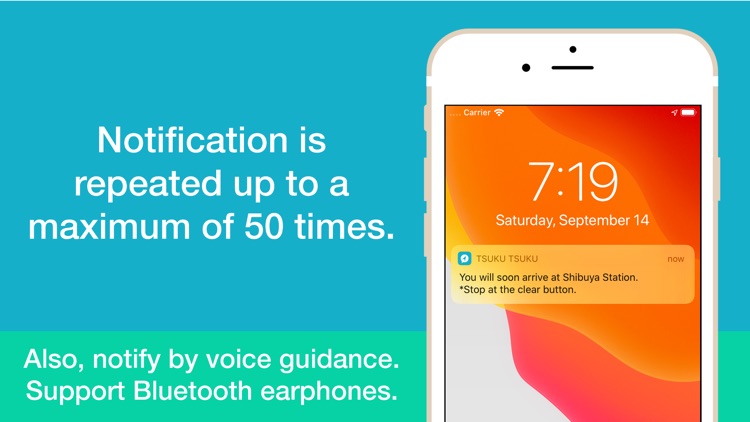
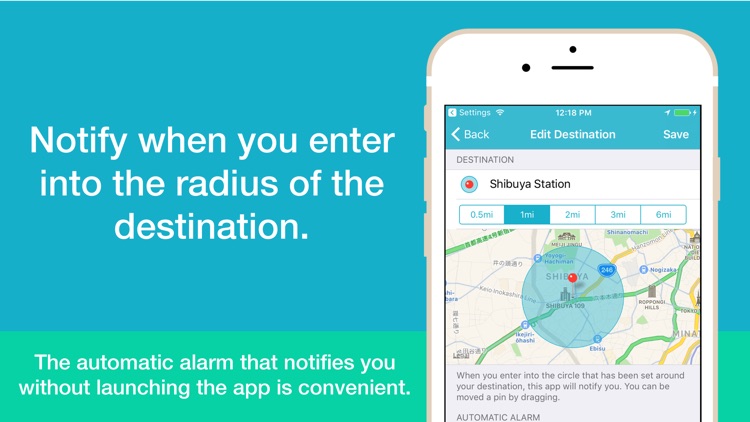



App Store Description
◆ Best for traveling by train or bus.
◆ Notifies before you reach your destination.
◆ Notify by voice and notification.
◆ Notification is repeated up to a maximum of 50 times.
◆ On the Apple Watch, it vibrates, making it even more convenient.
◆ Automatically turn on notification of the destination without launching the application.
◆Supports iOS 13 Dark Mode.
▼ Perfect for these situations
- When you doze off on the train or bus.
- When you’re listening to music and can’t hear the announcement of arrival on the loudspeaker.
- When you’re traveling for pleasure or business to a place you’ve never been to before.
▼Notification
- Up to 50 times are notified continuously.
- Notification interval can be set up to 10 seconds.
- Notify by voice and notification.
- Select a voice for voice guidance on Settings.
- Edit a message of voice guidance for each destination.
- Supports Bluetooth earphones.
▼Automatic Alarm
- Automatically turn on the notification when you go through in the specified place.
- When you specify the nearest station or the station you always go through, the notification of the destination will be turned on automatically when you go through that place.
- If you select "Battery saving" in Tracking settings, you don't have to launch this App.
- You can set the day of the week and time zone to enable the automatic alarm.
▼Tracking settings
- Battery saving
This app does not track your location. Obtains your location only after significant changes to avoid battery loss. Most suitable if another app is already tracking your location.
*Can be set using the automatic alarm without launching the app.
*If you receive no notification before arrival, please switch “Tracking location” in the settings.
- Tracking location
Your location is being tracked during moving. The accuracy of the notification will increase. When you stop moving, the app will automatically stop tracking you.
*To begin/resume tracking, the app must be launched.
▼ Note
- This app only works with "Always" in Location Services. In iOS 13, you cannot select “Always allow” for Location Services at installation. Please select "Always" for Privacy>Location Services in Settings.
- Continued use of GPS running in the background can dramatically decrease battery life. (Tracking location)
- In places such as subways and tunnels where location information cannot be obtained, no notification will be received prior to arrival at the destination.
- If Wi-Fi is enabled, you can get the current location more accurate.
▼ In App Purchase
- Remove Ads
- Unlimited add points
▼ Apple Watch
Supports Watch OS 4.0 and later.
AppAdvice does not own this application and only provides images and links contained in the iTunes Search API, to help our users find the best apps to download. If you are the developer of this app and would like your information removed, please send a request to takedown@appadvice.com and your information will be removed.