
Tunify is the fastest and easiest way to the best music for your business

Tunify Headphone
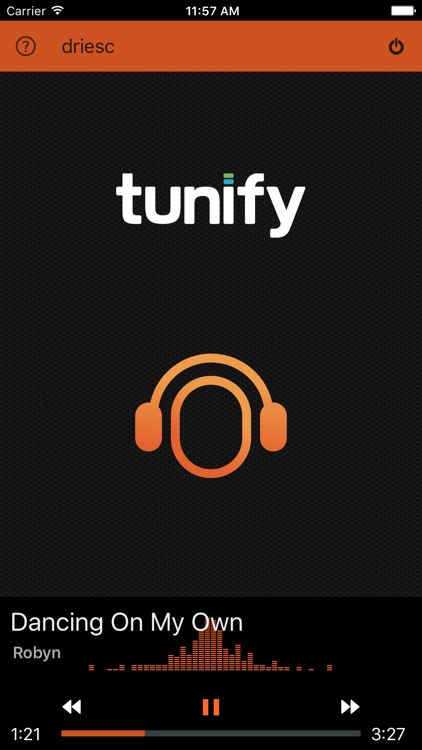
What is it about?
Tunify is the fastest and easiest way to the best music for your business. Never before it has been this easy to find the right music for your business. You don’t know anything about music, or lack the time? No problem, we’ve got you covered! With Tunify, you can now choose music based on your audience, the mood or the type of your business. With Tunify, you are guaranteed to get the mood you want!
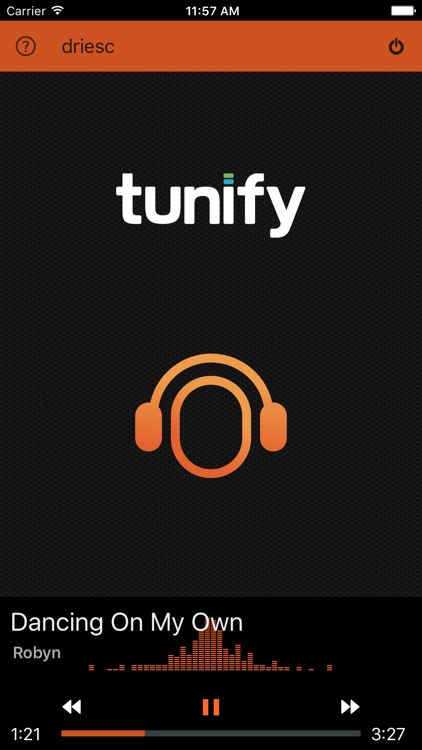
App Store Description
Tunify is the fastest and easiest way to the best music for your business. Never before it has been this easy to find the right music for your business. You don’t know anything about music, or lack the time? No problem, we’ve got you covered! With Tunify, you can now choose music based on your audience, the mood or the type of your business. With Tunify, you are guaranteed to get the mood you want!
Tunify now offers you an innovative way to preview songs. Do you want a quick preview of a song, without interrupting the playback of your current playlist? The Tunify Headphone app now makes this possible.
How to use the Tunify Headphone app?
1. Install the Tunify Headphone app on your iPad, iPhone or iPod Touch.
2. Go to Settings in the Tunify player and select the option “Prelistening”.
3. Login to the Tunify Headphone app with the username and password of your Tunify player. This will automatically connect the Tunify Headphone app to your Tunify player.
4. Click the headphone icon next to a song in the Tunify player and listen to the preview on the Tunify Headphone app.
You need to be connected to the Internet to use Tunify Headphone. Please note that streaming audio can use up mobile data. If possible, use a WiFi connection or keep an eye on your mobile data usage.
Tunify is only available for professional users.
AppAdvice does not own this application and only provides images and links contained in the iTunes Search API, to help our users find the best apps to download. If you are the developer of this app and would like your information removed, please send a request to takedown@appadvice.com and your information will be removed.