Fill and sign any form
Turbo Sign - PDF Scan & Fill

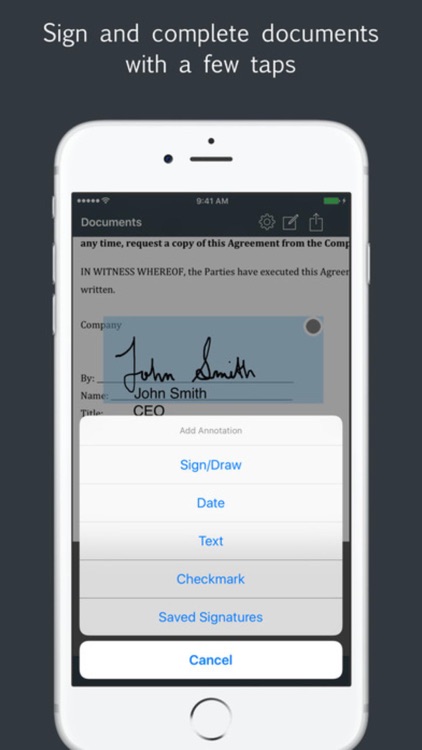
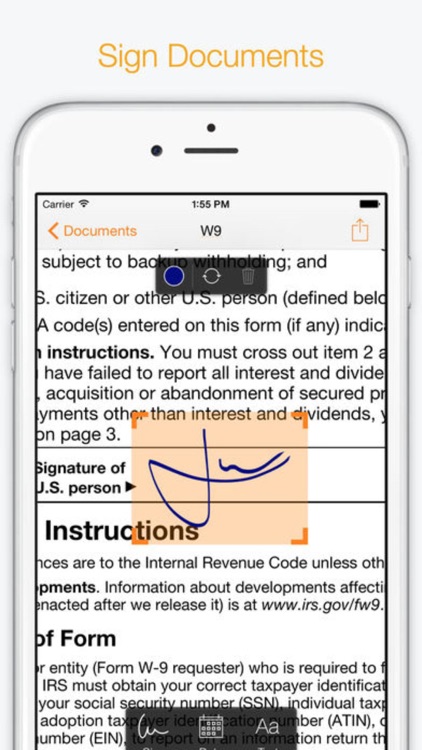
What is it about?
Fill and sign any form. Even snap a picture of a paper form to fill out.

App Screenshots

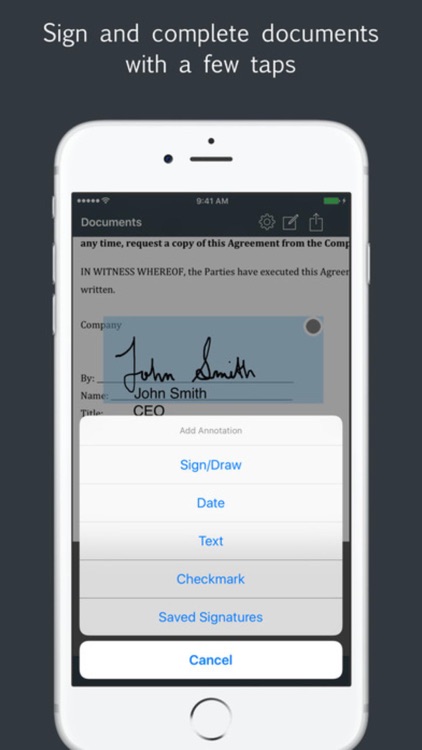
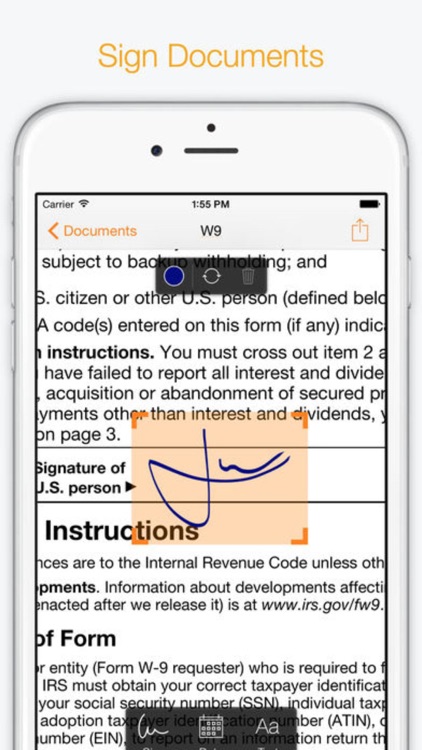
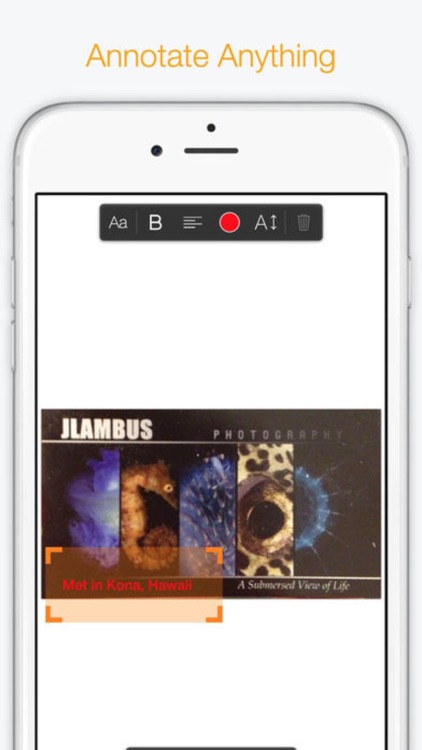

App Store Description
Fill and sign any form. Even snap a picture of a paper form to fill out.
With Turbo Sign you can instantly turn digital files or paper documents into forms you can fill, sign, and send electronically. No printing or faxing needed.
Need even more? Okay, here is a complete list of Turbo Sign features:
- Create and save new signatures, either by drawing or scanning them
- Insert text and date, change their format, color, style or size
- Repeat a signature on every pages of a document with “Auto Repeat”
- Navigate quickly through the document and position precisely your annotations
- Quickly locate the signature fields in your documents with our Sign Here feature
- Import your document from Genius Scan, the gallery, any cloud service or take a picture of it
- Export it by email, with Genius Fax, to your printer, your FTP, or your favorite cloud service (we support them all: Dropbox, Google Drive, Box, OneNote, OneDrive, Sugarsync, Evernote...)
- See how many signatures you added to a document
- Protect Genius Sign with Touch ID (or with a passcode)
AppAdvice does not own this application and only provides images and links contained in the iTunes Search API, to help our users find the best apps to download. If you are the developer of this app and would like your information removed, please send a request to takedown@appadvice.com and your information will be removed.