Tutling lets students log on and access the best tutors for their courses
Tutling
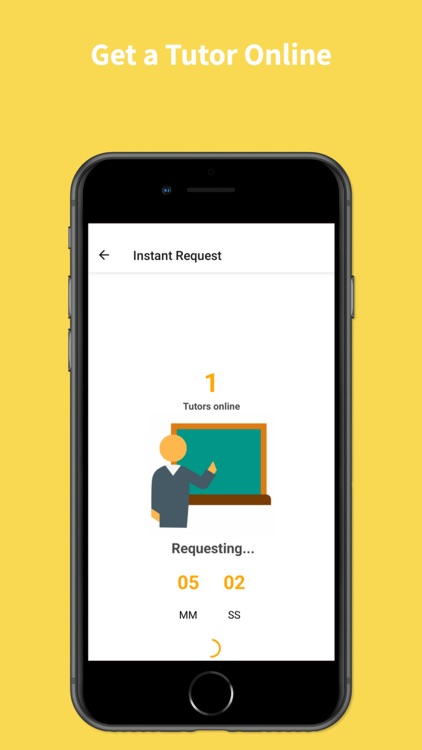
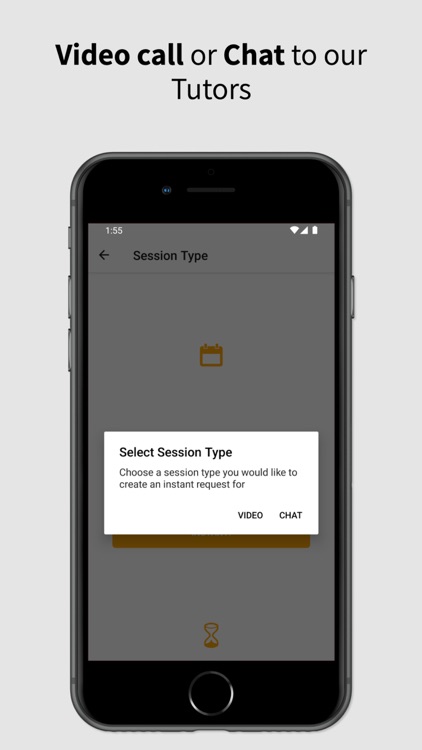
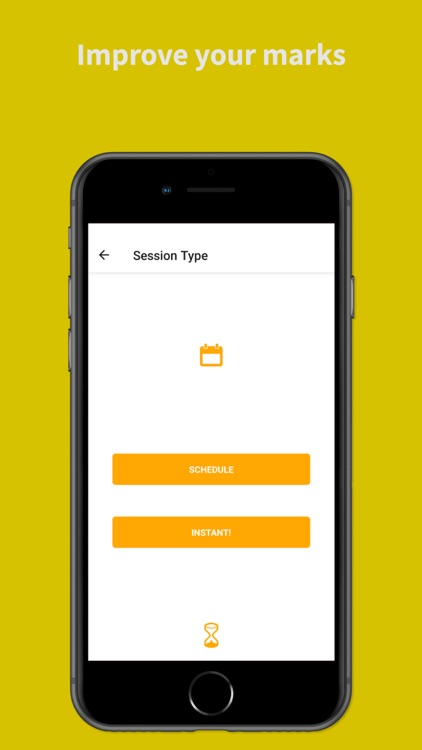
What is it about?
Tutling lets students log on and access the best tutors for their courses.
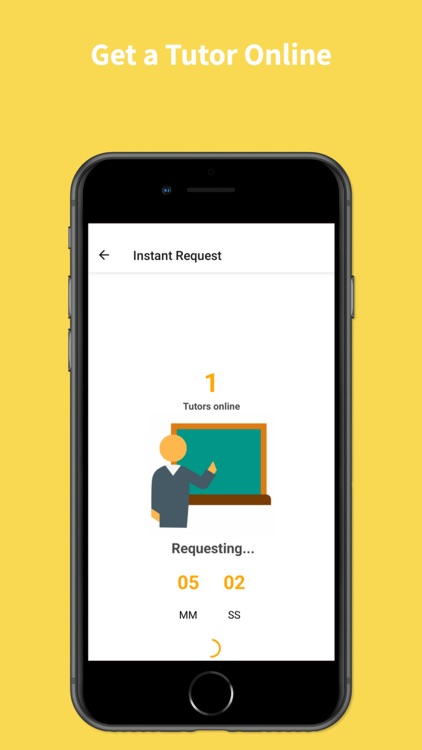
App Screenshots
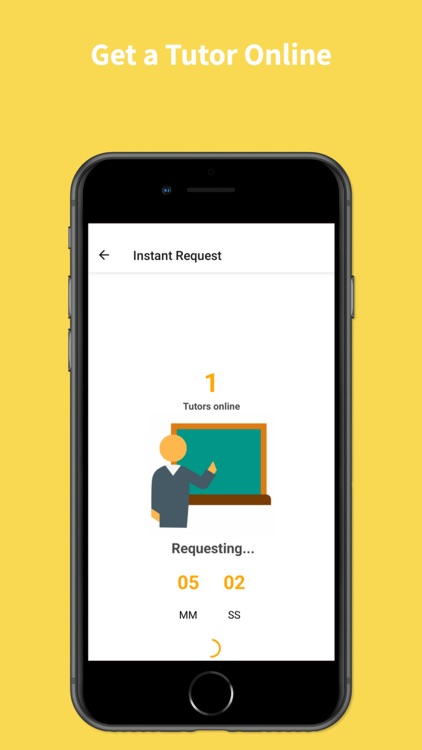
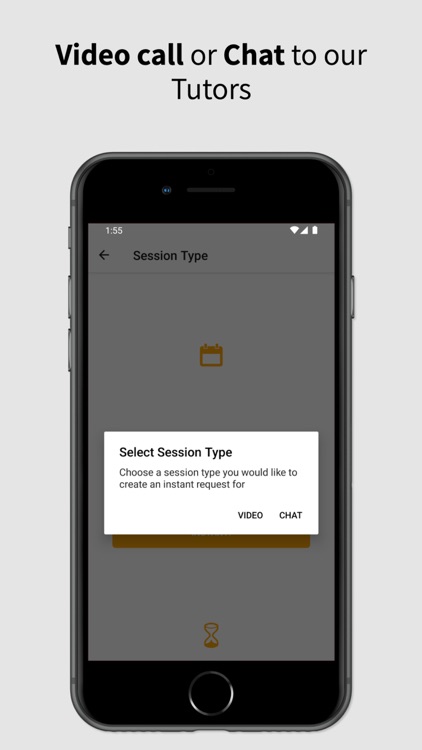
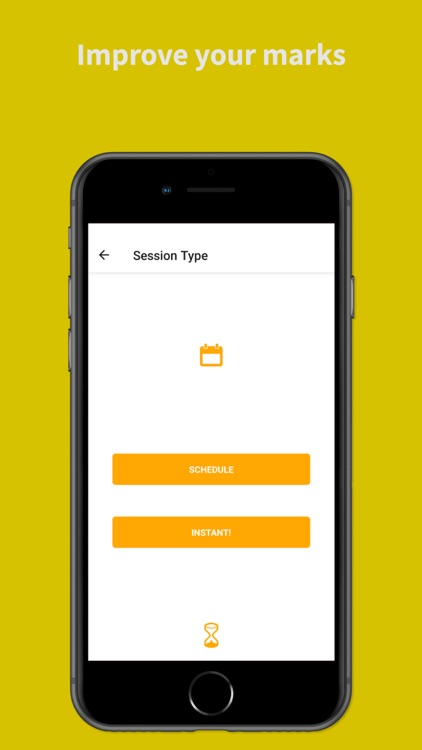
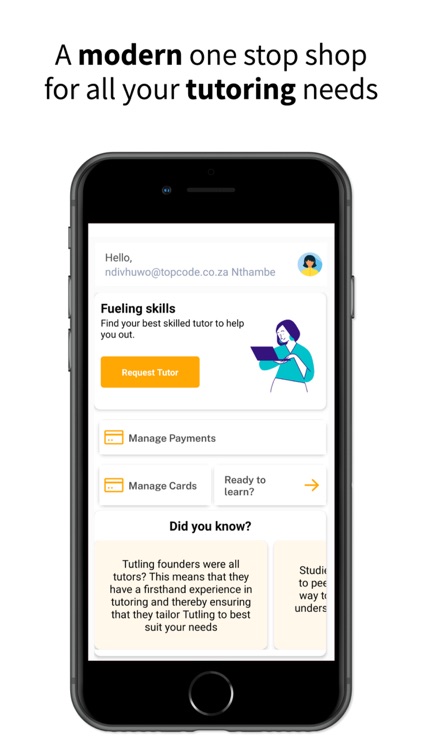
App Store Description
Tutling lets students log on and access the best tutors for their courses.
The steps to sign up are as follows:
Students
- Download the app > select student > create a profile
- Indicate courses you want to be tutored on
- Click request tutor > Then click for which course > select video or chat
- The select instant or create an appointment for a later date
- Video sessions are on intervals of an hour and chat sessions 30 minutes
- You have an option of extending at the end of each lesson
Tutor
- To sign up as a tutor download the app > select sign up as a tutor > create a profile
- Select 3 courses you want to tutor from the dropdown menu
- Upload supporting documentation
- Wait for approval to tutor
- After confirmation of approval, requests will come, and you can accept and tutor from your comfort home.
For a full description of our privacy policy, please go to our privacy policy centre.
AppAdvice does not own this application and only provides images and links contained in the iTunes Search API, to help our users find the best apps to download. If you are the developer of this app and would like your information removed, please send a request to takedown@appadvice.com and your information will be removed.