
Two people, working remotely, can now work on the same sheet of paper from anywhere, at the same time, and see what each other is writing as they work

Tutori! Write on shared docs


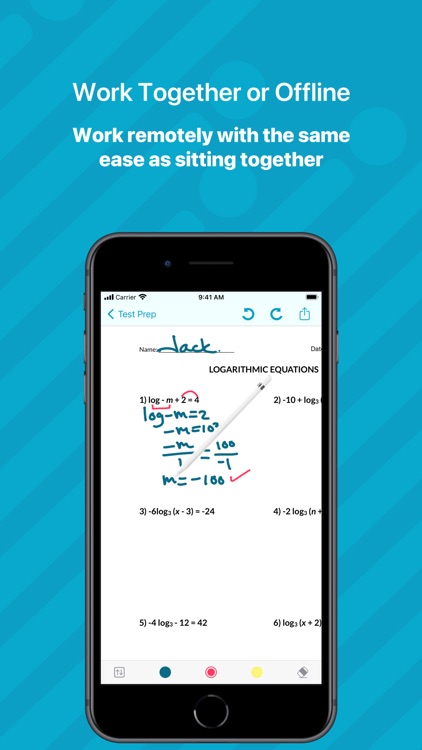
What is it about?
Two people, working remotely, can now work on the same sheet of paper from anywhere, at the same time, and see what each other is writing as they work.

App Screenshots
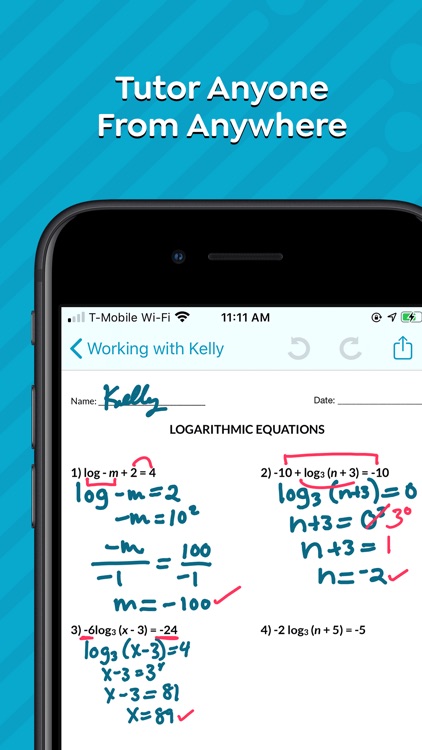

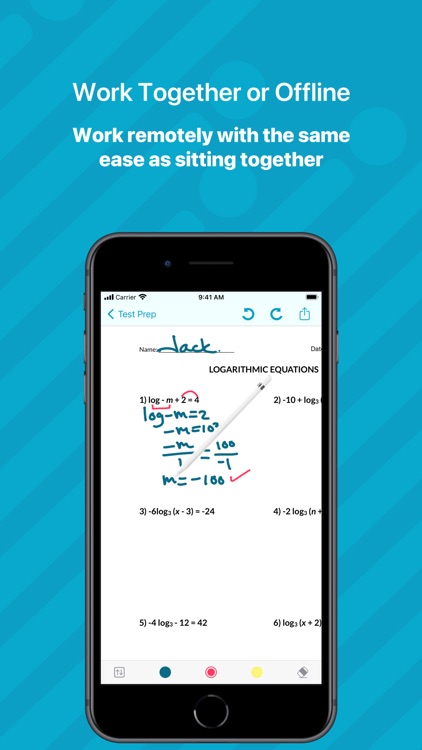
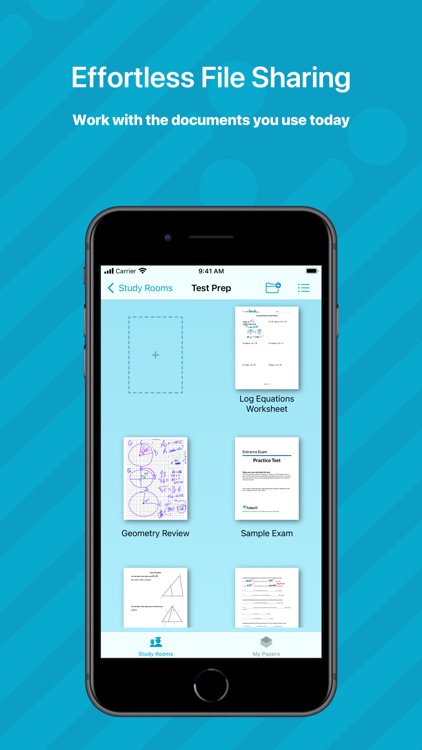
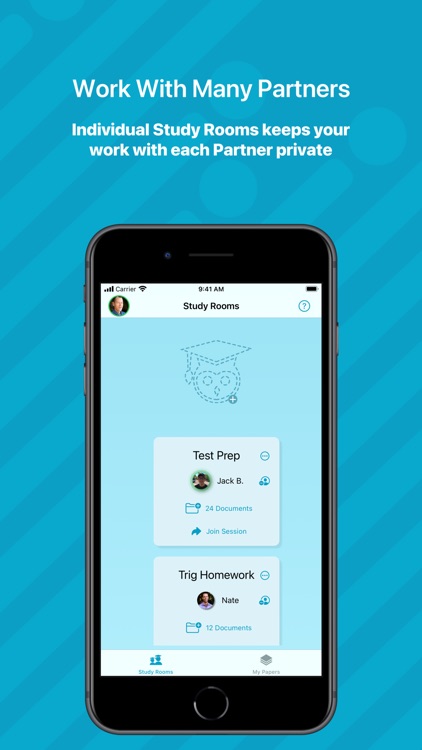
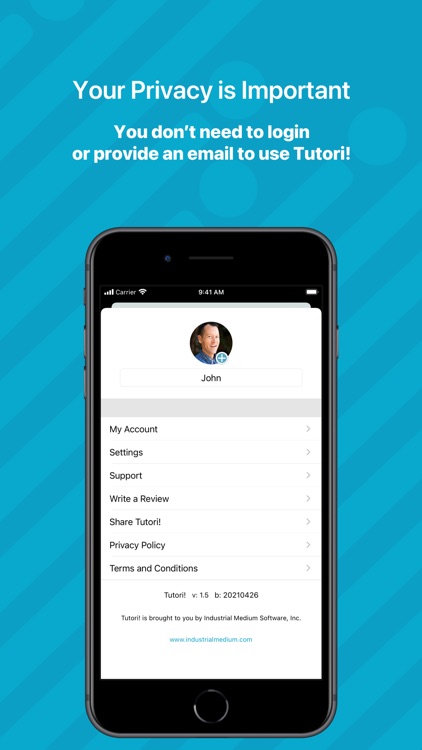
App Store Description
Two people, working remotely, can now work on the same sheet of paper from anywhere, at the same time, and see what each other is writing as they work.
Tutori! relieves the headaches with remote tutoring and recreates the in-person experience that is ideal for many subjects, like math and test prep. Fortunately, video conferencing applications such as FaceTime help to bridge the physical distance, but that only takes remote tutoring part of the way. In order for a truly interactive two-way experience, tutors and students need to be working together, on the same document, seeing what each other writes as it is written. Tutori! gives people, regardless of their location, the ability to work together in real time as if they were in-person with both sets of eyes and pens on the same sheet of paper.
START TODAY - NO ACCOUNT REQUIRED
Best of all, our perpetual free-trial let’s you start 2 sessions each and every month. Download Tutori! and start working now. No account, no login, and no commitment is needed.
WORK ON DOCUMENTS
Whiteboards are great for sharing ideas, but what if you have a worksheet, practice test, or a textbook? That’s why we built Tutori! It’s like a document-based whiteboard. You can import and share documents and photos, then work on them together, in real-time. We even include blank sheets and graph paper. You can choose your favorite pen and highlighter colors and work the way that makes sense to you. Print, email, or share your work as a PDF whenever you want.
UNLIMITED STUDY ROOMS
Each student has their own Study Room so you can keep your work with each student separate from the others. Study Rooms makes it easy to share documents and quickly see what you’ve already worked on. This also helps each student create their own digital notebooks of work as time goes on since there is no limit to the number of documents you can share.
DESIGNED FOR ONLINE TUTORING
Tutori! Is built for remote tutoring and is the perfect complement to working with someone via a video conference or on the phone. Set up the call, start a session and you can immediately see what each other writes, in real-time, as it happens. It’s like you’re sitting right there with them. And any work you do offline is automatically synchronized and shared when your next session starts.
PENCIL SUPPORT
Writing in Tutori! with an Apple Pencil is like writing on real paper. It’s smooth and efficient, and you can easily switch between different colors and line widths. Don’t have an Apple Pencil? That’s OK, you can use your finger or stylus.
YOUR PRIVACY IS IMPORTANT
You don’t need to log into an account or provide an email to use Tutori!. And we don’t keep copies of your documents on our servers. You and your business belong to you and we respect that. You can see our complete privacy policy at: https://www.tutori.io/privacy.html
LEGAL
If you subscribe to a premium plan, payment will be charged to your iTunes account at confirmation of purchase. The subscription auto-renews at the same price unless disabled in iTunes Account Settings 24 hours before the end of the billing period each month.
See our full Terms of Use at https://www.tutori.io/terms.html
AppAdvice does not own this application and only provides images and links contained in the iTunes Search API, to help our users find the best apps to download. If you are the developer of this app and would like your information removed, please send a request to takedown@appadvice.com and your information will be removed.