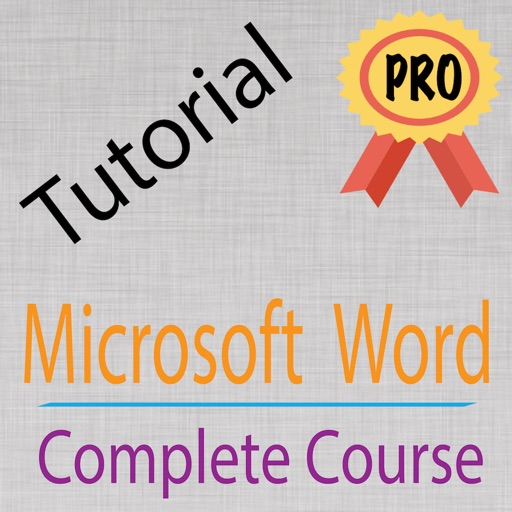
Tutorial for Microsoft Word - Best Free Guide For Students As Well As For Professionals From Beginners to Advanced Level with Examples

Tutorial for Microsoft Word Best Guide to Learn
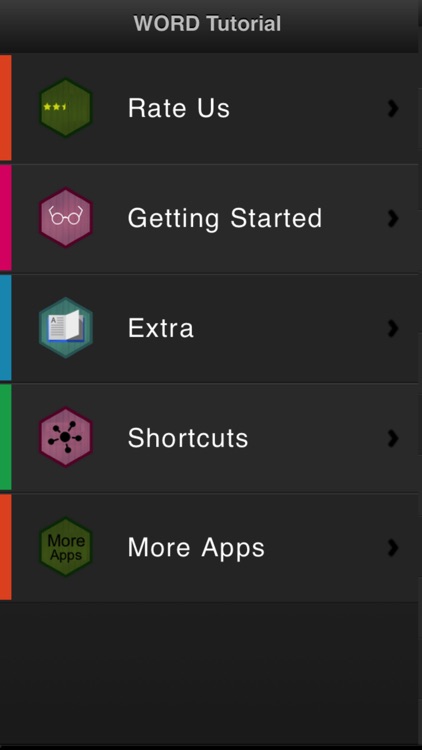
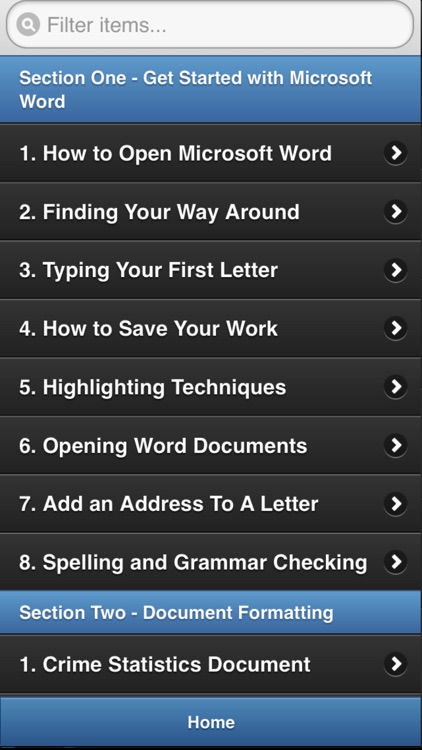
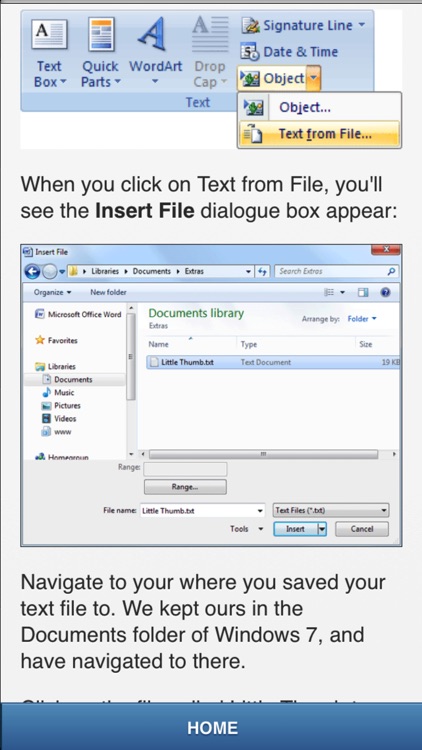
What is it about?
Tutorial for Microsoft Word - Best Free Guide For Students As Well As For Professionals From Beginners to Advanced Level with Examples
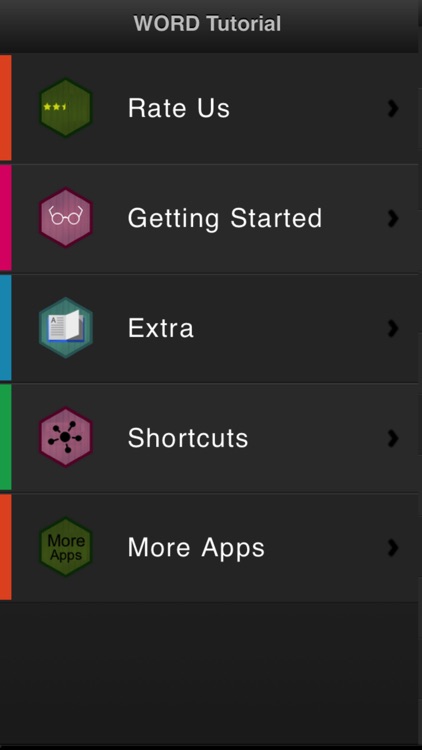
App Screenshots
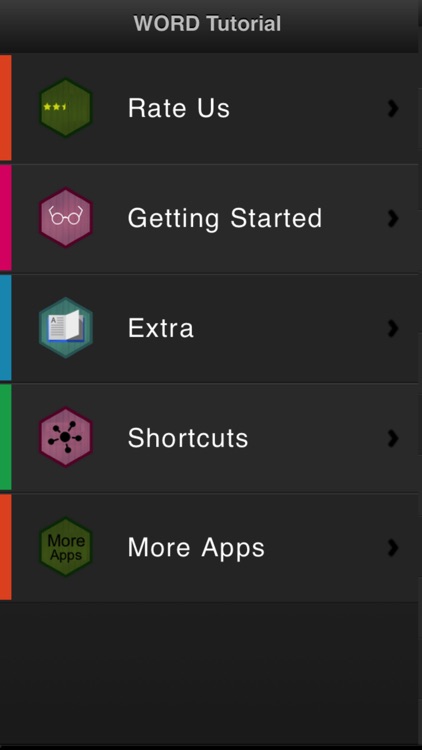
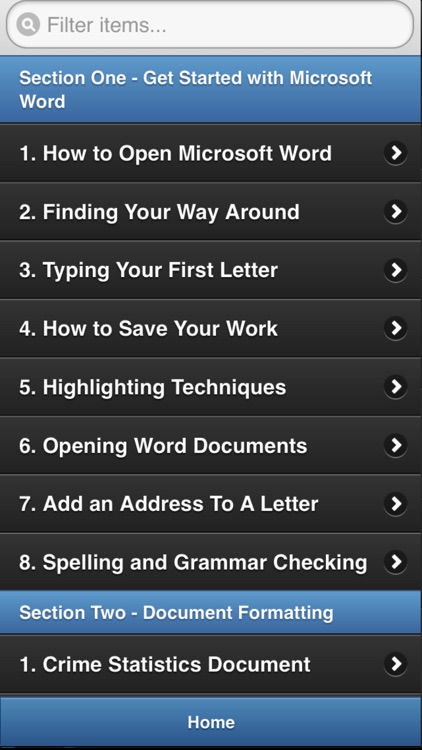
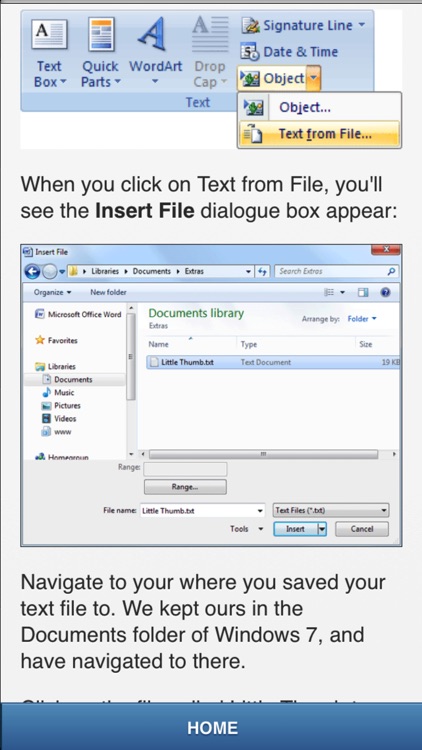
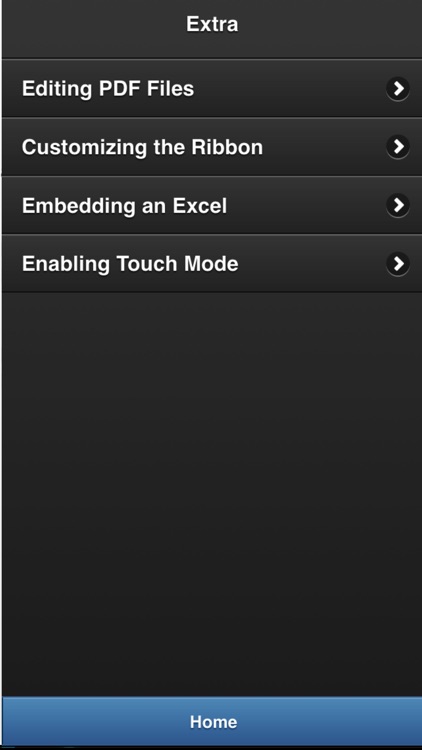
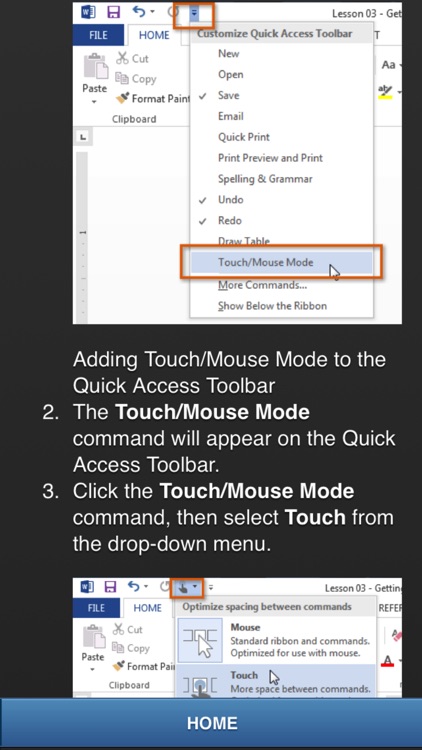
App Store Description
Tutorial for Microsoft Word - Best Free Guide For Students As Well As For Professionals From Beginners to Advanced Level with Examples
office, basic, learning, quickly, lectures, shortcuts, course, easily, tips, training, 2013, intro, full, learn, s
A wide variety of Microsoft Word Tutorials! Learn some basic and advanced features in Microsoft Word with simple step-by-step tutorials to guide you along.
ADS Free Version
This app doesn't need internet to work and it lets you learn not only by written material but our app has a great deal of pictures to make sure you understand everything.
Topics/Chapters included in the Tutorial:
1. Introduction to Word & Basic Operations
2. Quick Copy Paste Techniques
3. Clipart Usage
4. Creating Multi-page word documents
5. Creating a Booklet
6. Word Shapes
7. Letter Head & Templates
8. Mail Merge
9. Microsoft Word Tables
10. Advance Options & Short Codes
AppAdvice does not own this application and only provides images and links contained in the iTunes Search API, to help our users find the best apps to download. If you are the developer of this app and would like your information removed, please send a request to takedown@appadvice.com and your information will be removed.