
Tutorial for Xcode 9 and Swift 4 teaches you how to build apps for the iPhone, iPad and iOS 11 using step-by-step video tutorials

Tutorial for Xcode 9 & Swift 4

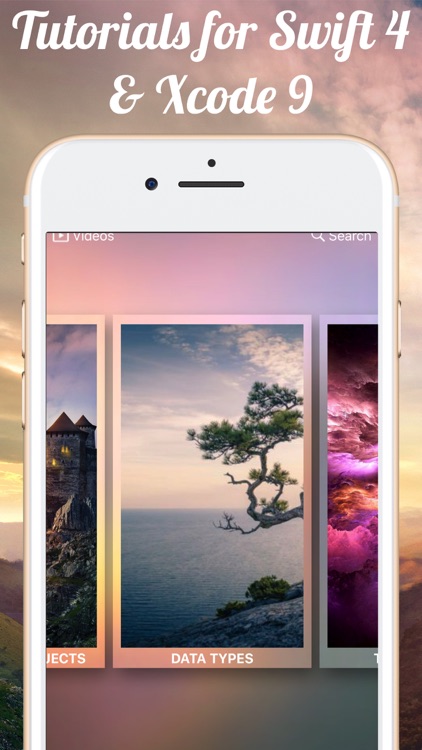

What is it about?
Tutorial for Xcode 9 and Swift 4 teaches you how to build apps for the iPhone, iPad and iOS 11 using step-by-step video tutorials. If you are already an expert developer this app probably isn't for you, but if you're a beginner just learning how to code or looking to brush up this could be the tutorial you are looking for. Tutorial for Xcode provides from the group up training with course in the Swift Programming language followed by step-by-step videos that teach you how to accomplish specific tasks and build apps, such as showing a location on the map, sharing a file, or applying a photo effect to an image. Also allows you to export sample projects making it easier to follow along and work on the examples yourself. Also included with this app are tutorials from the Foundation Series where you learn the basics of the Swift Programming Language. The lessons use the latest version of Swift so that you will understand the current version of the programming language and be able to hit the ground running.

App Screenshots

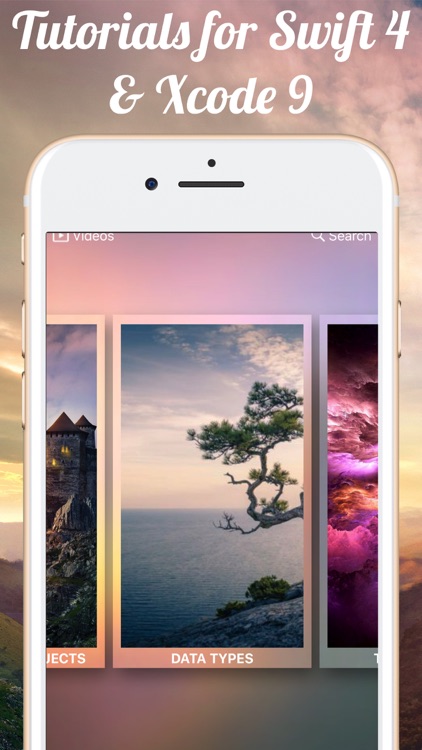


App Store Description
Tutorial for Xcode 9 and Swift 4 teaches you how to build apps for the iPhone, iPad and iOS 11 using step-by-step video tutorials. If you are already an expert developer this app probably isn't for you, but if you're a beginner just learning how to code or looking to brush up this could be the tutorial you are looking for. Tutorial for Xcode provides from the group up training with course in the Swift Programming language followed by step-by-step videos that teach you how to accomplish specific tasks and build apps, such as showing a location on the map, sharing a file, or applying a photo effect to an image. Also allows you to export sample projects making it easier to follow along and work on the examples yourself. Also included with this app are tutorials from the Foundation Series where you learn the basics of the Swift Programming Language. The lessons use the latest version of Swift so that you will understand the current version of the programming language and be able to hit the ground running.
- How to declare and use basic data types.
- Using mutable and immutable objects
- How to declare and work with arrays
- Using For, While, and Repeat-While Loops
- Switch Statements
- How to write functions and call them
- Passing function parameters and working with return types
- Tuples
- Enumerated Types
- Optionals
- Forced Unwrapping
- Working with Strings and Characters
- Assertions
- Closures
- Structures and Classes
- Inheritance
- Initializers
- Typecasting
PLUS : Get free updates as we add new tutorials.
And more! Imagine being able to build your own iOS apps and work as a developer or submit your own apps to the app store. These tutorials are current:
- Uses Xcode 9
- Uses Swift 4 programming language
- Builds apps for iOS 11
FEATURES:
- Includes Video Tutorials showing how to build each app from start to finish
- Search
- Favorites
- Swift 4 Quiz
- Notes
AppAdvice does not own this application and only provides images and links contained in the iTunes Search API, to help our users find the best apps to download. If you are the developer of this app and would like your information removed, please send a request to takedown@appadvice.com and your information will be removed.