Streamer for Chromecast is an app to help you cast your photos, videos movies from your iPhone/iPad and mirror your screen to Chromecast TV
TV Cast & Screen Mirroring HD
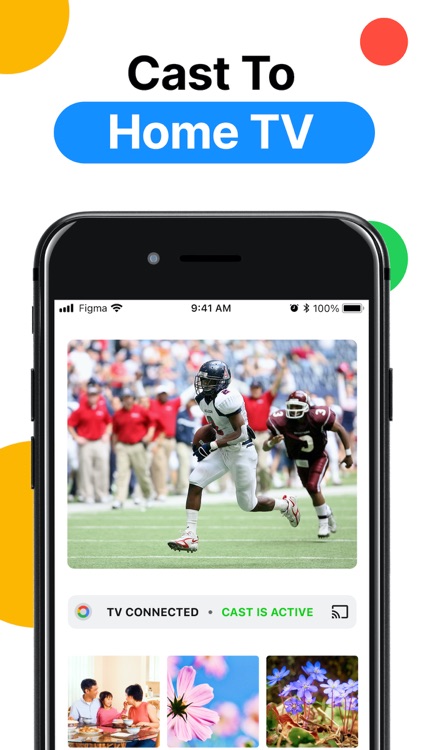


What is it about?
Streamer for Chromecast is an app to help you cast your photos, videos movies from your iPhone/iPad and mirror your screen to Chromecast TV. Streamline your TV Experience and enjoy the show on your big screen!
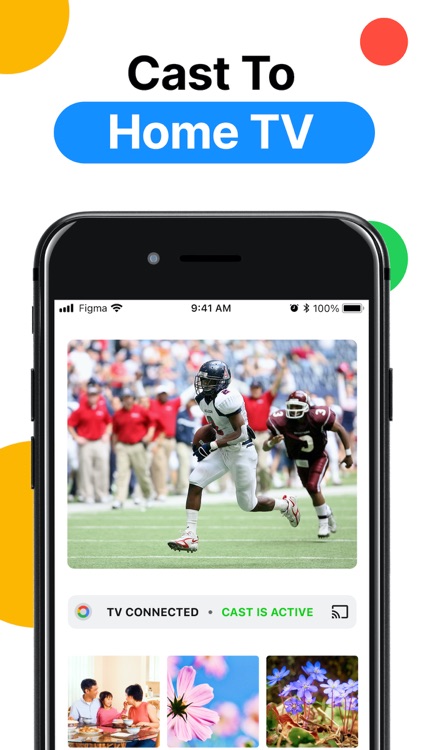
App Screenshots
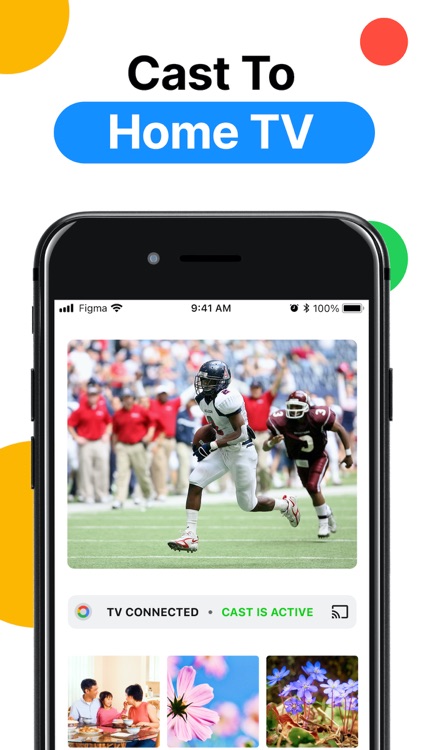


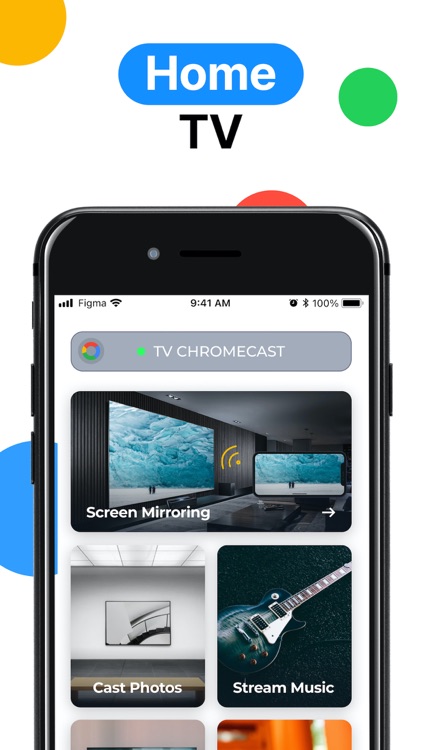
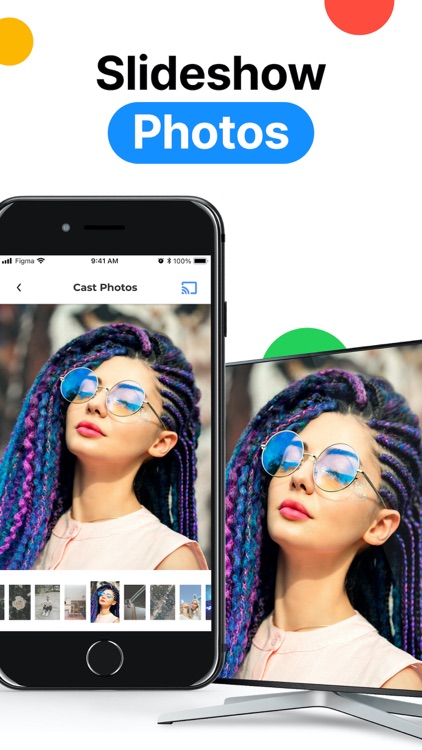
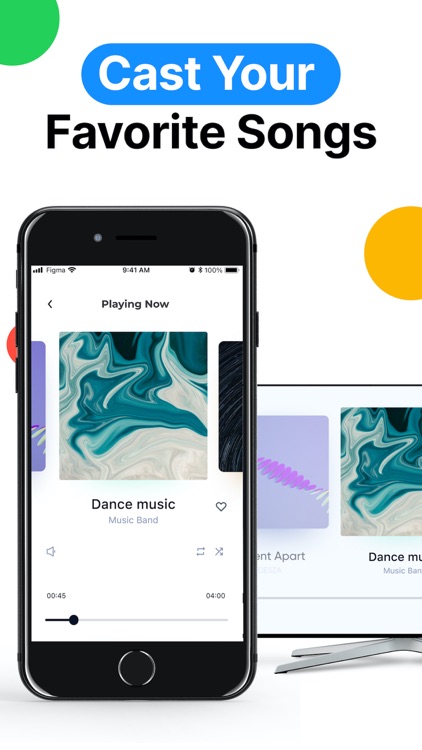
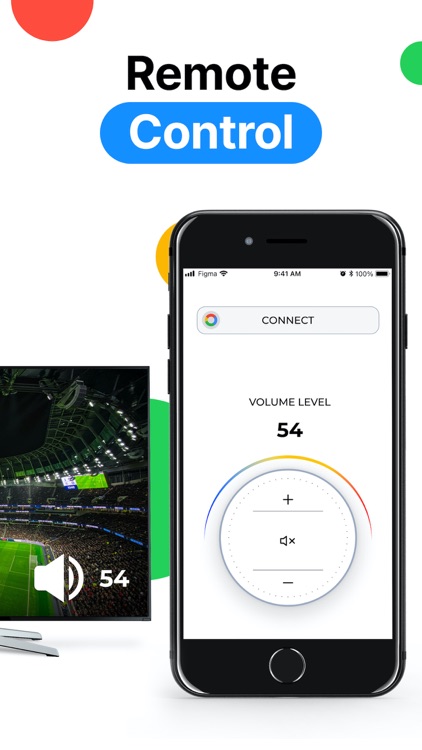
App Store Description
Streamer for Chromecast is an app to help you cast your photos, videos movies from your iPhone/iPad and mirror your screen to Chromecast TV. Streamline your TV Experience and enjoy the show on your big screen!
Features:
- Screen Mirroring to Chromecast TV
- Stream & Cast to TV with HD, 4k quality
- Cast photos, videos and movies from Photo Library to Chromecast
- Livestream your phone's camera to Chromecast TV
- Support for Smart TV to cast photo and videos, and control TV using our multi-functional remote control feature
Happy casting!
- Subscription starts from USD 4.99.
- a 1-month subscription
- a 1-year subscription with 3 days free trial
• Check in app for exact pricing in your region
• Payment will be charged to your iTunes account at confirmation of purchase and will automatically renew (at the duration/price selected) unless auto-renew is turned off at least 24 hours before the end of the current period.
• Account will be charged for renewal within 24-hours prior to the end of the current period, and identify the cost of the renewal.
• You can manage your subscription and/or turn off auto-renewal by going to your iTunes Account Settings, but refunds will not be given for any unused portion of the term.
Terms of Service: https://tinyurl.com/9h8739f7
Privacy: tinyurl.com/8xum9k76
Disclaimer: This app is not affiliated with Google or any other trademark mentioned here.
AppAdvice does not own this application and only provides images and links contained in the iTunes Search API, to help our users find the best apps to download. If you are the developer of this app and would like your information removed, please send a request to takedown@appadvice.com and your information will be removed.