The number one Australian TV Guide on the App Store
TV Guide Australia: AusTV
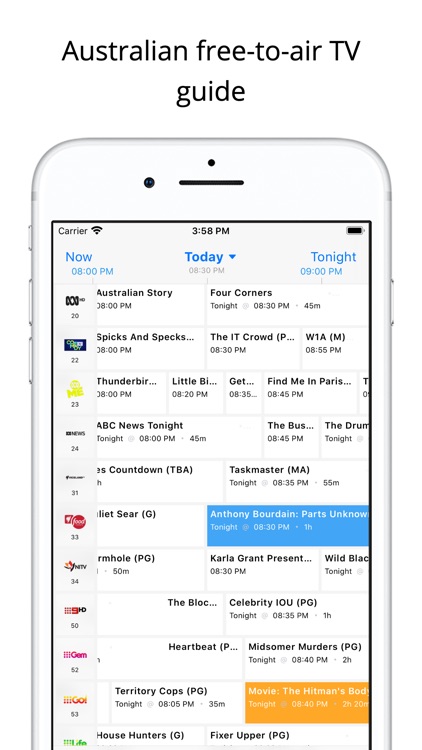
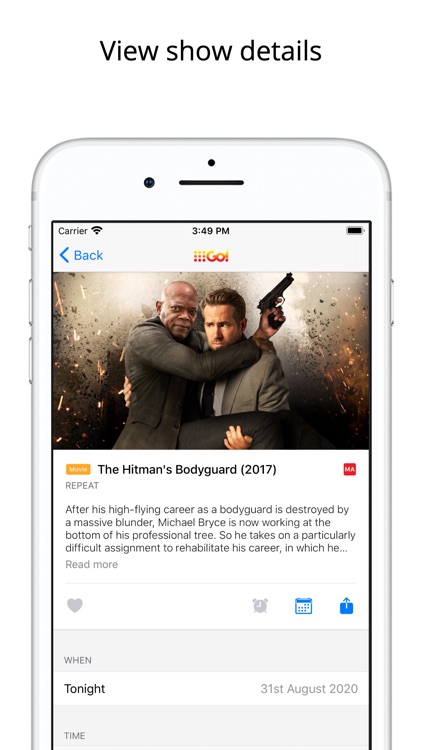
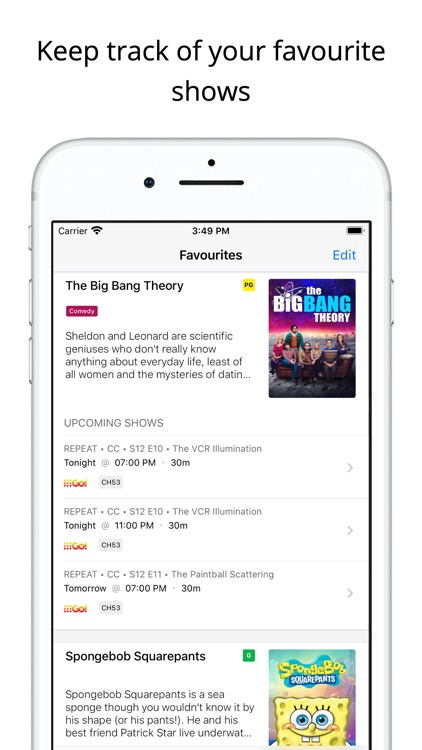
What is it about?
The number one Australian TV Guide on the App Store. Free for iPhone and iPad with TV listings for every Australian region supporting most major freeview and free-to-air channels.
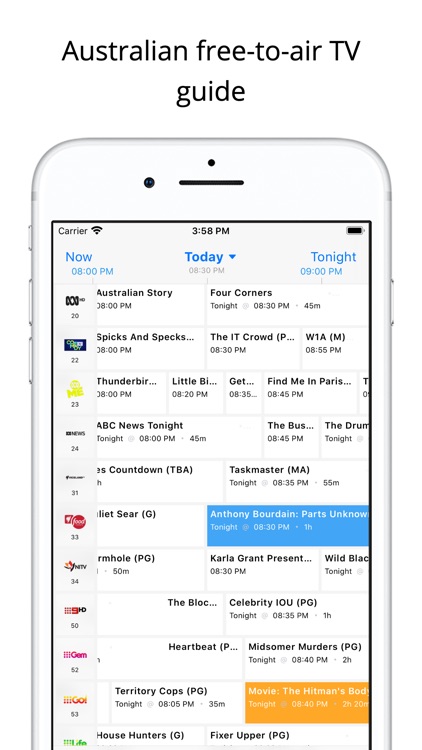
App Screenshots
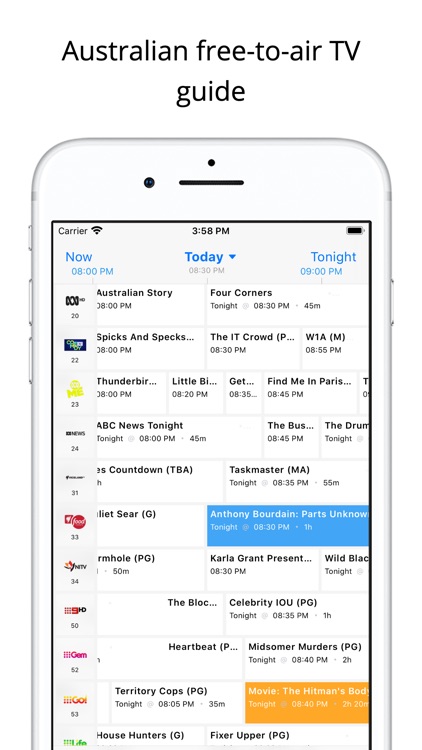
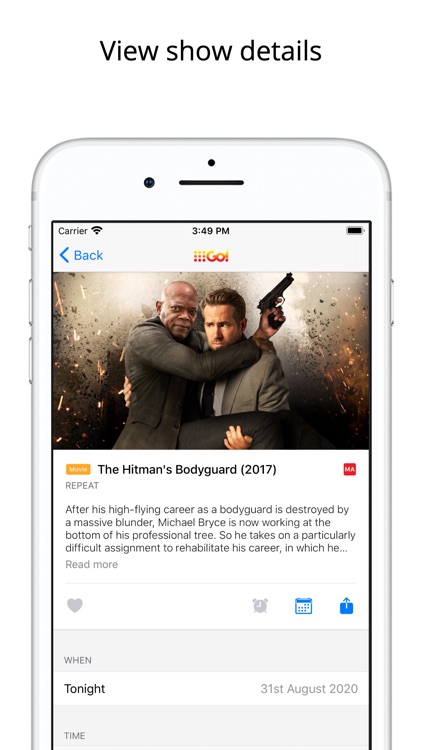
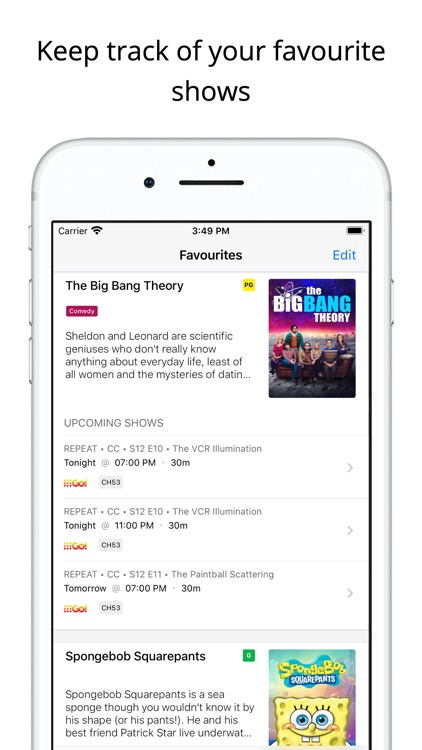
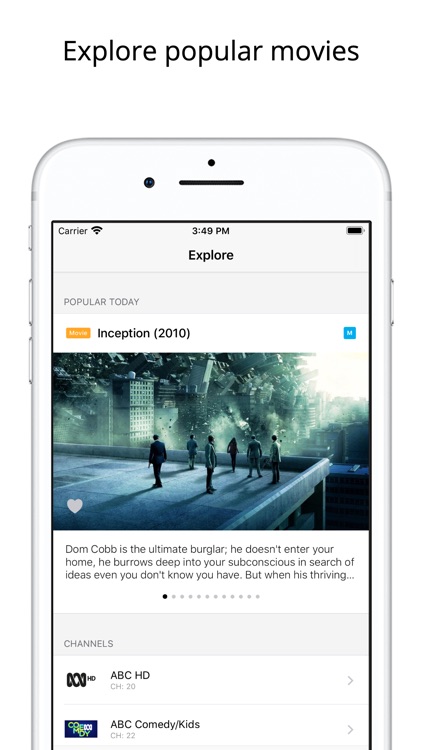
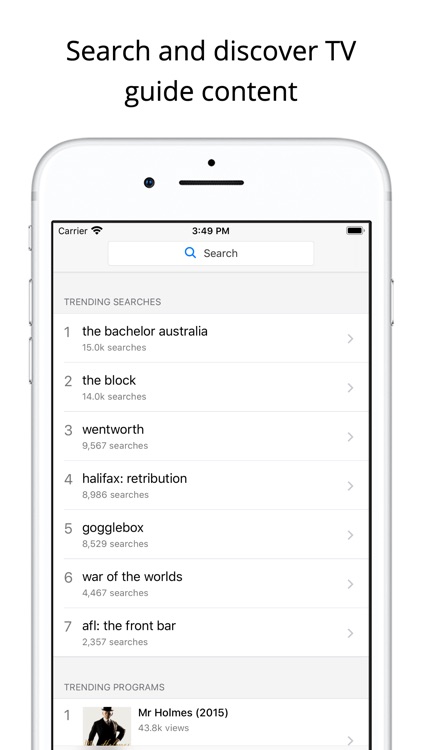
App Store Description
The number one Australian TV Guide on the App Store. Free for iPhone and iPad with TV listings for every Australian region supporting most major freeview and free-to-air channels.
Features:
- 100% Australian owned and operated, you can rest assured you are dealing with an Aussie
- Trusted by millions of users nation-wide
- Available for iPhone and iPad
- Australian freeview and free-to-air TV guide, all major TV channels available for all Australian regions
- View tv show or program details, start and end times
- Keep track of your favourite programs, add favourites to your list, easily check for upcoming episodes
- Get notified about upcoming program shows, enable notifications and set reminders on any program
- Export to calendar to create calendar events for shows
- Explore popular TV guide movies and shows
- Browse TV guide by channel or category, view upcoming favourite shows and channel movies
- Search TV guide content for shows and episodes in the upcoming week, view trending searches
- Modern, fast, clean and responsive interface
- View your TV guide in list or grid format, the choice is yours
- View recommendations for movies in the upcoming day
- Choose to create an account to sync settings across multiple devices (account not required to use the app)
- AusTV Plus upgrade to unlock additional features such us: no ads, themes, customise guide categories and colours, and more
Supported channels: 10, 10 Bold, 10 HD, 10 Peach, 31 Digital, 7, 7 Digital, 7flix, 7HD, 7mate, 7mate HD, 7TWO, 9, 9Gem, 9Gem HD, 9Go!, 9HD, 9Life, 9Rush, ABC, ABC Comedy/Kids, ABC HD, ABC ME, ABC NEWS, Adelaide 44, C31, Darwin Digital TV, GEM, Go!, GWN, Imparja, Imparja HD, LIFE, Nine, NITV, Prime, Prime7 HD, SBS, SBS Food, SBS HD, SBS VICELAND HD, SBS World Movies, SC 10, SC GTS/BKN, SC Nine, SC Peach, Sky News on WIN, Southern Cross, TVS, WIN, WIN Bold, WIN HD, WIN Peach, WTV
Supported regions: Adelaide, Albany, Albury/Wodonga, Ballarat, Bendigo, Brisbane, Bunbury, Cairns, Canberra, Central Coast, Coffs Harbour, Darwin, Geelong, Gippsland, Gold Coast, Griffith, Hobart, Launceston, Lismore, Mackay, Mandurah, Melbourne, Mildura/Sunraysia, Newcastle, Orange/Dubbo, Perth, Port Augusta, Regional NT, Regional WA, Remote & Central, Riverland, Rockhampton, SE South Australia, Shepparton, South Coast, Spencer Gulf, Sunshine Coast, Sydney, Tamworth, Taree/Port Macquarie, Toowoomba, Townsville, Wagga Wagga, Wide Bay, Wollongong.
AusTV does not affiliate and is unable to integrate with the following apps: 7plus, 9Now, ABC iview, 10 play, 10 All Access, SBS On Demand, Freeview FV, TV Guide Australia ON AIR, IceTV. For help and support regarding previously mentioned apps please contact their respective owners.
Subscription Pricing and Terms
- AusTV is free to download
- To access AusTV premium features and to remove in-app advertising you are required to purchase AusTV Plus in-app purchase
- AusTV Plus is available as a one-off purchase, "Monthly Subscription", "Quarterly Subscription" and "Yearly Subscription"
- Payment will be charged to your iTunes Account at confirmation of purchase
- Subscriptions will automatically renew unless auto-renew is turned off at least 24-hours before the end of the current period
- Your account will be charged for renewal within 24-hours prior to the end of the current period, and there is no increase in price when renewing
- Subscriptions may be managed and auto-renewal turned off by going to Account Settings after purchase
- Any unused portion of a free trial period, if offered, will be forfeited when the user purchases a subscription to that publication, where applicable
- Full Terms and Conditions and Privacy policy is available at https://austv.io/terms-and-conditions/
AppAdvice does not own this application and only provides images and links contained in the iTunes Search API, to help our users find the best apps to download. If you are the developer of this app and would like your information removed, please send a request to takedown@appadvice.com and your information will be removed.