This application is a versatile smart remote control and mirroring app specifically designed for Roku devices, allowing you to effortlessly manage Smart TV channels on your iPhone and iPad via WiFi
TV Remote Control For RoKu&TVs



What is it about?
This application is a versatile smart remote control and mirroring app specifically designed for Roku devices, allowing you to effortlessly manage Smart TV channels on your iPhone and iPad via WiFi. When your Roku physical remote is misplaced or out of battery,this remote app serves as an excellent alternative, guiding you through a simple pairing process to seamlessly control your Smart TV.

App Screenshots




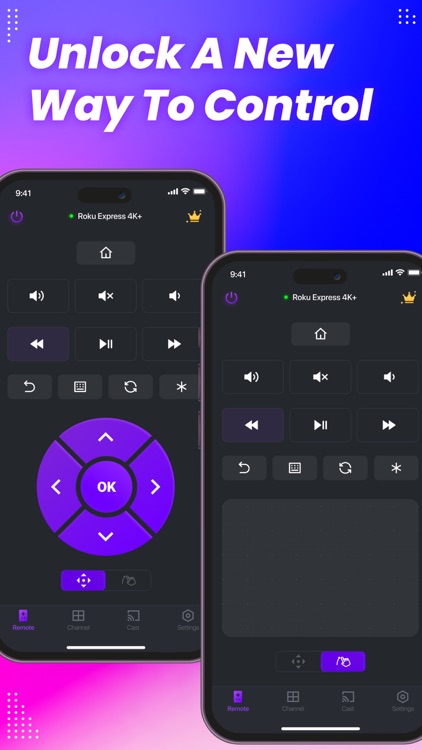
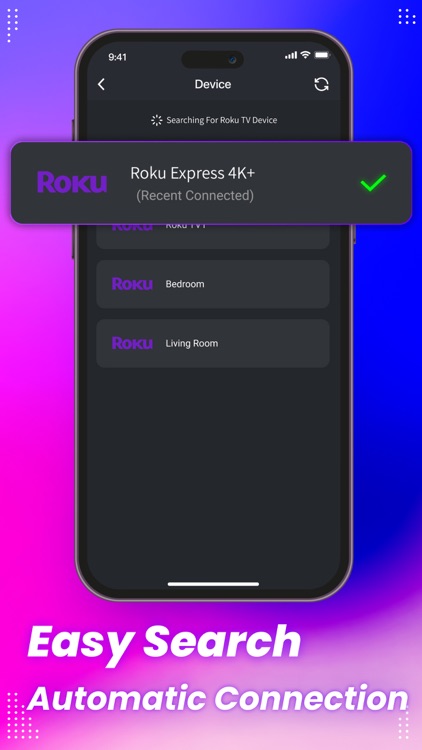

App Store Description
This application is a versatile smart remote control and mirroring app specifically designed for Roku devices, allowing you to effortlessly manage Smart TV channels on your iPhone and iPad via WiFi. When your Roku physical remote is misplaced or out of battery,this remote app serves as an excellent alternative, guiding you through a simple pairing process to seamlessly control your Smart TV.
Why choose this app?
‒ Automatic Connection and Scanning: The app automatically searches for and connects to devices without the need for manual pairing and setup.
‒ Touch Feedback:Precise feedback accompanies every action,ensuring smooth and uninterrupted remote control.
‒ Keyboard Input: Simplifies text input and searching on the TV through a virtual keyboard.
‒ Screen Mirroring: Quickly mirror photos and videos from your mobile phone to your Smart TV.
‒ Screen Casting: Real-time projection of mobile phone screen content onto the big TV screen.
‒ Power On/Off: One-touch power control for Smart TV on mobile devices.
‒ Playback Controls: Control content playback with play/pause, fast forward/rewind, and volume controls.
Which devices are supported?
Currently supported devices include all Roku devices(we will support more devices in the future).
Disclaimer/Trademarks
‒ The trademark terms are only used to show the intended functionality and compatibility of the app.
Troubleshooting
‒ This Smart TV control application can only connect when you and the Smart TV device are on the same WiFi network.
Contact us:cs@ldyt.online
If you would like to learn more about us, please visit https://ldyt.online for details.
Privacy Policy:https://ldyt.online/privacypolicy.html
Terms of use:https://ldyt.online/termsofuse.html
AppAdvice does not own this application and only provides images and links contained in the iTunes Search API, to help our users find the best apps to download. If you are the developer of this app and would like your information removed, please send a request to takedown@appadvice.com and your information will be removed.