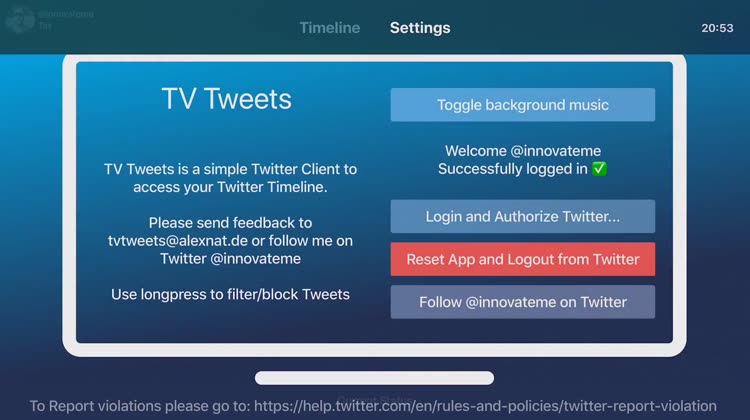
ABOUT TV Tweets
What is it about?
ABOUT TV Tweets
TV Tweets for Twitter
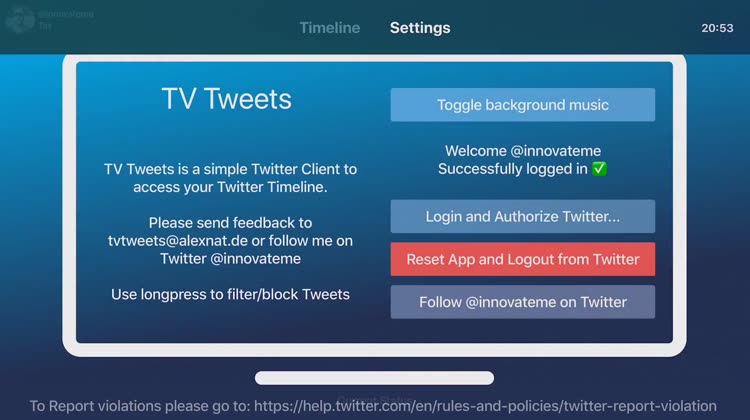
App Screenshots
App Store Description
ABOUT TV Tweets
Enjoy your Twitter timeline and media on your large smart television set: TV Tweets is a comprehensive Twitter client for tvOS. You can connect your Twitter account and display your timeline. You will be able to browse through your Twitter Timeline on your AppleTV including a slick media browser, video player and many other comfort features.
This application will be able to:
• Read Tweets from your timeline.
• See who you follow, and follow new people.
• Update your profile.
• Post Tweets for you.
Will not be able to:
• Access your direct messages.
• See your email address.
• See your Twitter password.
QUICK INSTRUCTIONS
• Visit or just scan the QR-Code to pair you Twitter account to show your timeline
WE LOVE TO HEAR FROM YOU
Stay tuned for upcoming updates. We love to hear feedback from you. Please contact me at tvtweets@alexnat.de or follow me at twitter @innovateme. See full release notes for more details. It is free from my private project. Enjoy!
FULL RELEASE NOTES
VERSION 0.21
• CHANGE: Standard styling for navigation bar
• CHANGE: Refresh button more accessible
VERSION 0.20
• CHANGE: Update for better compatibility with tvOS 14.2 and the refreshed Navigation Bar. Enjoy and thank you for using TV Tweets.
VERSION 0.19
• CHANGE: Faster timeline refresh: The auto refresh interval for your timeline has been reduced from three minutes to two minutes. Enjoy even more fresh tweets and news.
VERSION 0.18
• NEW: Page indicator when a tweet has more than one media object
• CHANGE: Renamed tab 'Likes' to 'My Likes'
• CHANGE: Removed the snow animation for the next winter season
AppAdvice does not own this application and only provides images and links contained in the iTunes Search API, to help our users find the best apps to download. If you are the developer of this app and would like your information removed, please send a request to takedown@appadvice.com and your information will be removed.