Available for iPhone and iPads
TVProd Timer Pro



What is it about?
Available for iPhone and iPads.

App Screenshots




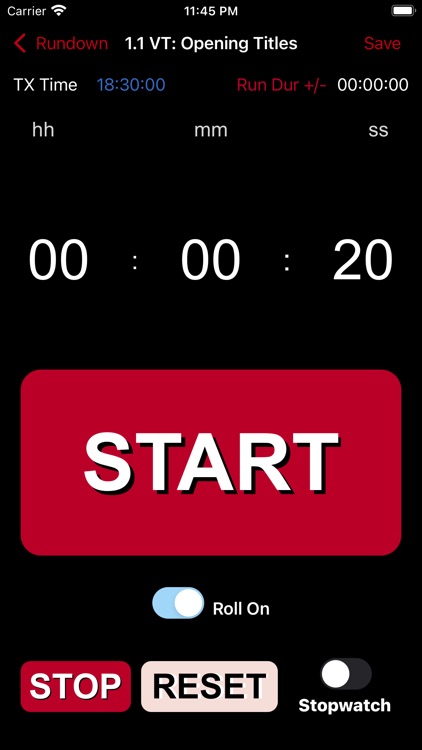




App Store Description
Available for iPhone and iPads.
FEATURES INCLUDE:
Import Rundown .csv files from your device or iCloud
Unlimited Rows
On Air Countdown
Unlimited Timers/Stopwatch
Segment or Item TX Time & Calculation over/under running time
Quick and simple entry of time
Save Times on the run.
Roll On Mode - When one timer finishes it rolls onto next timer
Stop & Reset function
Clear large timer screen
Easy to read in low light situations
No audio or visual distractions
Large Start button
Longhold press to reorder rows
Edit Rundown and times whilst timers are running
Background mode - Check you emails or texts while timers continue to run
STUDIO RUNDOWN & TIMER
Rundown can either be imported quickly as a .CSV file or directly entered into the app. Please check our website for a .CSV template.
Time is of the essence in live situations, so we have created a lot of shortcuts in our coding to save you time. There are no dials to spin through, just touch the screen and enter your new time. With single digit numbers no need to enter two numbers, for eg. Just enter 5 for 5 secs, and it will automatically add the 0 in front for 05.
You can quickly enter a time directly into the timer and press 'start', or transfer an item time from the rundown.
Rundown is automatically saved and will remain there until you delete it or import a new rundown.
SPLIT VIEW MODE (for all ipads and most iphones in landscape view).
Split View is the perfect design. View or edit your rundown, whilst keeping an eye on your timings. Easily update your rundown by re-ordering rows, adding new items and deleting rows with one quick swipe left, all whilst still counting out timers. Great for last minute changes in live situations.
TIMERS
Endless Timers, to countup or countdown simultaneously.
Send a time to the timer by pressing the 'disclosure button' (right chevron) on the rundown row. This is now the row that will be displayed in the timer and the Item No and description will appear at the top. This row will now be Red. For safety, this TX Row, or any row that has a timer running, are now locked, and cannot be moved or deleted.
Whilst you are in Timer mode, eg. counting down a VT package, a small Counting Up timer will automatically start in the same timer screen. This enables you to also count to various hit marks, like Supers/Lower 3rds, graphics, upsots, voiceovers and any other items you need to count to. Various coloured rows will keep you guided. Red row is your current timer that you are viewing, lighter red are the rows that have timers running, tan is the row you have just selected (to edit, move, delete or transfer to commence timing) and blue is the On Air Timer.
ON AIR COUNTDOWN
Simply enter your On Air time in 24hr format and click Save. It will automatically countdown to this time. This can also be used for other hit times during the show, or count to your Off Air time once on air. (Note: Reads your device's time. Sometimes you will need to adjust your device, to match the clock check with your network Presentation. This can be adjusted through Apple Settings. Please see my website for details.
ROLL ON MODE
If Roll On slider is on, when the current timer has reached zero, it will automatically continue timing the next item in the rundown. This will continue to the end of your rundown, or until an item has this selected to off. Switchable at anytime.
REHEARSAL & SEGMENT TIMINGS
Quick Save Timing feature, handy for Producers.
Slide the button to Stopwatch mode to set counting up.
Press Start to commence stopwatch at beginning of rehearsal/segment.
During timing press 'Save' button when your reach certain hitmarks.
This automatically saves the current timing to the end of the rundown, whilst timer continues. Save unlimited times. Edit the description of your saved time, whilst the timer is still running.
For full instructions please visit the developer website and don't hesitate to contact us with any queries.
AppAdvice does not own this application and only provides images and links contained in the iTunes Search API, to help our users find the best apps to download. If you are the developer of this app and would like your information removed, please send a request to takedown@appadvice.com and your information will be removed.