Tweet Deleter by Circleboom, provides services to delete all your tweets, retweets, Twitter likes/favorites, mentions, replies and media in one click
Tweet Deleter, Delete Tweets
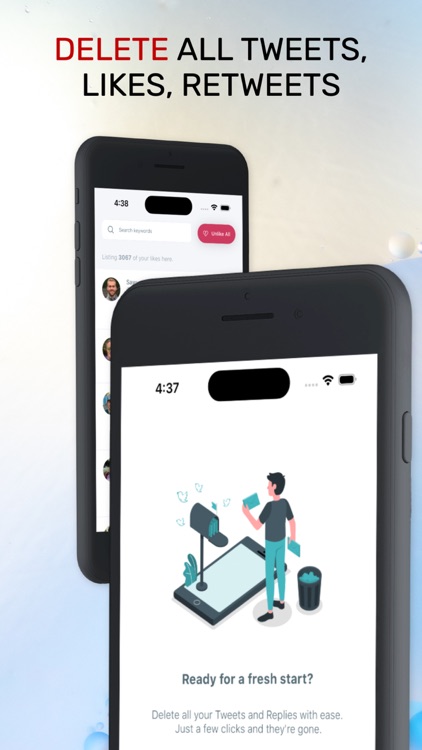
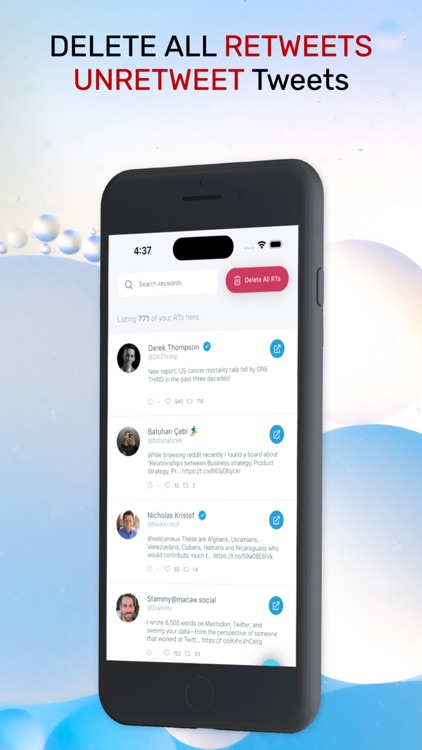
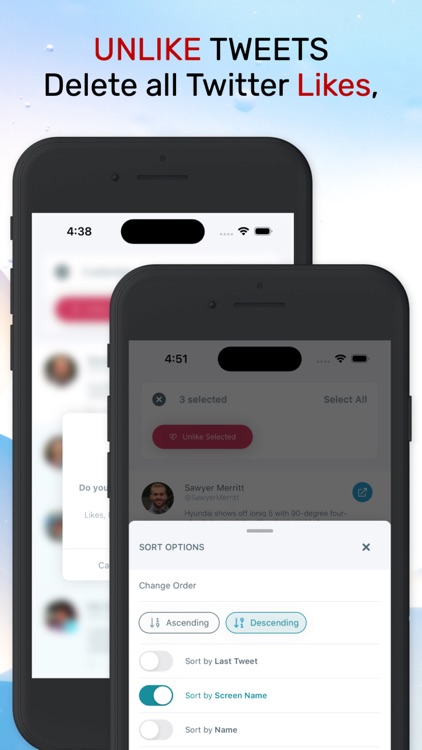
What is it about?
Tweet Deleter by Circleboom, provides services to delete all your tweets, retweets, Twitter likes/favorites, mentions, replies and media in one click!
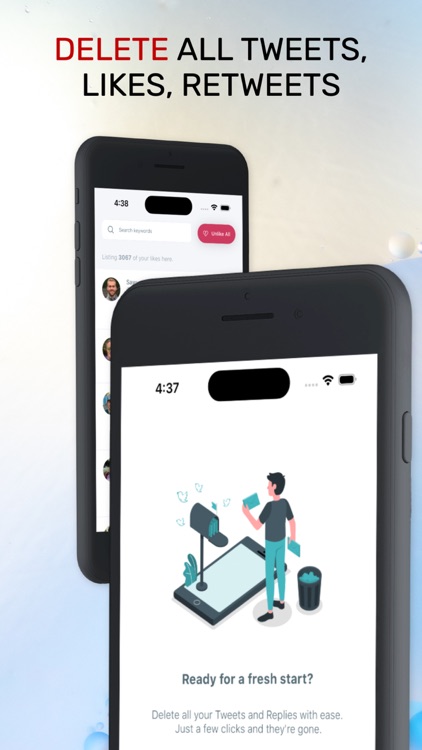
App Screenshots
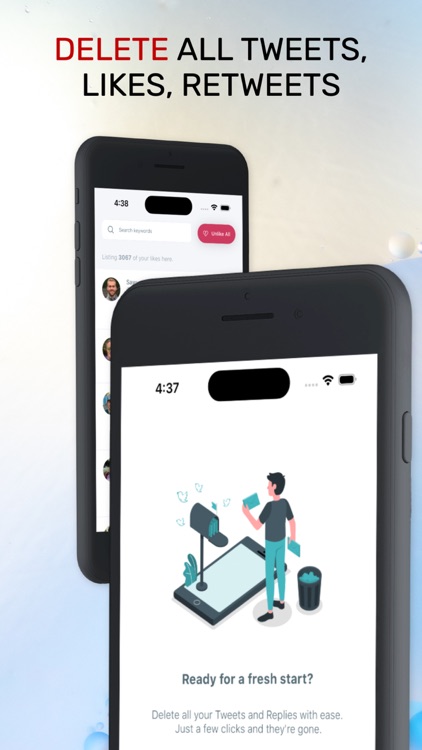
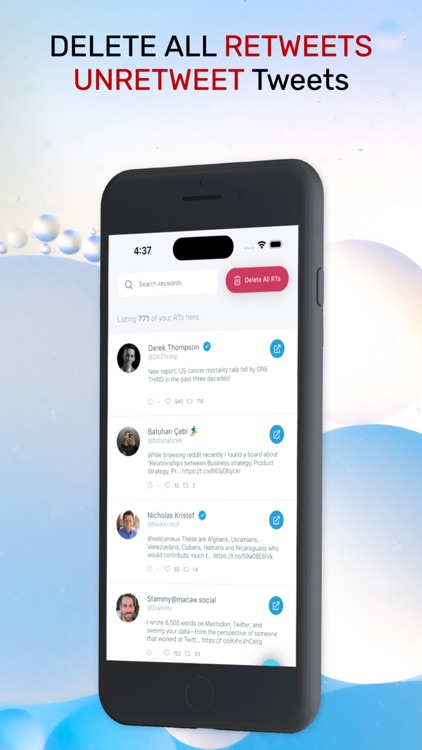
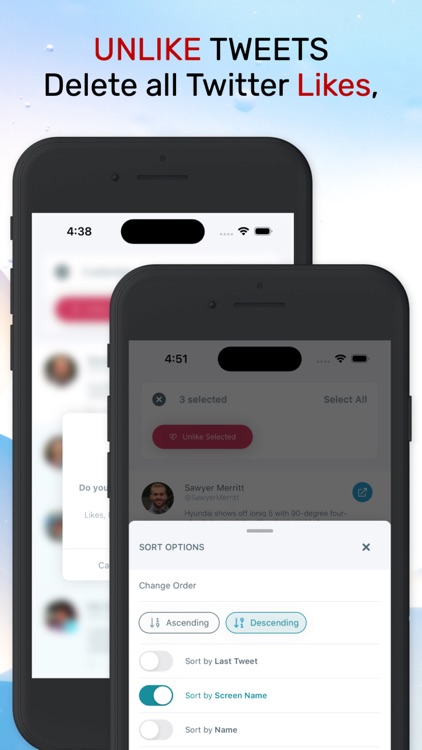
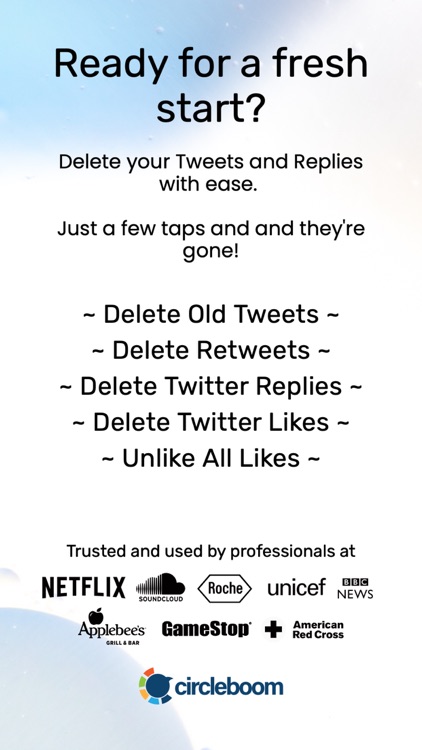
App Store Description
Tweet Deleter by Circleboom, provides services to delete all your tweets, retweets, Twitter likes/favorites, mentions, replies and media in one click!
If you want a fresh beginning on Twitter, you can delete your tweets, retweets, replies, or Twitter likes effortlessly! With Tweet Deleter, you can easily delete your old tweets by date or any keyword.
Circleboom Tweet Deleter features;
- Delete All Tweets
- Delete Tweets by Keyword
- Delete Old Tweets
- Unlike All Tweets
- Delete Retweets
- Delete Twitter Replies
- Mass Delete Tweets
Further, you can also sort your tweets by retweet or Twitter like counts they got. Hence, it becomes possible to keep your top ones while you can erase tweets you want to get rid of in one go!
As time changes, people's opinions change too. On Twitter, as a free, open environment for ideas, claims, and arguments, people frequently ask for a feature to delete tweets by date.
Circleboom Tweet Deleter answers all your questions! You can delete all your tweets, retweets, likes, replies, media. This way, you can delete all your tweets older than a year, and even you can remove your tweets from Google search results.
Most people don't know, but Twitter allows users to delete their tweets. The problem here is you can't filter them by date, and you can't conduct a bulk operation. All you can do is delete your old tweets one by one on Twitter.
So, you need to scroll down to reach your tweets and delete them from your Twitter account.
Alternatively, you can delete your old tweets with Circleboom Tweet Deleter. It saves you time and energy and gives you the option to filter your tweets by date and by keyword.
You don't need to scroll down to find your tweets! You can enter the date or a keyword mentioned in the tweet, and Tweet Deleter will list all your searched tweets.
Tweet Deleter by Circleboom is a Twitter management tool that helps you quickly bulk delete Twitter likes. With this, you can just delete Twitter likes at once within seconds.
Note: According to Twitter's official policy, viewing and deleting beyond the last 3,200 Twitter likes is impossible.
So, if you have more than 3,200 Twitter likes, you won't be able to remove all your Twitter likes.
Unlike all button is a unique feature that you would not find in many tools and makes Circleboom a true time-saver Twitter app.
You can sort your Twitter likes. On Circleboom, you can filter your likes by last tweet, screen name, name, retweet count, and favorite count they got.If you want to delete your Twitter likes by specific keywords, you can search them in that way.
Once you delete old Twitter likes, remember that it's not recoverable. Deleted likes cannot be recovered using the Twitter app or Tweet Deleter app.
Circleboom has made it much easier to delete old retweets at once. You can get rid of all the old retweets effortlessly by following simple steps.
If you don't want to delete all retweets but search for selected retweets and delete them, you should,
- Login to the Circleboom Tweet Deleter
- Go to the RTs menu.
- Tweet Deleter will list your last 3,200 retweets.
To delete retweets from a specific Twitter account or person, you can enter their Twitter handle or the name in the grid power search, and Tweet Deleter will filter all retweets for you. The grid power search can also filter retweets by keywords, hashtags, or date.
Select the retweets that you want to delete and at the top left, select the red icon "Delete selected RTs" to delete the selected retweets.
AppAdvice does not own this application and only provides images and links contained in the iTunes Search API, to help our users find the best apps to download. If you are the developer of this app and would like your information removed, please send a request to takedown@appadvice.com and your information will be removed.