
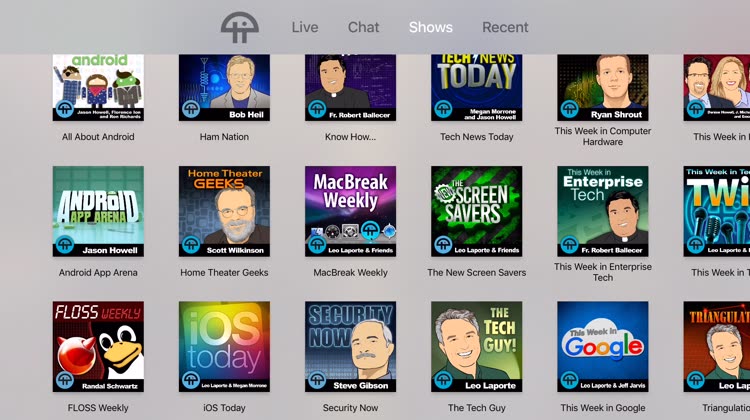
Chat and watch at the same time
Whether you’re watching live or searching for a specific show, TWiT on TV has you covered.
Get your chat on. View the live chat overlay directly on the screen while watching an episode.

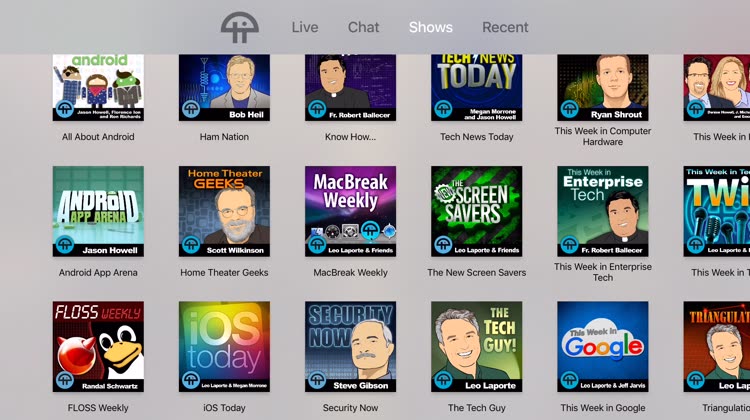
Shows and more. For recorded shows, you can select the quality of stream to view.
What is it about?
Along with being able to view recorded content, the live view offers a fun feature. You can view a live chat overlay and comment with the onscreen keyboard, the Remote app keyboard, or a Bluetooth keyboard. You can skip and scrub through shows with the Siri Remote’s touchpad or your voice.
For those who...
- Looking for a full-featured way to view content from the network.
- Want to chat with fellow viewers while watching.
Not for those who...
- Don't want to pay for a TWiT Apple TV app.
Why we love it
While you'll need to spend just a bit, TWiT on TV is worth it. The live chat overlay is fun and adds new level of community to the network. It's also great to be able to choose a stream quality for recorded shows. When live, the app will use an adaptive bitrate to deliver the highest quality video.
App Screenshots
App Store Description
Your favorite podcast network is now available on AppleTV. With "TWiT on TV" you can easily tune in to the live stream of TWiT, or you can browse the library of TWiT shows. Episodes of all current TWiT shows are available for streaming, and you choose from the different quality streams available.
TWiT on TV features:
- live TWiT stream
- live chat overlay option while watching the live stream
- make chat text smaller or larger
- change your chat name using /nick
- use the onscreen keyboard, the Remote app keyboard, or a Bluetooth keyboard to send text to the chatroom
- select the live stream source that works best for you
- Top Shelf extension to show most recent episodes from main Apple TV screen when app is on the top row of apps
- recent tab to quickly browse the recently published episodes
- custom tvOS interface
- adheres to Apple design guidelines so it feels like other Apple TV apps
- use of Siri remote
- use Siri remote to: "open TWiTonTV", "fast forward 10 minutes", "what did he say?", "go to the beginning", and many more voice commands
- easy skipping and scrubbing through video using voice or Touch surface on Siri remote
- adaptive bitrate handling to deliver best live stream quality
- choice of stream quality for recorded shows
- access to archived shows including This Week in Tech, MacBreak Weekly, This Week in Google, Windows Weekly, Security Now, Tech News Weekly, The New Screen Savers, iOS Today, and all the current TWiT shows
If you are new to technology podcasting or haven't seen any of the TWiT shows before, you will be amazed at the hours of content that are available for you to stream for free. Leo and the whole TWiT team are the go-to resources when it comes to all things tech. Enjoy!
If Then Dev, LLC is in no way affiliated with, nor endorsed by, TWiT, LLC. "TWiT on TV" was not: designed by, created by, produced by, or partnered with TWiT in any way. We are fans of the network using their official developer program to bring their content to you. We thank Leo and the whole TWiT team for giving us the opportunity to create this app.
AppAdvice does not own this application and only provides images and links contained in the iTunes Search API, to help our users find the best apps to download. If you are the developer of this app and would like your information removed, please send a request to takedown@appadvice.com and your information will be removed.