Your words are automatically enlarged to MAXIMIZE the whole screen
Type Big



What is it about?
Your words are automatically enlarged to MAXIMIZE the whole screen! Be seen and understood when you can't be heard!

App Screenshots



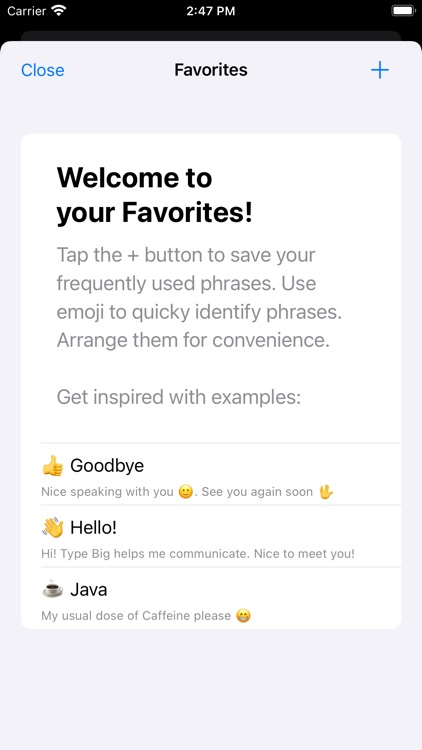
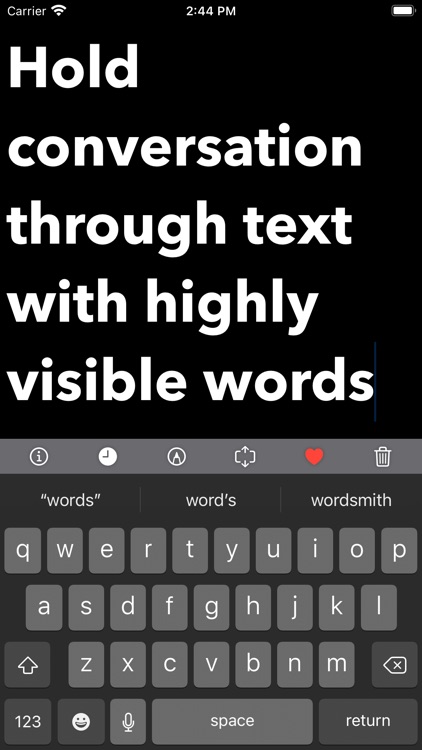

App Store Description
Your words are automatically enlarged to MAXIMIZE the whole screen! Be seen and understood when you can't be heard!
Overview
- Easily hold silent conversation through highly visible text.
- Text automagically resizes to fit available space.
Edit in Place
- Simplified and natural, direct editing saves time.
- Your message is always visible and unobstructed.
Fonts and Colors
- Personalize Font color and Background color.
- Choose Fonts from simple curated list.
Favorites
- Lightning fast access.
- Personalize via customizable order.
Quick Clear
- Conveniently sized and located clear button enables rapid conversion.
Presentation Mode
- Communicate unobscured.
- Fill the screen with your message, keyboard free.
- Designed to avoid accidental input while presenting.
History:
- Search, Present, and Favorite your past phrases
Your Devices, Your Orientations, Your Workflow
- Designed for iPad Split Screen & Slide Over — communicate your way AND be productive.
- iPhone, iPad, and iPod touch — make the most of your screen size!
iPhone, iPad, and iPod touch are registered trademarks of Apple Inc
AppAdvice does not own this application and only provides images and links contained in the iTunes Search API, to help our users find the best apps to download. If you are the developer of this app and would like your information removed, please send a request to takedown@appadvice.com and your information will be removed.