
How do uFeel

uFeel - Mood Finger Scanner

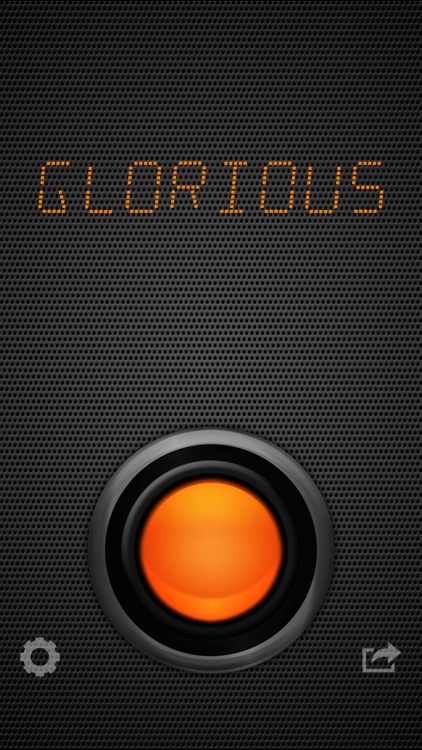
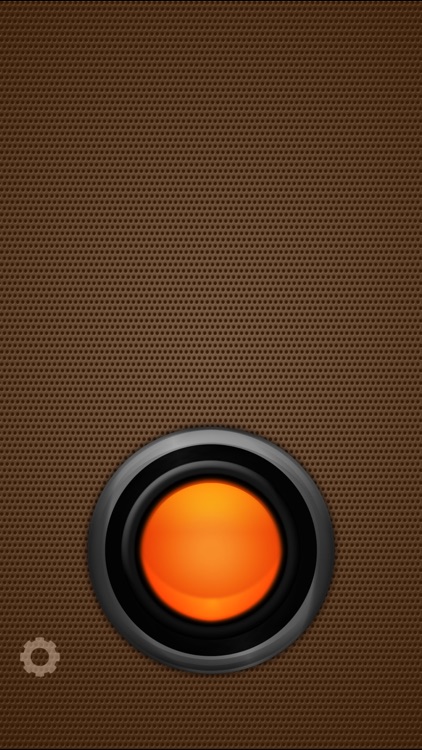
What is it about?
How do uFeel?

uFeel - Mood Finger Scanner is FREE but there are more add-ons
-
$0.99
Remove Ads
App Store Description
How do uFeel?
uFeel is a state of the art mood, aura, and feeling analyzer that detects how you feel by interpreting how you interact with your device. uFeel's exclusive scanning and accelerometer technology pinpoints how you feel and displays it on your screen.
uFeel has the ability to detect over 300+ moods, and feelings including…
•Adventurous
•Caring
•Distracted
•Silly
•Terrific
•And many more…
Not quite sure how you feel or want to change your mood?
uFeel has the ability to influence your state of mind and change your current mood. Simply clear your mind and give uFeel a shake or scan.
uFeel Features
- Accurate Mood Readings
- Amazing Graphics and Animations
- Share Mood Readings On Facebook, Twitter, and Instagram
- Different Color Themes
- Fun Sound Effects
- Great Way To Start a Conversation
Still skeptical? See what some of our users have said.
"uFeel said I was crazy after angrily texting my ex!" -Samantha D.
"uFeel said I was distracted while I was on my phone in class. Can you get more dead on then that!?" -Amanda H.
"uFeel said I was silly after I got my face painted. I'm 27." -Jason M.
This app is intended for entertainment purposes only and does not provide true finger scanning functionality.
AppAdvice does not own this application and only provides images and links contained in the iTunes Search API, to help our users find the best apps to download. If you are the developer of this app and would like your information removed, please send a request to takedown@appadvice.com and your information will be removed.