
Watermark your photos with uMark Photo Watermarker Pro

uMark Photo Watermarker Pro
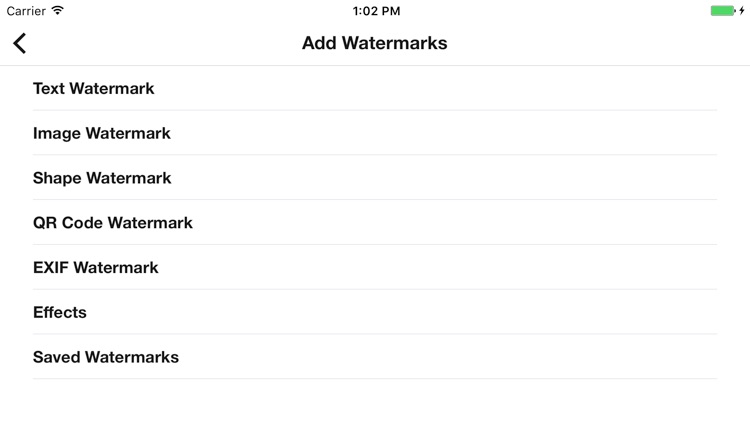
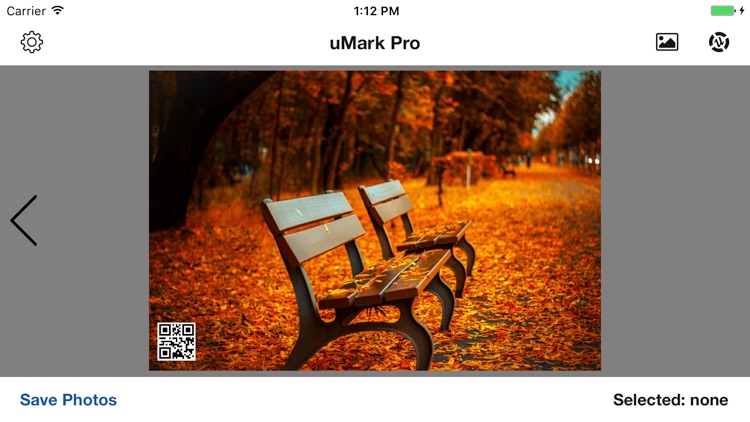
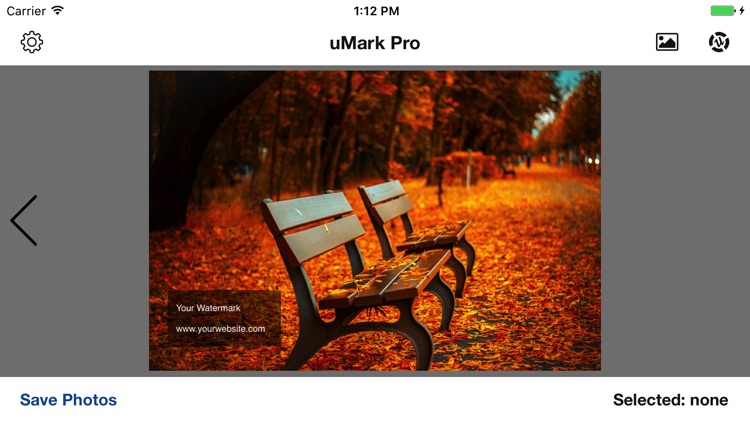
What is it about?
Watermark your photos with uMark Photo Watermarker Pro. It is a batch photo watermarking app for iPhone and iPad.
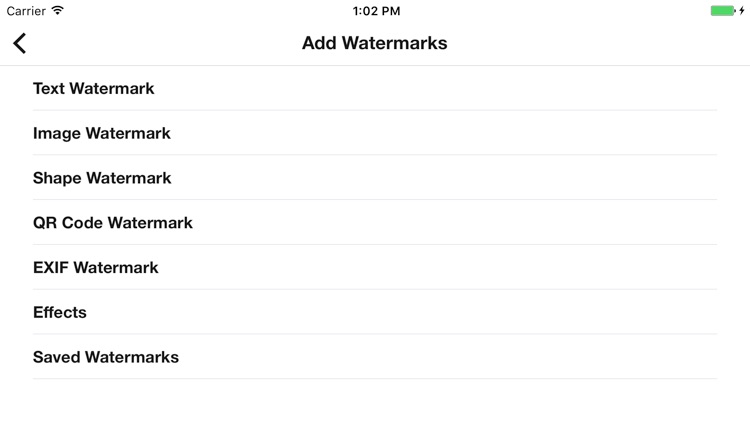
App Screenshots
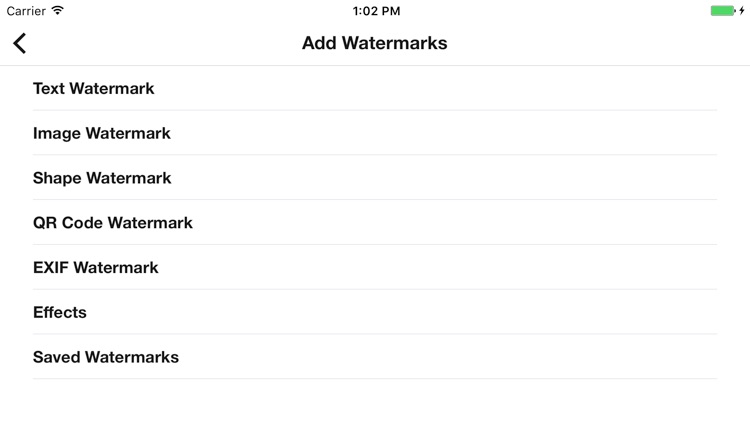
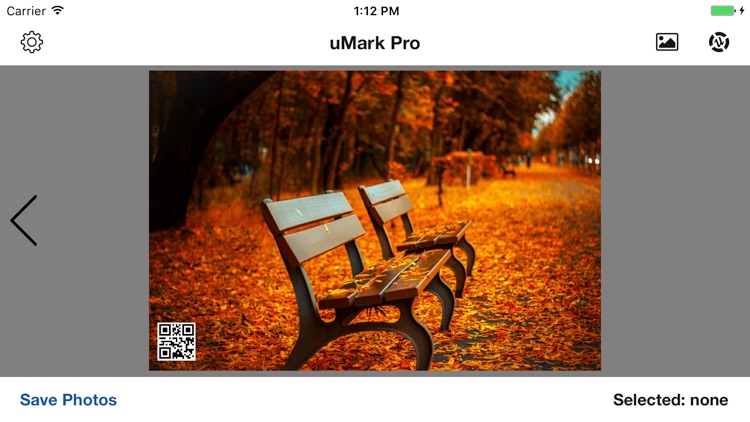
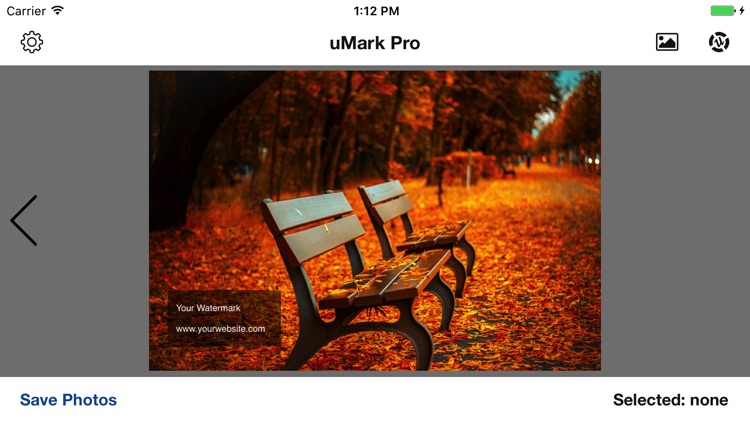


App Store Description
Watermark your photos with uMark Photo Watermarker Pro. It is a batch photo watermarking app for iPhone and iPad.
uMark Photo Watermarker Pro is a must have app for any photographer or online seller. If you put out your photos on the Internet, chances of them being stolen and being used without your permission are very real. Protect your photos from theft with a watermark. Add watermark to hundreds of photos with uMark. Put your name, logo, copyright notice and other types of visible watermarks on your photos to protect them from unauthorized copying and distribution.
Watermark multiple photos at once. Add multiple visible watermarks. uMark supports various types of watermarks -
Text watermark - add name, copyright info.
Image watermark - add logo as watermark on photos.
QR code watermark - put your website link or pricing info on photos in the form of a QR code.
Shape watermark - add shapes as watermark rectangle, oval, circle or a polygon with custom sides.
Invisible watermark - add your copyright information in the EXIF data of watermarks
Put EXIF information as watermark like camera make, model, focal length, shutter speed and more. Number your photos with numbers in a series as watermark.
Choose the watermark's font, color, size and position. Choose from one of the 9 predefined positions or drag and put the watermark wherever you like. Set custom transparency or rotate the watermark as per your choice.
Add border and shadow to photos.
Drag watermark wherever you want. Pinch to resize (Image, QR and shape watermark) or rotate watermark (All).
Save watermarks for repeat use. Create multiple watermarks and save them, so you do not have to create watermarks from scratch every time.
Resize photos. Convert photos from one type to another. Save photos as JPG, PNG, GIF or PDF. Convert photos to PDF with uMark.
uMark does not overwrite your original photos, and saves a copy in a new album.
Works best on an iPad. uMark is the best photo watermark application for iPad.
Safeguard your photos from unauthorized use. Start watermarking with uMark today.
AppAdvice does not own this application and only provides images and links contained in the iTunes Search API, to help our users find the best apps to download. If you are the developer of this app and would like your information removed, please send a request to takedown@appadvice.com and your information will be removed.