
Congratulations to the Union College Class of 2025
Union College Class of '25


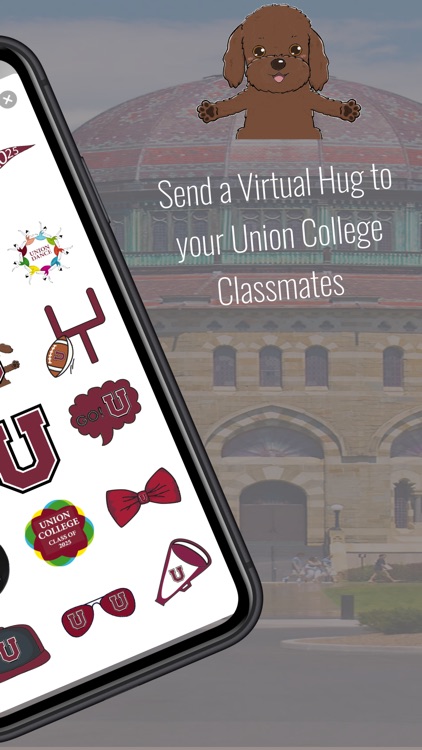
What is it about?
Congratulations to the Union College Class of 2025! This iMessage application lets you celebrate your admission to the class of 2025 by adding Union College branded static and animated Class of '25 stickers to your text and photo messages on iMessage. Text a sticker to your friends and classmates, or drag a sticker onto an existing message thread and represent yourself and Union College!

Union College Class of '25 has stickers





















App Screenshots


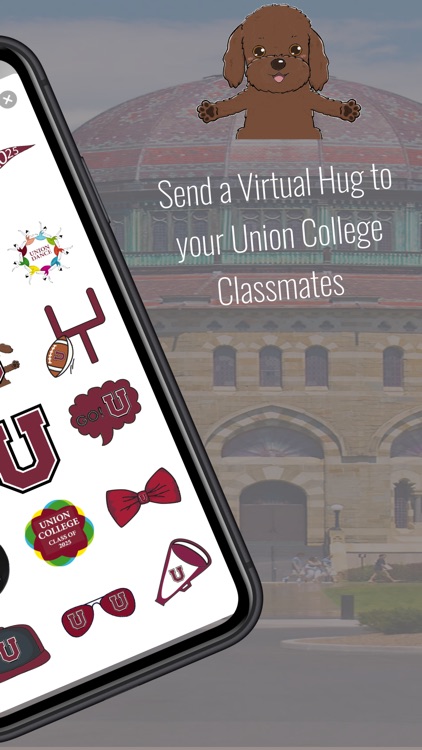

App Store Description
Congratulations to the Union College Class of 2025! This iMessage application lets you celebrate your admission to the class of 2025 by adding Union College branded static and animated Class of '25 stickers to your text and photo messages on iMessage. Text a sticker to your friends and classmates, or drag a sticker onto an existing message thread and represent yourself and Union College!
How do you use these stickers:
1. Download the Union College Class of '25 iMessage sticker through your iMessage app store.
2. Open your iMessage application and scroll through the icons located at the top of the iMessage keyboard till you locate the Union sticker application.
3. Tap on the Union Sticker icon and bring up your animated and static Union Stickers
.
4. Tap on the Union Sticker you want to send, or if you have a photo in your message thread, drag the sticker onto the photo or even a message bubble to share with other friends on the chat thread.
AppAdvice does not own this application and only provides images and links contained in the iTunes Search API, to help our users find the best apps to download. If you are the developer of this app and would like your information removed, please send a request to takedown@appadvice.com and your information will be removed.