Securely manage your money anywhere, anytime with the Unity Credit Union Mobile App
Unity Credit Union Mobile App

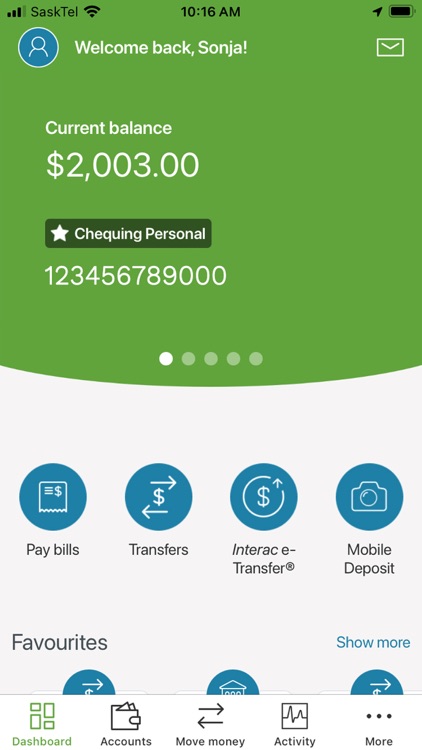
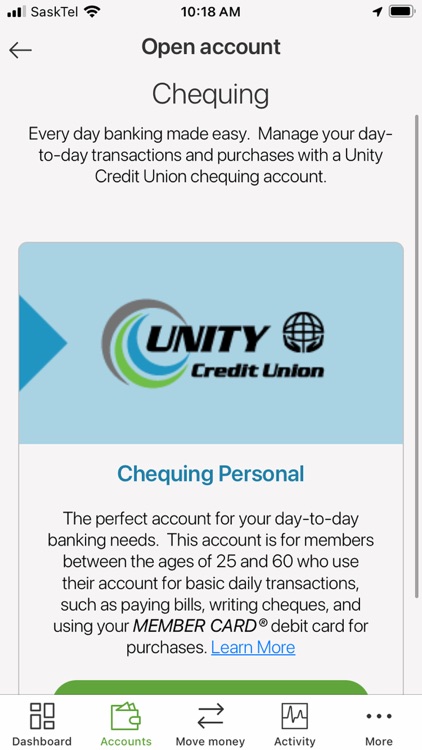
What is it about?
Securely manage your money anywhere, anytime with the Unity Credit Union Mobile App. Expect everyday banking features such as transferring funds, paying bills, depositing cheques, INTERAC e-Transfer®, and more. Plus, new innovative features such as opening accounts online, member-to-member transfers, transaction alerts, and advanced security features. Business members can experience a unique login experience with business alerts, two-to-sign capability, profile consolidation, and the ability to add delegates. With customized personalization features, you can design your mobile app experience to suit your needs.

App Screenshots

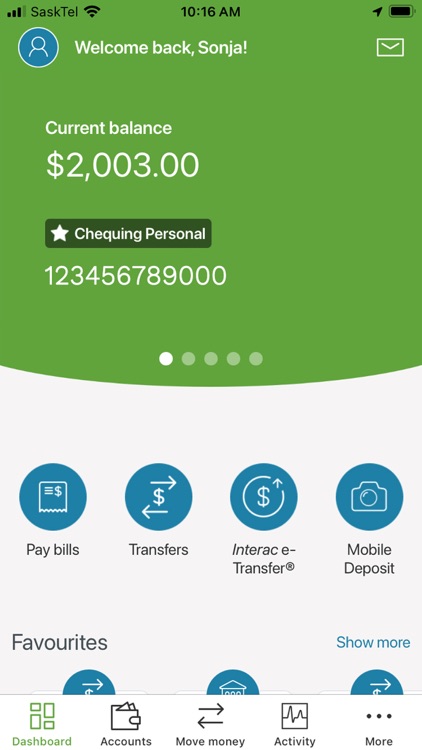
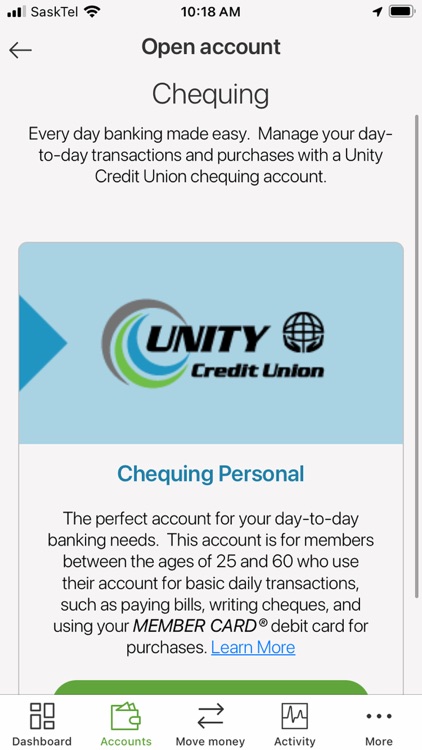
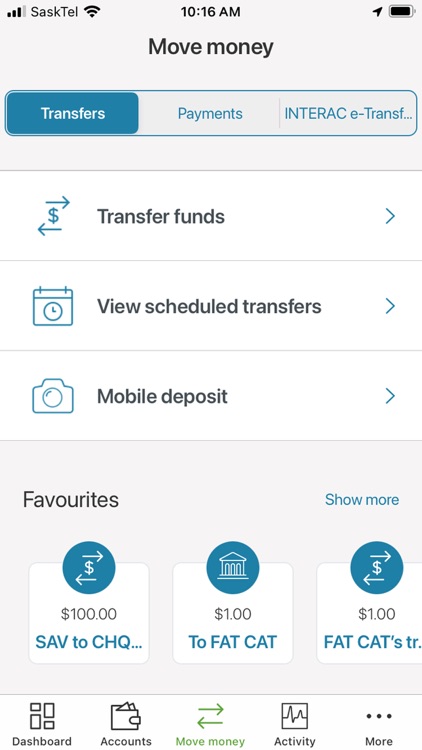

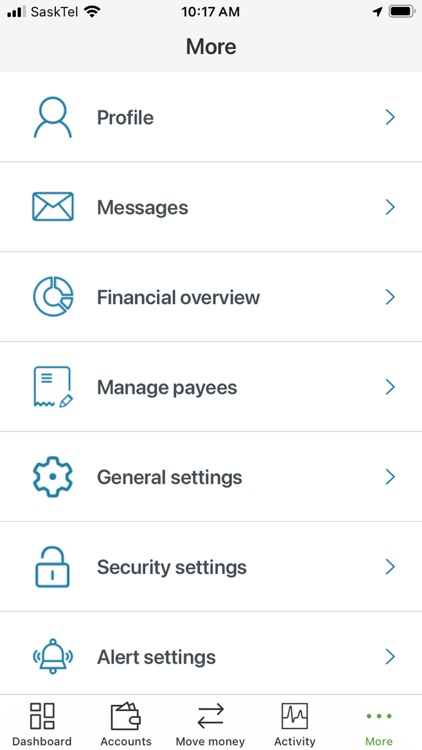
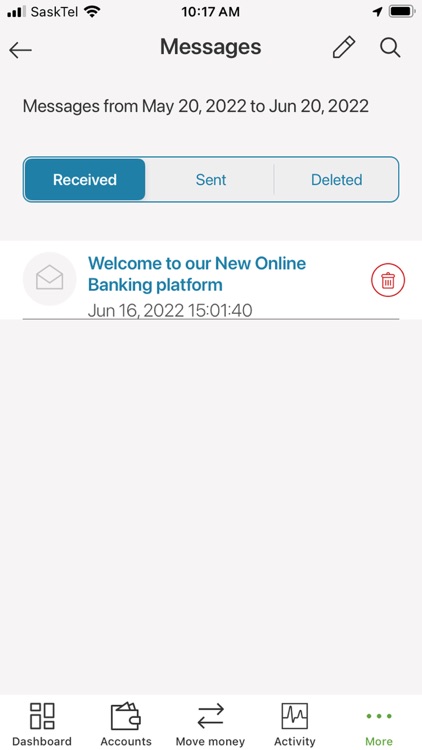
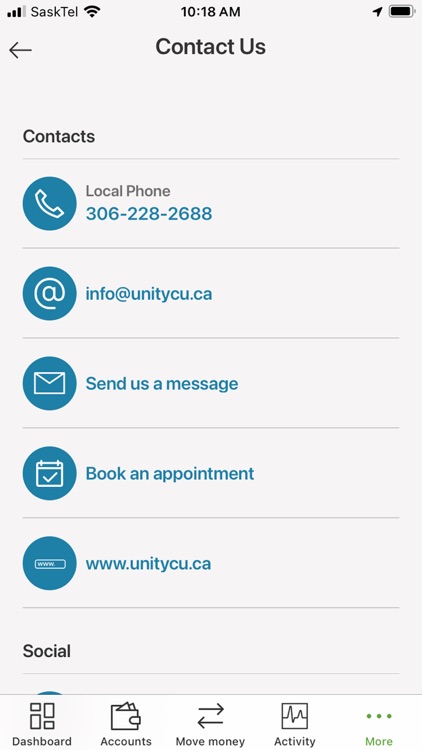
App Store Description
Securely manage your money anywhere, anytime with the Unity Credit Union Mobile App. Expect everyday banking features such as transferring funds, paying bills, depositing cheques, INTERAC e-Transfer®, and more. Plus, new innovative features such as opening accounts online, member-to-member transfers, transaction alerts, and advanced security features. Business members can experience a unique login experience with business alerts, two-to-sign capability, profile consolidation, and the ability to add delegates. With customized personalization features, you can design your mobile app experience to suit your needs.
-Check account balances
-View transaction history
-Transfer funds between Unity Credit Union accounts
-Send and accept INTERAC e-Transfers
-Pay bills now or set up payments for later
-Deposit cheques remotely
BENEFITS INCLUDE:
-Free download
-Easy to navigate and learn
-No new passwords or personal access questions to remember
ACCESS:
No charge for the app, but mobile data downloading and Internet charges may apply. Check with your mobile phone provider for details.
To use the Mobile App, you must be registered for Online Banking. If you are not yet enrolled for Online Banking, call us at 306-228-2688 or visit us in branch.
Note that this app requires several permissions:
• Take pictures and videos – used for the Deposit Anywhere™ mobile cheque deposit feature
• Approximate location and precise location – used for the find Branch ATM feature. This can be turned off after the app installation by turning off the phone’s GPS.
• Full network access – used to connect to the Internet in order for the app to function
• View network connection – allows the app to select the best connectivity to operate the app by viewing the types of Internet connectivity available to the phone when the mobile banking app is being used.
AppAdvice does not own this application and only provides images and links contained in the iTunes Search API, to help our users find the best apps to download. If you are the developer of this app and would like your information removed, please send a request to takedown@appadvice.com and your information will be removed.