Unity Reflect is a BIM design and coordination solution that connects all project members on one immersive, collaborative, real-time platform regardless of device, model size, or geographic-location
Unity Reflect Review

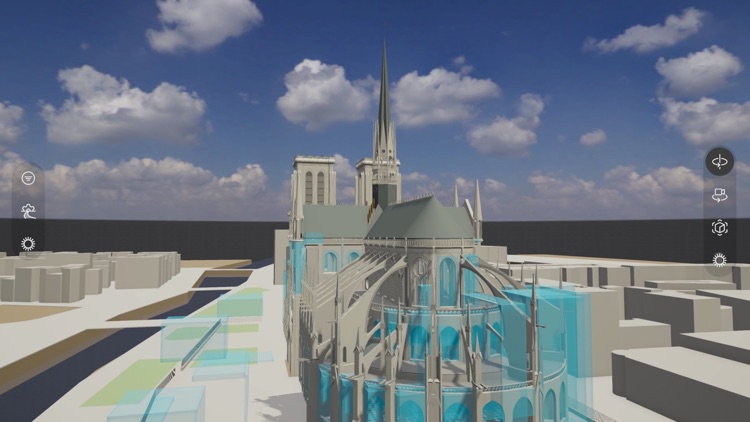
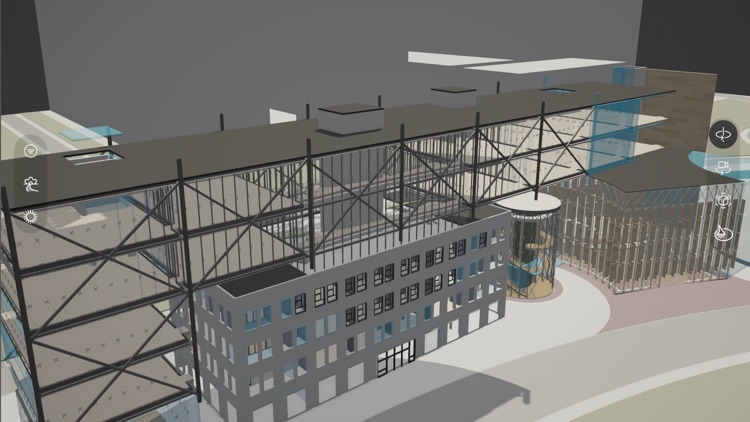
What is it about?
Unity Reflect is a BIM design and coordination solution that connects all project members on one immersive, collaborative, real-time platform regardless of device, model size, or geographic-location. Transfer your BIM data from Revit, Navisworks, SketchUp, and Rhino into real-time 3D experiences on a range of devices in AR and VR to bridge the gap between design and construction.

App Screenshots

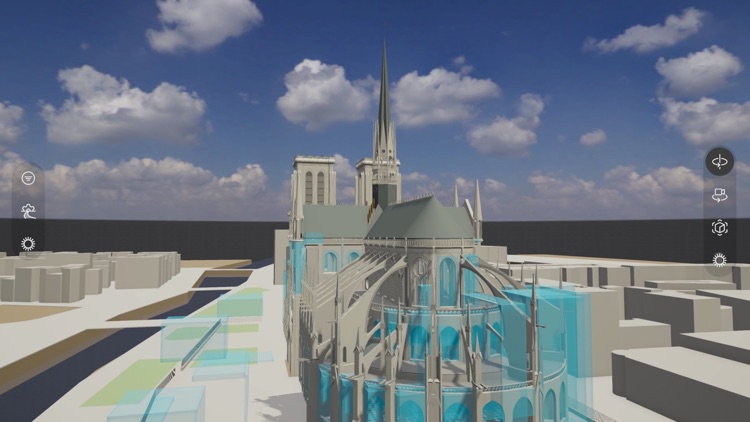
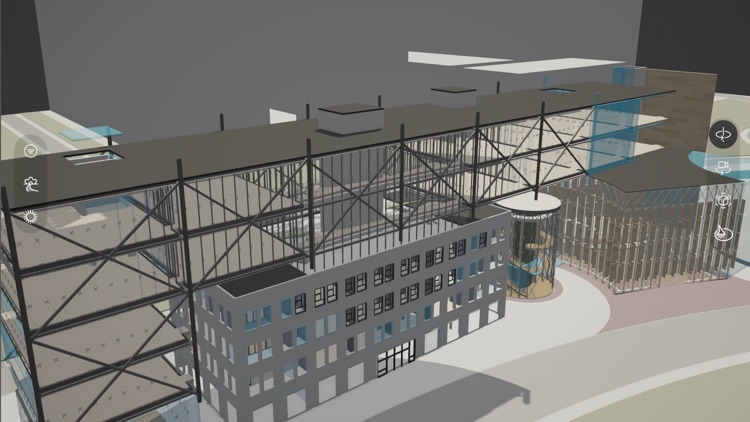
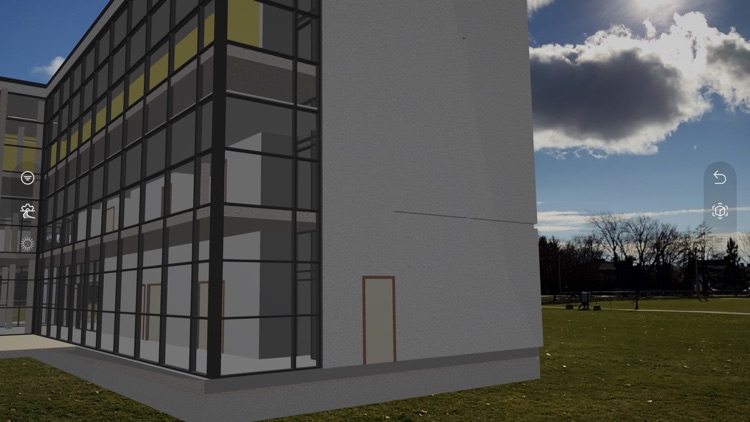

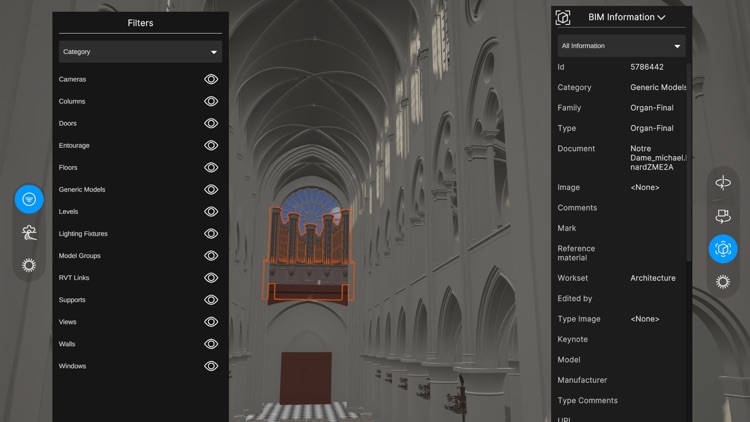
App Store Description
Unity Reflect is a BIM design and coordination solution that connects all project members on one immersive, collaborative, real-time platform regardless of device, model size, or geographic-location. Transfer your BIM data from Revit, Navisworks, SketchUp, and Rhino into real-time 3D experiences on a range of devices in AR and VR to bridge the gap between design and construction.
Unity Reflect allows you to:
• Visualize BIM (Building Information Modelling) models on your phone or tablet by connecting to a Unity Reflect server.
• Open a live link and see changes made to the model in your design application reflected in real time in the Unity Reflect app.
• Filter your model based on its BIM metadata and highlight systems and components independently.
• View your model in augmented reality in world-scale
In order to make your model available to the Unity Reflect app, you must first publish it to a Unity Reflect server. To do so, simply install a Unity Reflect plugin in your design application (Revit, Navisworks, BIM360, Sketchup, Rhino) and tap the Export or the Sync button.
AppAdvice does not own this application and only provides images and links contained in the iTunes Search API, to help our users find the best apps to download. If you are the developer of this app and would like your information removed, please send a request to takedown@appadvice.com and your information will be removed.