UNIVERGE BLUE® CONNECT
UNIVERGE BLUE™ CONNECT

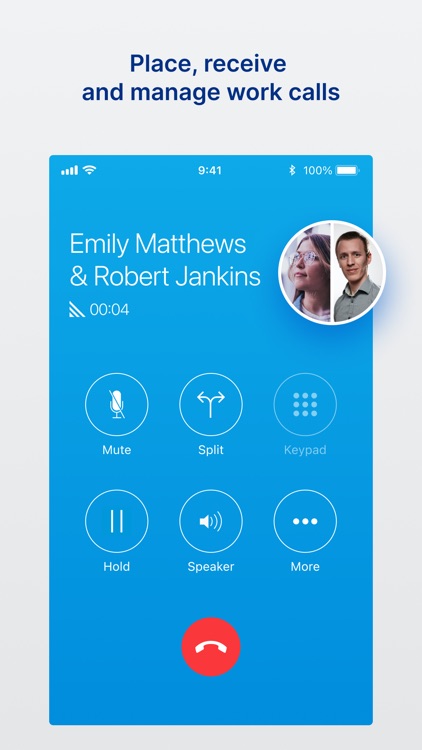

What is it about?
UNIVERGE BLUE® CONNECT


UNIVERGE BLUE™ CONNECT supports Siri commands
App Screenshots

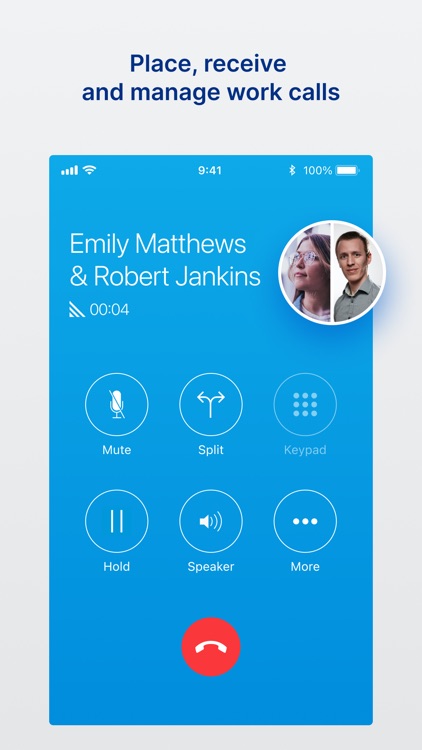


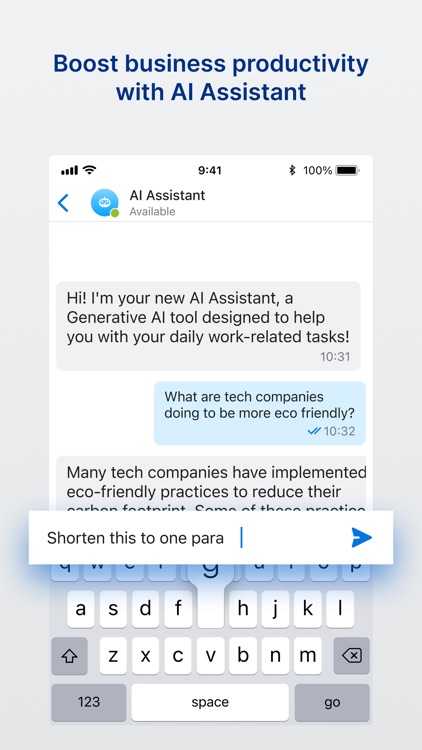

App Store Description
UNIVERGE BLUE® CONNECT
Cloud Communications On-the-Go
Download the UNIVERGE BLUE CONNECT Mobile App for use with UNIVERGE BLUE CONNECT business phone system so you can call, chat, meet, and more, anywhere work takes you.
The UNIVERGE BLUE CONNECT Mobile App transforms your mobile phone into an essential collaboration tool, making teamwork on-the-go easier than ever. Place and receive calls, see who is available, chat with colleagues, start video calls, share screens, and manage voicemails all from one application — anytime, anywhere.
Never Miss Important Calls or Meetings
Extend your business phone number and extension to your mobile phone, so you can place and receive calls on the go or even transfer calls from your desktop phone to your mobile device — seamlessly, without interruption. Join a scheduled call or launch an ad-hoc video conference meeting from wherever.
Easily Collaborate from Anywhere
Your desktop chat is synchronized in real-time with your mobile device so you can stay connected and continue conversations from wherever. Now, with UNIVERGE BLUE CONNECT AI Assistant, you can effortlessly access information and simplify your daily tasks using the power of generative AI technology.
All Your Important Collaboration Tools Right on Your Mobile Device, Including:
• An integrated, searchable corporate contact list
• One-tap calling of your contacts
• One-tap calling into conference bridges
• The ability to manage multiple calls at once
• Voicemail transcription
• Advanced calling features:
• Call transfers – blind and warm
• Call Flip – quickly flip between mobile and desk phone during active calls
• Call Forwarding – allows greater flexibility to customize call flows based on specific, predetermined schedules, number of rings, and routing instructions to other users or phone numbers
• Team chat and messaging
• UNIVERGE BLUE® CONNECT AI Assistant, an integrated generative AI tool, that provides quick, helpful responses to a variety of tasks via chat
• The ability to host and attend video conference meetings
• The ability to securely access and share files (requires UNIVERGE BLUE SHARE Mobile App)
IMPORTANT: The UNIVERGE BLUE CONNECT Mobile App requires a UNIVERGE BLUE CONNECT business phone system account.
* LEGAL DISCLAIMERS
1. It is important that you understand the 911 policies before using this product. For more information on these policies, please see https://univerge.blue/pdf/Connect-911.pdf.
2. Call quality may be affected when using Wi-Fi or Cellular Data.
3. International and roaming data charges from your mobile carrier may apply.
4. You are responsible for ensuring that all call recordings comply with any applicable federal or state law (including consent requirements.)
5. By downloading UNIVERGE BLUE CONNECT, you agree to the terms of the End User License Agreement and acknowledge that you accept the Privacy Policy, and the AI Use and Terms within the following links (see https://univerge.blue/legal/ and https://univerge.blue/pdf/AIUseTermsAndNotifications.pdf).
AppAdvice does not own this application and only provides images and links contained in the iTunes Search API, to help our users find the best apps to download. If you are the developer of this app and would like your information removed, please send a request to takedown@appadvice.com and your information will be removed.