Instead of using the physical remote, TV Remote allows users to control smart tv
Universal Smart Remote Control

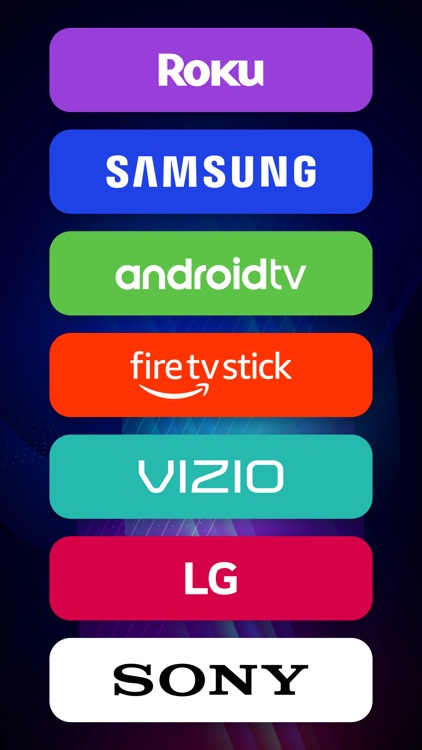
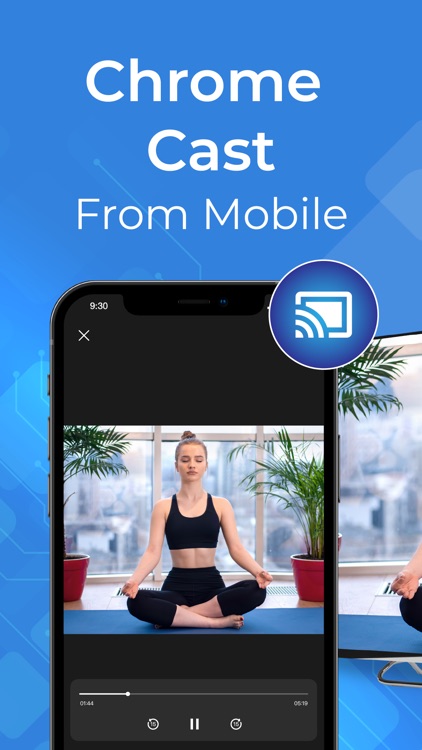
What is it about?
Instead of using the physical remote, TV Remote allows users to control smart tv. The universal remote control app is designed to support all Smart TVs. It enables you to manage your TV from your phone in a simple and efficient manner. The all-in-one remote control is designed to allow users to access any smart TV. With the universal tv remote control app you can use your smartphone to control your TV over the internet. With the help of a free remote controller, you can manage your smart tv from your iPhone and iPad devices. Just select your device to connect with the virtual tv remote, it connects to your smart tv once it is on the same internet.

App Screenshots

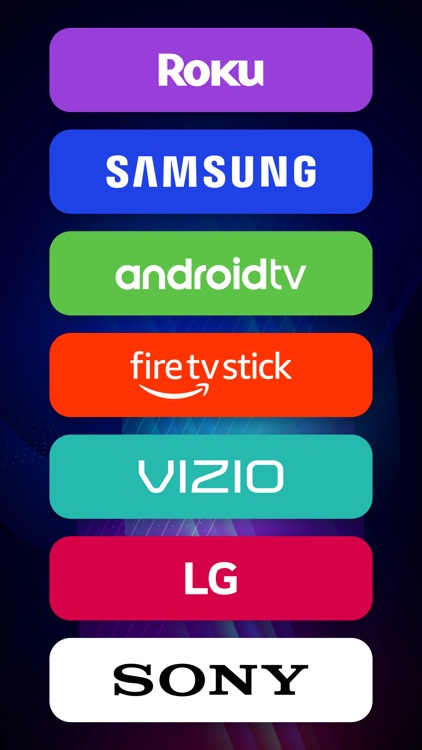
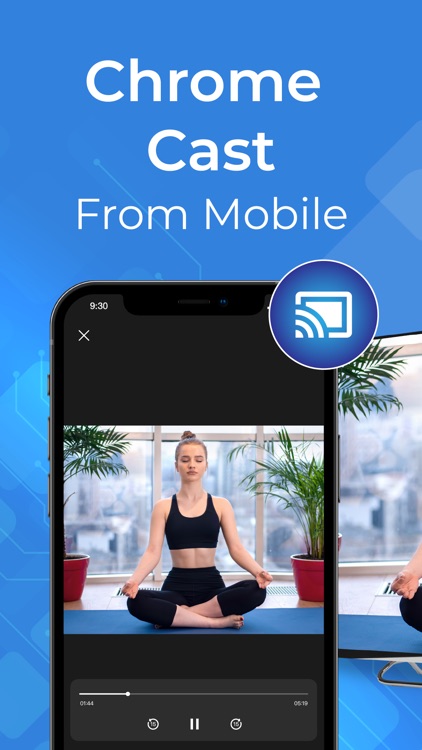

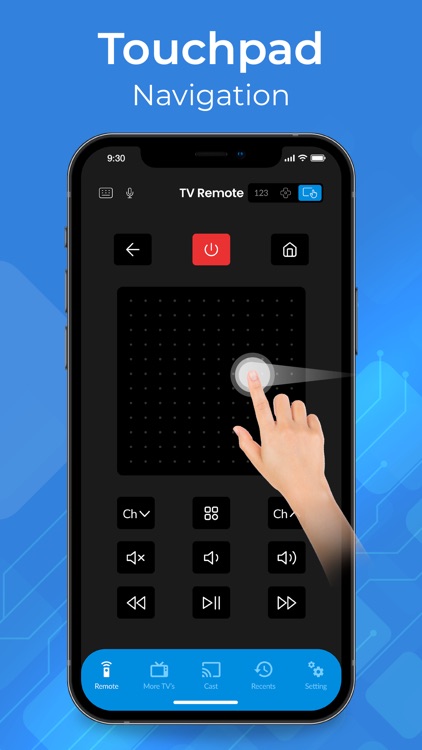

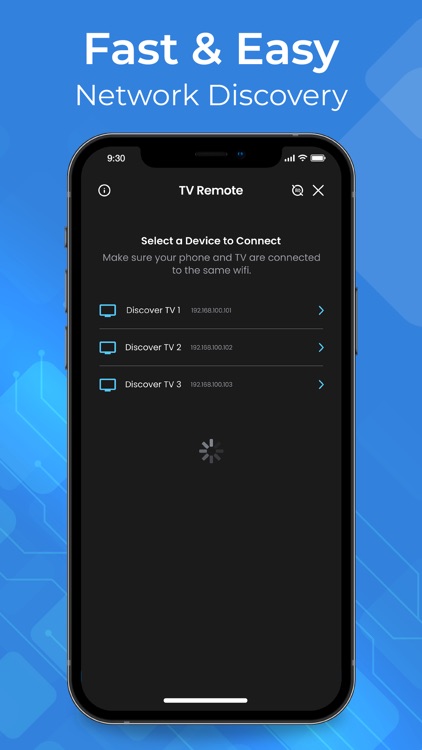
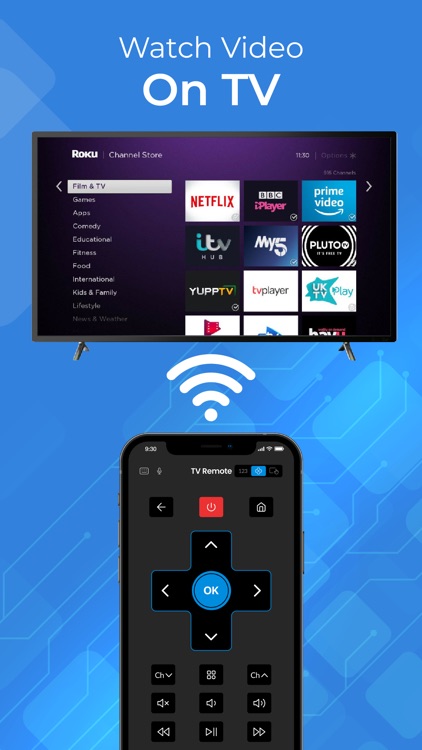
App Store Description
Instead of using the physical remote, TV Remote allows users to control smart tv. The universal remote control app is designed to support all Smart TVs. It enables you to manage your TV from your phone in a simple and efficient manner. The all-in-one remote control is designed to allow users to access any smart TV. With the universal tv remote control app you can use your smartphone to control your TV over the internet. With the help of a free remote controller, you can manage your smart tv from your iPhone and iPad devices. Just select your device to connect with the virtual tv remote, it connects to your smart tv once it is on the same internet.
The remote control for TV with realistic design is to access any smart tv so you can enjoy all the original remote control’s functionalities. When you enable the input field, the keyboard will display on the mobile device screen immediately. The smart tv remote app has access to use the remote control with an easy keyboard, touchpad, and dial pad. You can view all the available apps on your smart tv with this tv remote control app.
The tv remote is a fully functional remote control app having all the menu buttons. The smart tv remote app is designed with a fine setup of channel and volume control buttons. TV Remote let you control your smart tv with a smooth touchpad for easy navigation. The TV remote has a complete list of almost all famous smart TV devices. With this free remote controller for all TVs, you will be able to view the recently used devices. This smart tv remote control app is efficient to show the list of unlimited recent devices.
You just need to connect your iOS device with the smart tv through the same WiFi network to use the remote control app and you’re good to go. This tv remote app will turn your iOS device (iPhone and iPad) into an effective smart tv controller.
Main Features:
It supports voice controls
Media control
Complete set up for volume control and navigation buttons
Channel control buttons
Touchpad Support for easy navigation
Supports Dial pad
Supports almost all famous TV brands
Shows recent devices
Capable to show unlimited used devices
Note:
Payment will be charged to iTunes Account at confirmation of purchase.Subscription automatically renews unless auto-renew is turned off at least 24-hours before the end of the current period.Account will be charged for renewal within 24-hours prior to the end of the current period, and identify the cost of the renewal.Subscriptions may be managed by the user and auto-renewal may be turned off by going to the user's Account Settings after purchase.Any unused portion of a free trial period, if offered, will be forfeited when the user purchases a subsription to that publication, where applicable.
Terms of Use:
https://janbark.com/ios-apps/ios_products_tos.html
AppAdvice does not own this application and only provides images and links contained in the iTunes Search API, to help our users find the best apps to download. If you are the developer of this app and would like your information removed, please send a request to takedown@appadvice.com and your information will be removed.