The Mobile Remote Control for iOS allows you to easily control your home from anywhere
Universal TV Remote ©
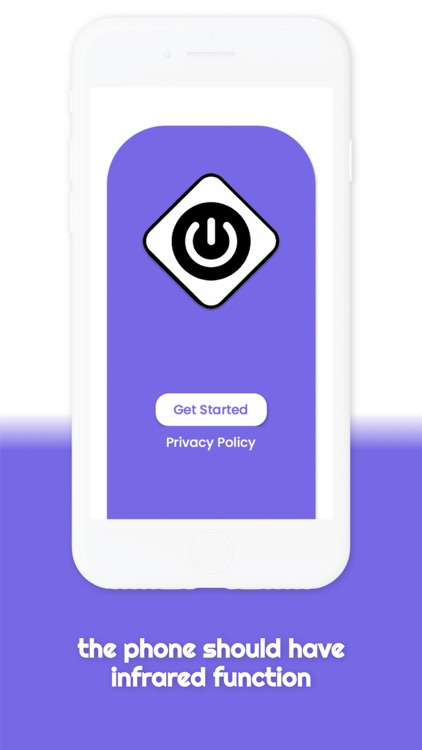
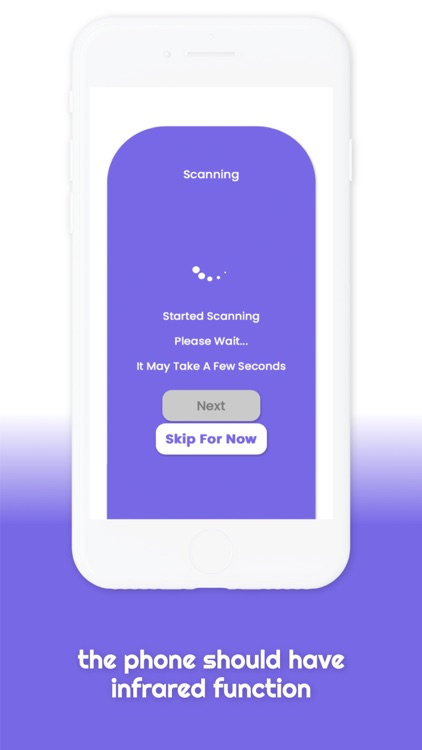

What is it about?
The Mobile Remote Control for iOS allows you to easily control your home from anywhere. With this app, you can use your iOS device as a remote to control your TV, audio players, and more. The app has a simple and intuitive interface, allowing you to easily control your devices with just a few taps. You can also customize the app to create custom commands and favorite your most-used devices for quick access. With the Mobile Remote Control for iOS, you can stay connected and in control of your home entertainment system no matter where you are.
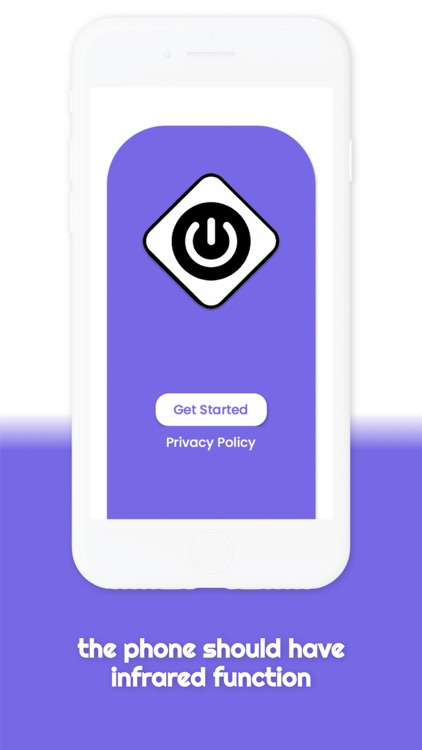
App Screenshots
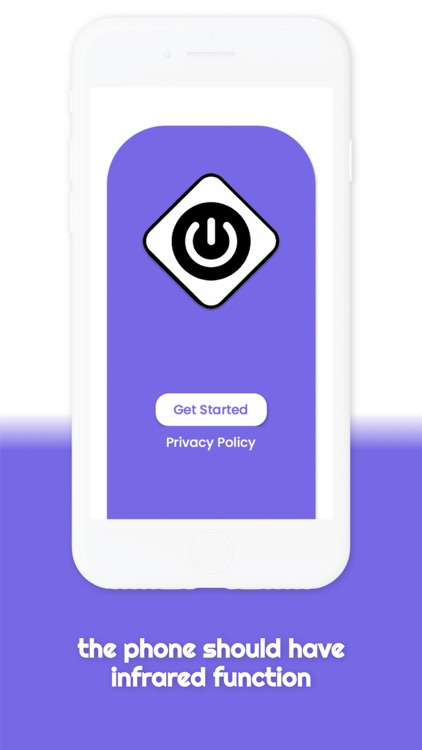
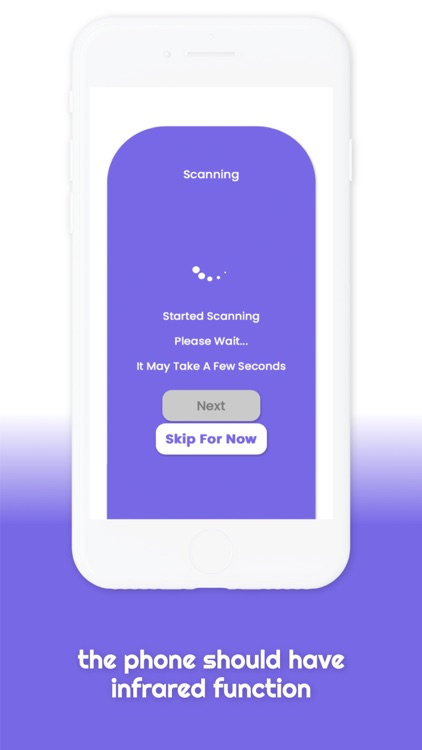


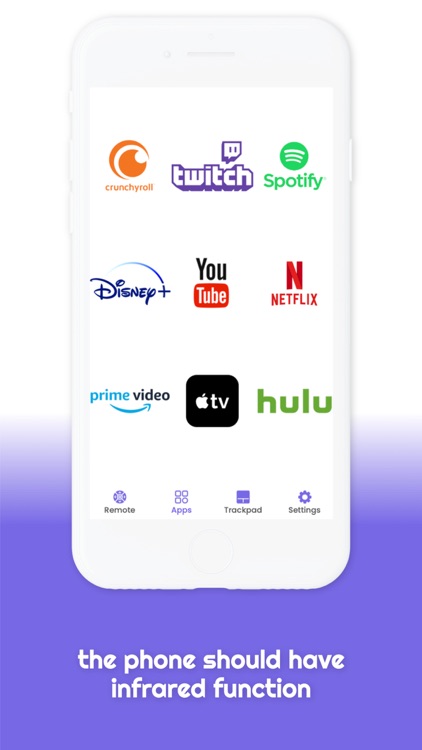
App Store Description
The Mobile Remote Control for iOS allows you to easily control your home from anywhere. With this app, you can use your iOS device as a remote to control your TV, audio players, and more. The app has a simple and intuitive interface, allowing you to easily control your devices with just a few taps. You can also customize the app to create custom commands and favorite your most-used devices for quick access. With the Mobile Remote Control for iOS, you can stay connected and in control of your home entertainment system no matter where you are.
This application allows you to remotely control your Samsung, Amazon , Fire TV, and AnyDesk devices through an iOS device. It is an easy to use application that helps you control your devices from anywhere. With this app, you can control the volume, switch channels, access menus and settings, and access your favorite streaming services. It is a great tool for people who want to stay connected to their devices.
How to connect to TV:
1. Your smart TV must be connected to your home wifi network.
2. Your phone's WiFi must be turned on and connected to the same network as the TV.
Features :
- Automatic detection of your smart TV on the same WIFI network.
- Fully functional TV remote as a second TV remote.
- Keyboard function to simplify text input and search.
- Quick access to your favorite channels and apps on TV.
- Mirror phone/tablet screen to TV with low latency.
Disclaimer :
Universal Smart TV Remote (this product) is:
1. not affiliated with Samsung Group in any way and is not a Samsung product
2. not affiliated with Sony Corporation of America in any way and is not a Sony product
3. not affiliated with Roku, Inc. in any way and is not a Roku product
4. not affiliated with VIZIO Inc. in any way and is not a Vizio product
This application creates a remote control for Samsung, Sony, Roku, and Vizio Smart TV's by using the publicly available Samsung SmartView SDK, Sony Bravia TV API, Roku ECP API, and Vizio TV SmartCast API. All terms for the API's are adhered to and all rights, content, and trademarks are owned by their respective owners.
AppAdvice does not own this application and only provides images and links contained in the iTunes Search API, to help our users find the best apps to download. If you are the developer of this app and would like your information removed, please send a request to takedown@appadvice.com and your information will be removed.