With Keka Decompression Expert, you can compress any number of files in multiple formats
Unzip Experts -ZIP/7Z/TAR

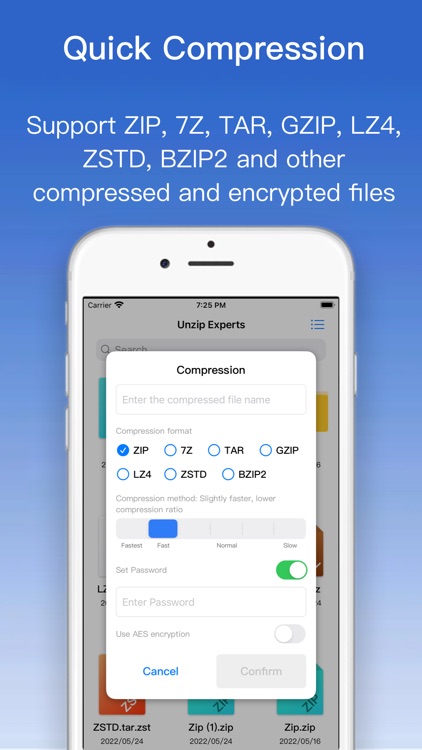
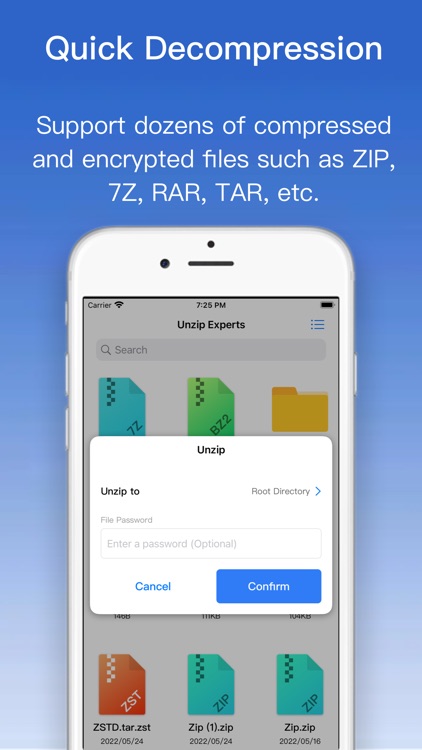
What is it about?
With Keka Decompression Expert, you can compress any number of files in multiple formats. and protect them with a password. Just select the file and click the zip icon.

App Screenshots

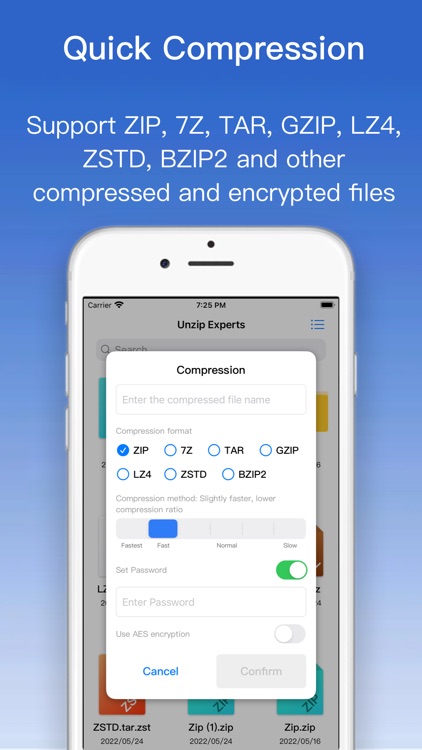
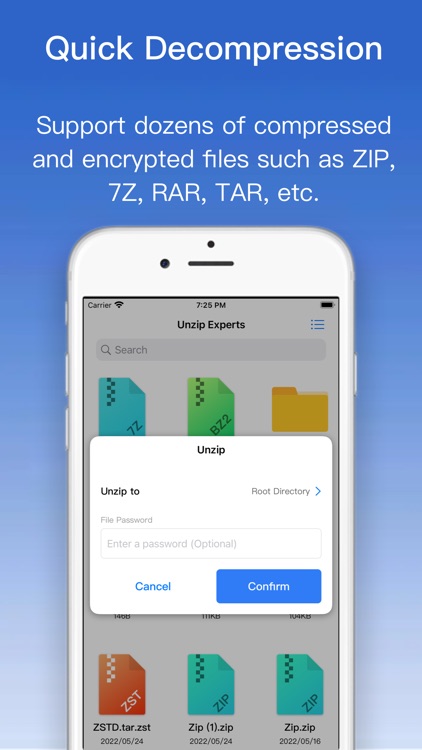
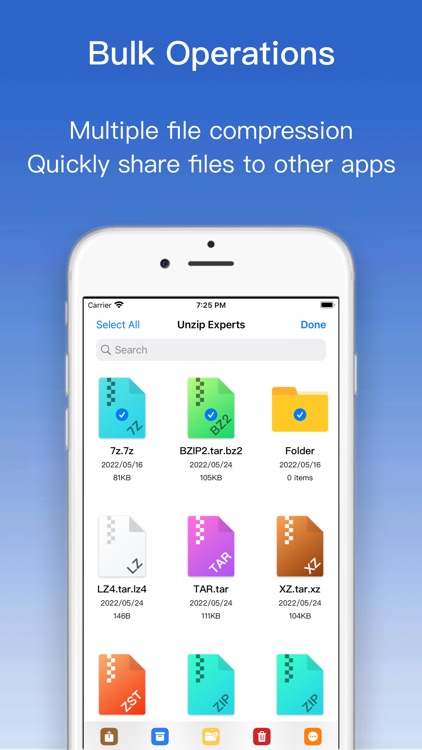
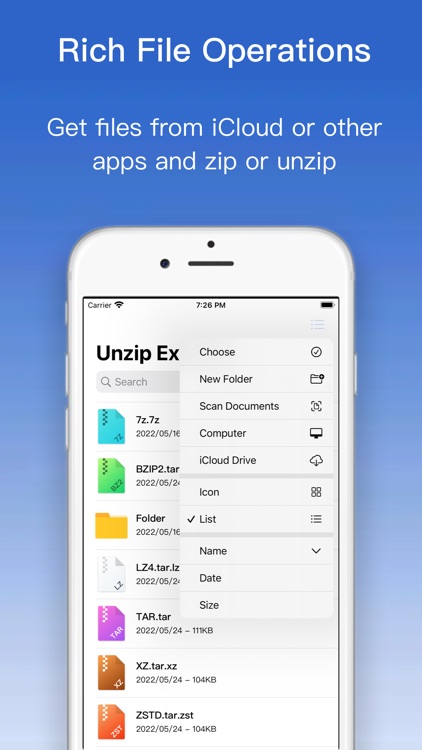
App Store Description
With Keka Decompression Expert, you can compress any number of files in multiple formats. and protect them with a password. Just select the file and click the zip icon.
Keka decompression experts can also extract a large number of compressed files, for ZIP, 7Z, RAR... multiple compressed files, just click the decompression icon. The zip file will be extracted to the directory you specify.
File compression formats supported by Keka Decompression Expert:
ZIP, 7Z, TAR, GZIP, LZ4, ZSTD, BZIP2, etc.
File decompression formats supported by Keka decompression experts:
ZIP, 7Z, TAR, RAR, BZ2, GZIP, LZ4, ZSTD, BZIP2, XZ, LZMA, LZMA2, Zlib, etc.
Contact us: unzip.suggest@gmail.com
AppAdvice does not own this application and only provides images and links contained in the iTunes Search API, to help our users find the best apps to download. If you are the developer of this app and would like your information removed, please send a request to takedown@appadvice.com and your information will be removed.