
Manage event check-in for Melbourne University Australia

UOMA Event Check-in
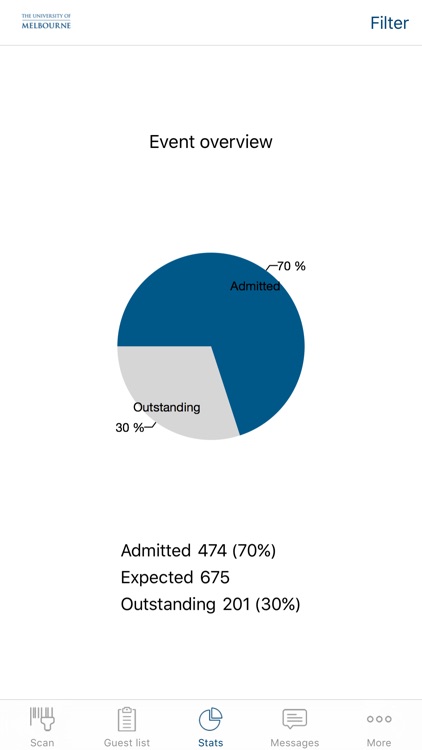
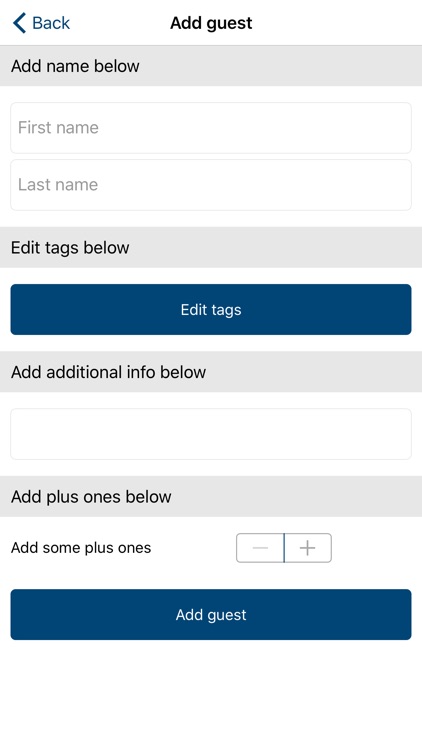
What is it about?
Manage event check-in for Melbourne University Australia.
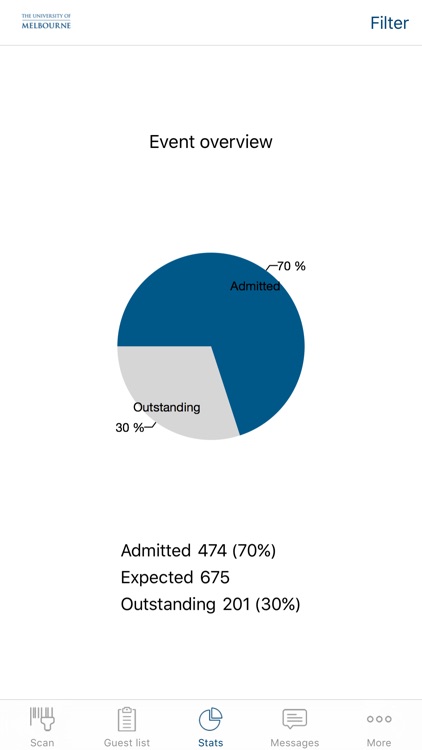
App Store Description
Manage event check-in for Melbourne University Australia.
A robust, secure and efficient check-in app for barcode scanning and guest list management. Use your iPhone, iPad or iPod Touch's in-app camera to scan ticketed guests. Includes touch search and admission technology for non-ticketed guest lists.
SOME FEATURES
TICKET SCANNING
- Scan all popular barcode types - QR codes, PDF417 and more!
- Fast event download and check-in speeds, no matter how large the event!
- Ability to scan both 1D and 2D barcodes.
- Search by barcode - or if the ticket is damaged search by customer details.
- Detect duplicate (fake) tickets - Includes an audible failure sound and visual alert with displayed check-in timestamp of original ticket.
- Group purchase ticket scanning - Scan a single group purchase ticket barcode and quickly tap in any additional group guests using the Plus 1's feature.
- Live syncing across multiple entry points - Real time syncing ensures all your smart devices stay in sync (a local WiFi or 3G / 4G connection required)
- Offline mode - Continue scanning and saving your attendee data even if you lose or have no internet connection.
- Black Listing - Ability to block a guest's admittance. Once scanned, a blocked guest will be displayed in red, accompanied by a pop-up text alert.
- Real time Statistics - One touch attendee statistics for total in-venue and filtered by guest type / attendee group. Includes charts, in-venue / outstanding totals and percentages.
- Night mode - High contrast mode for low light scenarios - saves battery life.
- Tallies - Create tally lists such as 'Walkup sales' and 'Concessions' to get true in-venue totals.
- Team notifications - Notify all of your team members or individual team members with instant messaging.
- Restrictions - Restrict what you team members can do, such as adding guests / viewing statistics.
GUEST LIST MANAGEMENT
- Partial name search - quickly list results based on each letter you enter.
- Search by initials - simply tap in a guests initials for a short list of guest name results.
- Search by last name first - search and list results based on surname first.
- Search by email - find a guest by entering their email.
- Search by Additional information - short list guest results by searching their additional information.
- Adding guests on the fly - Add guests from anywhere via your smartphone, tablet or computer.
- Plus 1's - check-in a guest's plus 1's without them being present.
- Smart tagging and list filtering - Flexible guest tagging and filtering allows you to handle any type of guest check-in criteria. Such as events, sessions, accreditation and attendee grouping.
- Watch List - Ability to block guest entry. Once scanned, a blocked guest will be displayed in red accompanied by a pop up text alert.
- Pull to refresh
BESPOKE APP SETTINGS - Set up check-in the way you like it via a comprehensive list of settings including:
- Search by last name / first name
- Search by additional information + email
- many more ways to customize your experience
ATTENDEE REPORTING - Produce in-depth attendee statistics and queue flow charts at the touch of a button.
Note: This app is for event check-in for Melbourne University Australia only. http://www.unimelb.edu.au
AppAdvice does not own this application and only provides images and links contained in the iTunes Search API, to help our users find the best apps to download. If you are the developer of this app and would like your information removed, please send a request to takedown@appadvice.com and your information will be removed.