
UPbook Video Call makes it easy for veterinary clinics to communicate and even connect with their patients remotely via videochat on their mobile devices

UPbook Video Call
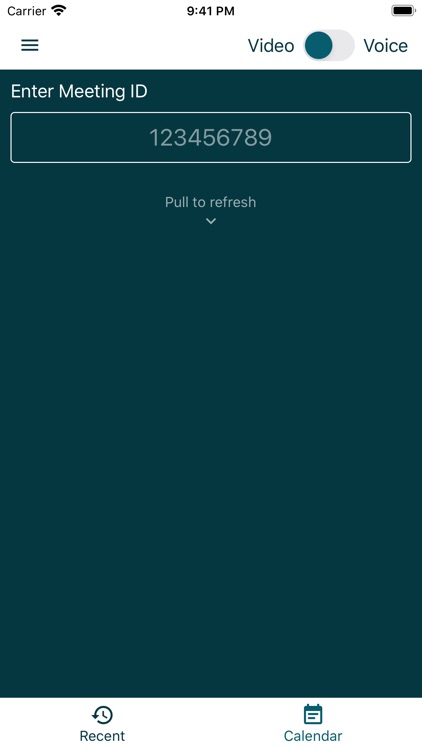
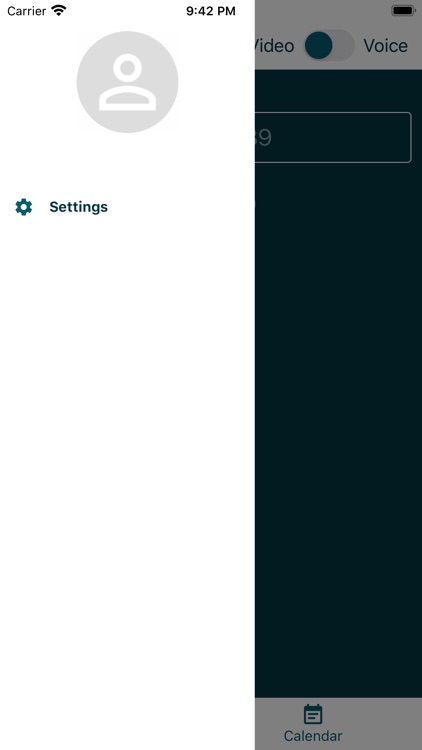
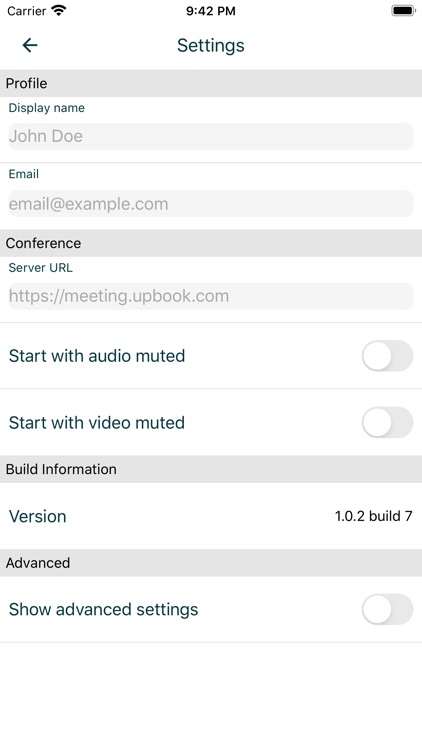
What is it about?
UPbook Video Call makes it easy for veterinary clinics to communicate and even connect with their patients remotely via videochat on their mobile devices.
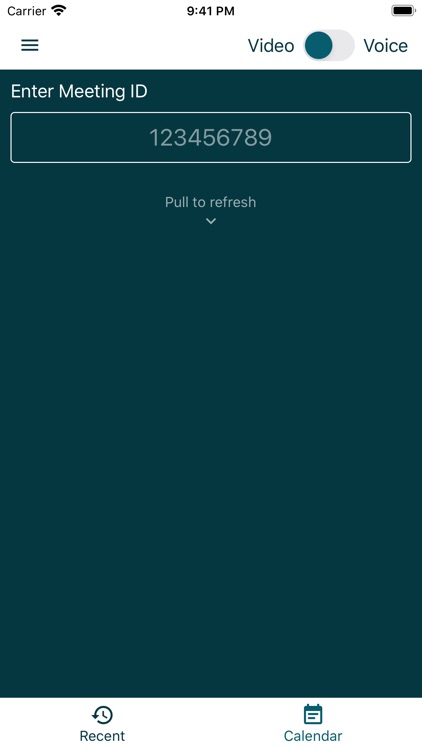
App Store Description
UPbook Video Call makes it easy for veterinary clinics to communicate and even connect with their patients remotely via videochat on their mobile devices.
Features:
Simple, stable videochat connection for veterinary clinics and their patients.
Pet Owners, Here’s How it Works:
Go to your local vet’s website and click the button to request an online appointment.
Select a date and time, then enter your payment information to process the order.
Once the appointment is requested and prepaid, you will receive an email confirmation with the link to join at the proper date and time.
When the time comes around, simply click on the link, and your UPbook Video Call app will be opened and the videochat appointment started!
For Vets, Here’s How it Works:
Enter into the UPbook web app or contact our team to sign up for UPbook Video Call services. Here, you’ll enter all relevant details regarding your availability to take remote appointments.
When one of your patients requests an appointment, you will receive an email notification and see the appointment listed in your UPbook Video Call calendar. This notification and appointment will include a link for you to click when the appointment time arrives.
Once you click the link, your UPbook Video Call app will be launched and you will be able to begin the appointment!
AppAdvice does not own this application and only provides images and links contained in the iTunes Search API, to help our users find the best apps to download. If you are the developer of this app and would like your information removed, please send a request to takedown@appadvice.com and your information will be removed.