You are using an outdated browser. Please
upgrade your browser to improve your experience.

To use it, just touch it, set the hour, minute and second, and press the start button

UpDown Timer S
by papuu.jp

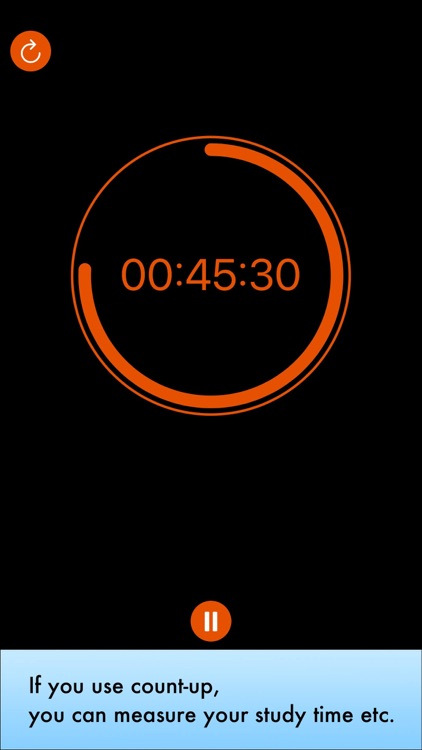
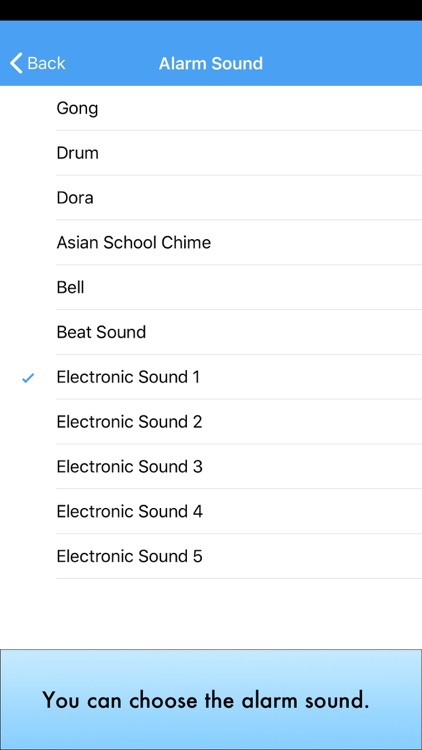
What is it about?
To use it, just touch it, set the hour, minute and second, and press the start button.

App Store Description
To use it, just touch it, set the hour, minute and second, and press the start button.
As the gauge decreases, you can see the remaining time at a glance.
You can choose various alarm sounds such as drums and dora etc.
If you start from 00:00:00, you can use it as a stopwatch in seconds.
It is convenient to measure the time for study and exercise etc.
Usage:
1.Touch the time to set the timer time.
2.Press the play icon to start the timer.
Touch the remaining time to change the display.
1.Time Remaining
2.Time Remaining + End Time
Disclaimer:
AppAdvice does not own this application and only provides images and links contained in the iTunes Search API, to help our users find the best apps to download. If you are the developer of this app and would like your information removed, please send a request to takedown@appadvice.com and your information will be removed.
AppAdvice does not own this application and only provides images and links contained in the iTunes Search API, to help our users find the best apps to download. If you are the developer of this app and would like your information removed, please send a request to takedown@appadvice.com and your information will be removed.