
uPocketCam enables you to turn camera-enabled iOS devices(iPhone, iPad, iPod Touch) into IP cameras with audio and motion/face detection capabilities

uPocketCam - 2 Way & Cloud
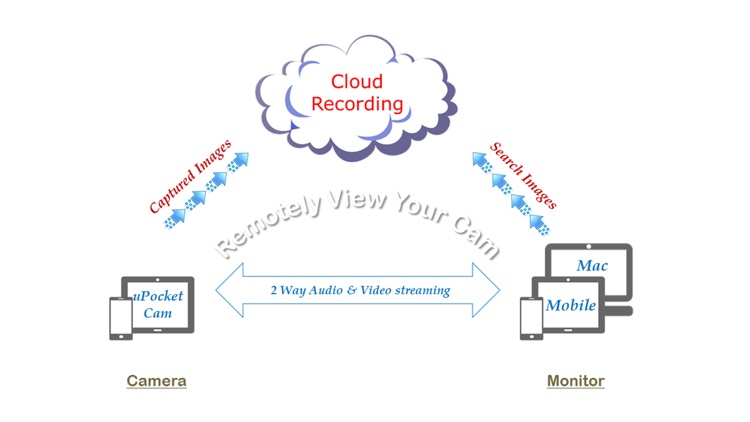
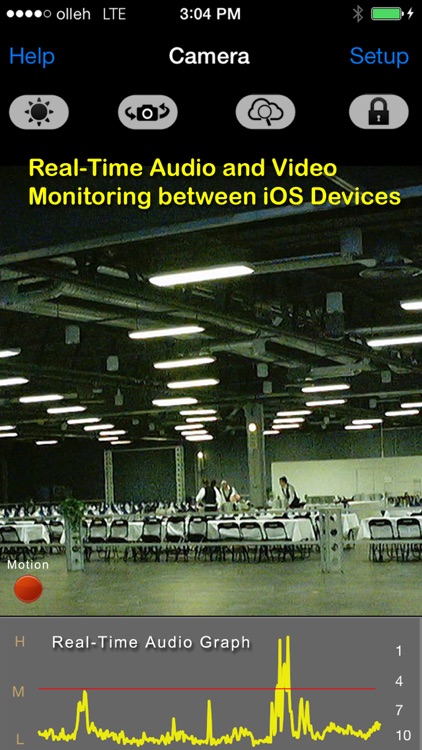
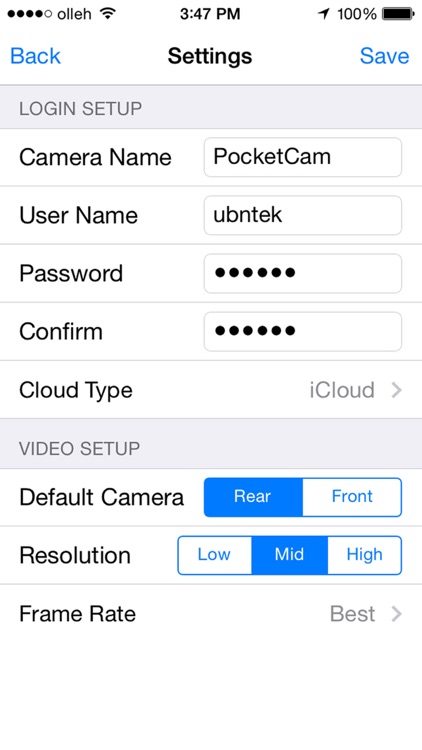
What is it about?
uPocketCam enables you to turn camera-enabled iOS devices(iPhone, iPad, iPod Touch) into IP cameras with audio and motion/face detection capabilities. It allows you to remotely monitor live audio and video feeds from your Mac and mobile device over Wi-Fi and cellular networks.
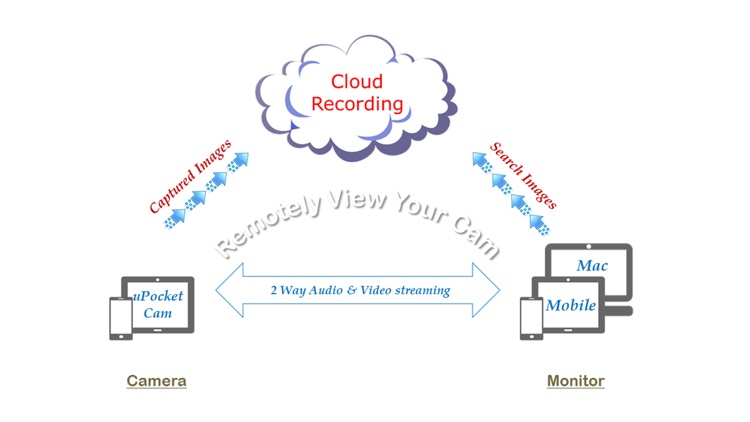
App Screenshots
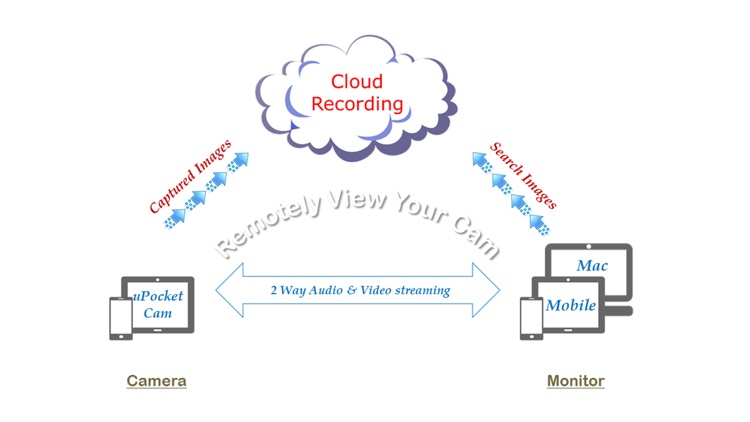
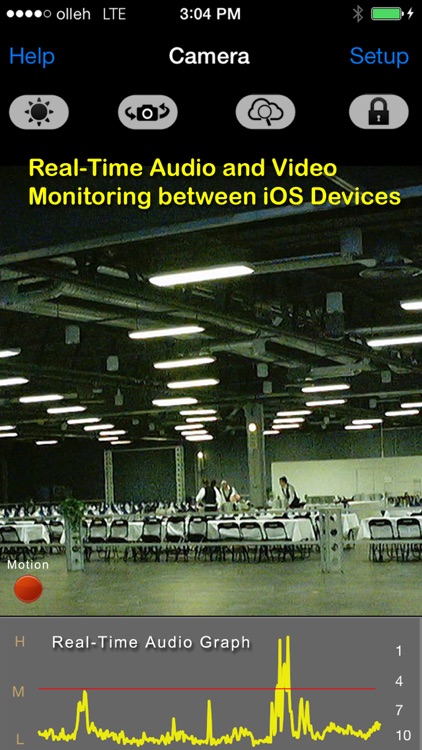
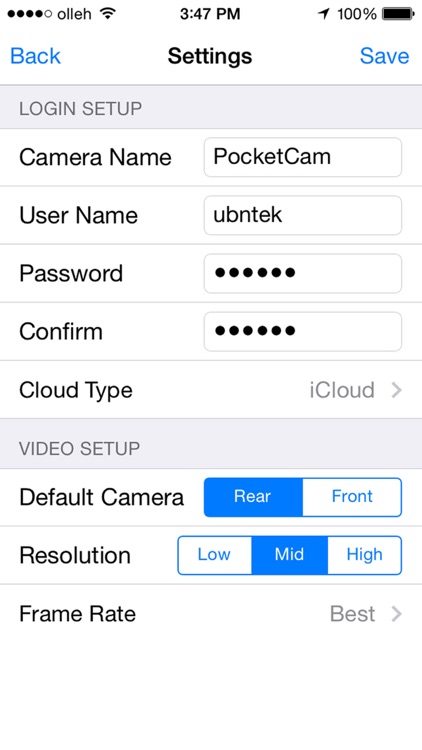
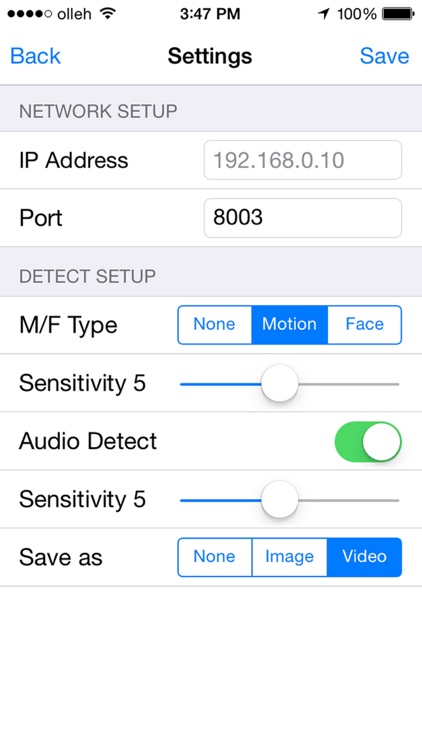
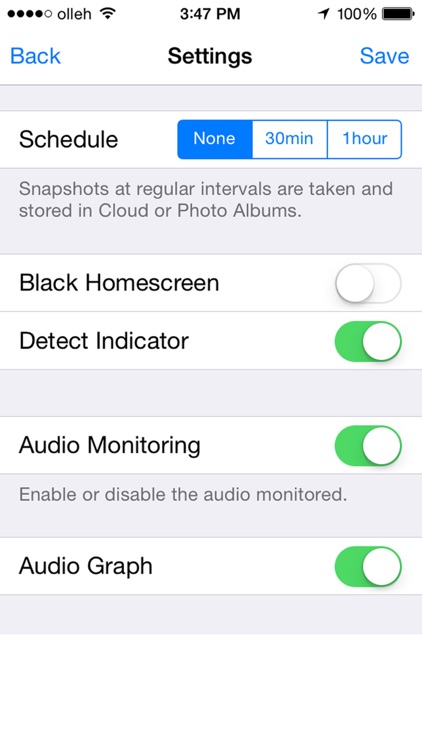
App Store Description
uPocketCam enables you to turn camera-enabled iOS devices(iPhone, iPad, iPod Touch) into IP cameras with audio and motion/face detection capabilities. It allows you to remotely monitor live audio and video feeds from your Mac and mobile device over Wi-Fi and cellular networks.
* Main Features
▶ Monitor live video and audio feeds
▶ 2 Way audio(Push to talk)
▶ Directly access to your devices without any 3rd party application
▶ Display real time audio graph
▶ Select either the front or back camera
▶ Automatically switch to black home screen for secretly monitoring in the dark room or at night
▶ Enable or disable LED Flashlight remotely when the back camera is selected
▶ Automatically capture images or videos by in-app motion and face detection to Camera Roll
▶ Audio & Motion detection with adjustable sensitivity up to 10 levels
▶ Frame rate control with adjustable sensitivity up to 10 levels and best
▶ Support iCloud, Google Drive, Dropbox
▶ When events are detected on camera side, images or videos can be optionally sent to Cloud
▶ Snapshots at regular intervals are taken and stored in your Cloud
▶ Easily retrieve images by camera name, event type and date stored in your Cloud
* System Requirements
- iPhone, iPod touch, iPad with iOS 6.0 or later
* In order to use this app, you will need:
- Install one of uCamPro, uCamPro HD, uNetCams, uNetCams HD on your iOS device from the iTunes Store
- OR uNetCams on your Mac from Mac App Store
- OR uCamPro on your Android device from Google Play
* Note
- Simultaneously capturing both video and audio feed on mobile device may cause increased video frame and audio delays
- Plug your iOS device into the charger to keep monitoring for a few hours or more
- Cloud server may respond slowly. It depends on the network traffic and/or your device performance and/or server capability which may cause a little bit of delay in response. You should wait for completely loading.
If you have any questions or comments, please contact us at the email address listed in your app.
AppAdvice does not own this application and only provides images and links contained in the iTunes Search API, to help our users find the best apps to download. If you are the developer of this app and would like your information removed, please send a request to takedown@appadvice.com and your information will be removed.