
Instantly get notified when one of your servers or websites go offline

Uptime Monitor
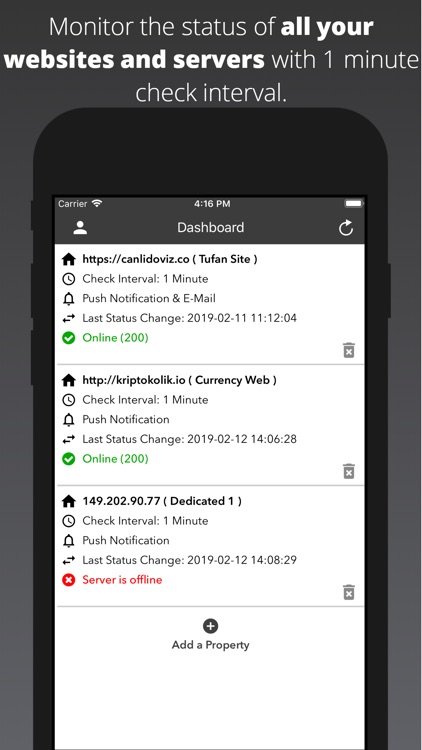
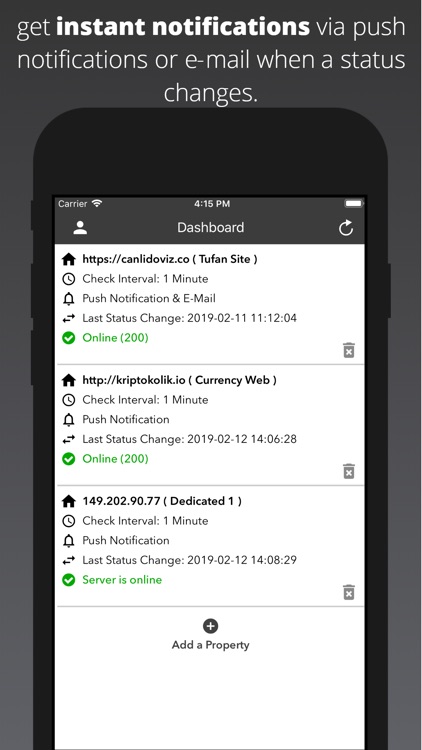
What is it about?
Instantly get notified when one of your servers or websites go offline. With 1 minute check interval, uptime monitor lets you add your servers and websites for monitoring, and as soon as they go down, informs you via push notifications and e-mail.
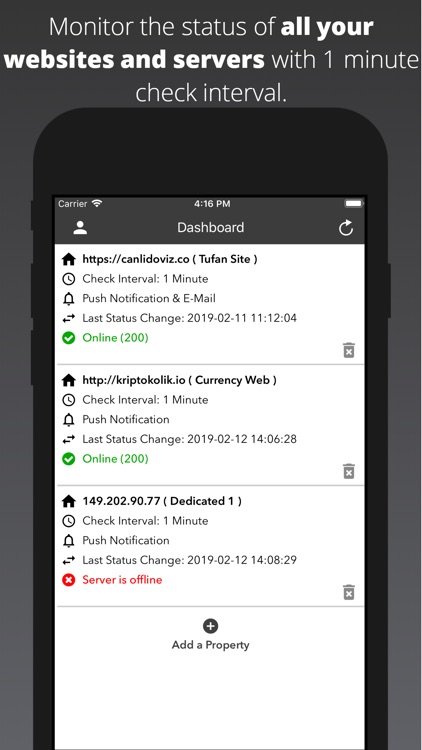
App Store Description
Instantly get notified when one of your servers or websites go offline. With 1 minute check interval, uptime monitor lets you add your servers and websites for monitoring, and as soon as they go down, informs you via push notifications and e-mail.
- Add websites, http or https, for monitoring and get notified instantly when they are down.
- Add vps, dedicated or any kind of server for monitoring and get notified instantly when they are down.
Server monitoring is easy with uptime monitor. Don't worry about the status of your servers or websites anymore. Get notified with each status change with fast checks.
Monthly Subscription Details:
-The length of the subscription is 1 month, during the subscription period you can add unlimited properties with 1 minute check interval.
-Payment of the amount displayed in the button above will be charged to your iTunes account on confirmation of purchase.
-Subscription automatically renews unless auto-renew is turned off at least 24-hours before the end of the current period.
-Account will be charged for renewal within 24-hours prior to the end of the current period, and the cost of renewal is the same amount displayed above on the button for your local currency.
-Subscriptions may be managed by the user and auto-renewal may be turned off by going to the user's Account Settings after purchase.
AppAdvice does not own this application and only provides images and links contained in the iTunes Search API, to help our users find the best apps to download. If you are the developer of this app and would like your information removed, please send a request to takedown@appadvice.com and your information will be removed.