
UR Important provides a hassle-free CRM for independent professionals and small companies who wish to grow their business, build and maintain a strong relationship with their customers:

UR Important's CRM

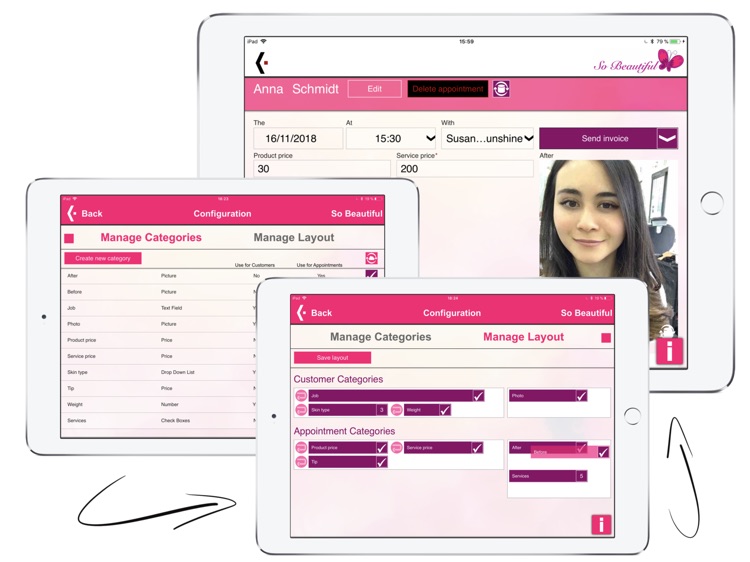
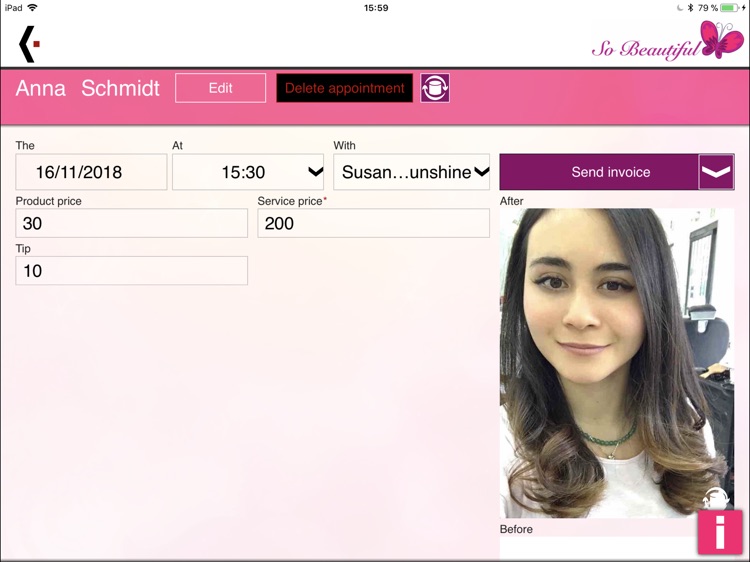
What is it about?
UR Important provides a hassle-free CRM for independent professionals and small companies who wish to grow their business, build and maintain a strong relationship with their customers:

App Screenshots

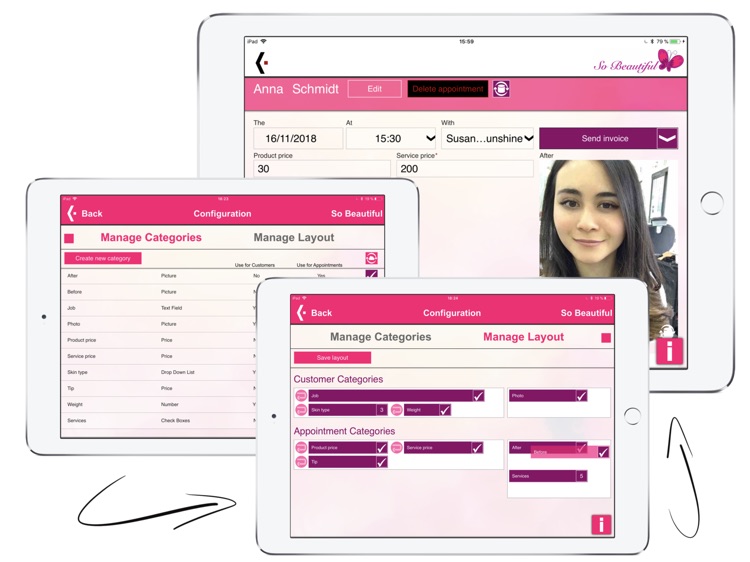
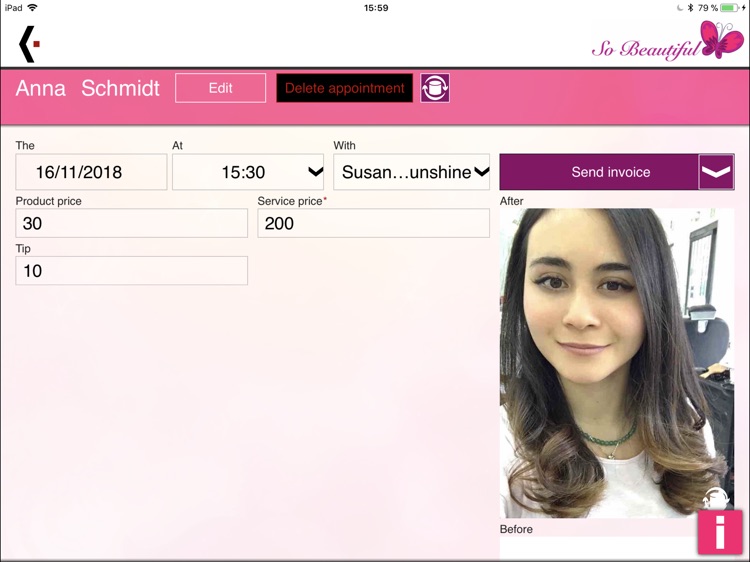



App Store Description
UR Important provides a hassle-free CRM for independent professionals and small companies who wish to grow their business, build and maintain a strong relationship with their customers:
- Manage customers and appointments on your iPad.
- Up to 20 users with one standard license (further license packs are available).
- Send invoices and other mails using the template management
- Graphical overview of your sales (per day, week, month and over several years)
- Analyze your customer segments using AND-OR-based rules on your appointments
DESIGN YOUR OWN APP!
The power of UR Important’s CRM lies in its flexible data categories. You can set up as many data fields as you need for either your customer records or for managing your appointments:
- Texts
- Prices
- Numbers
- Lists
- Checkbox groups
You can arrange them in the order which suits you best in both your customer records and appointments.
SHARING & CARING
The customer record screen enables you to work together with your customer on one screen for filling in key information while maintaining additional confidential comments with a hidden second screen.
You can also define which of your appointments’ data fields should figure in the list of appointments - this enables you also to review key information of the last appointments on the same screen together with your customer.
WE MEAN BUSINESS!
- Prices support two different VAT levels
- Categories marked as billable are automatically added to your invoices
- Selected price categories are used in your fiscal reporting
Check out our tutorials for more information on www.ur-important.com
IMPORTANT
In order to use this application you need to subscribe to one or several of the available auto-renewing subscriptions which grant you the right to create as many individual user accounts for your employees and business partners as the license states.
How to buy, renew and cancel subscriptions?
You can buy licenses through the License Management screen which is part of the initial configuration process. The payment for your subscription will be charged to iTunes Account at confirmation of your purchase.
How long before I have to renew and how much does it cost?
All our user per-seat license packs are valid for one year unless explicitly indicated otherwise and will be billed automatically to your iTunes Account unless you turn off the automatic renewal at least 24-hours before the end of the current period.
The renewal price will be the same as the first subscription. Future pricing changes cannot be excluded although we strive to provide fair and reasonable pricing for the provided current and future features. Any eventual pricing changes will be communicated to you in advance.
Please note that you can manage your subscriptions in your iTunes Account Settings which you can reach through the Settings app on your iPad. Please open then the iTunes & AppStore menu, tap on your Apple ID, then on View Apple ID. Here you can manage your subscriptions and switch off the auto-renewal if needed.
Please also note that any unused portion of a free trial-period will be forfeited when you purchase a subscription.
Important: Your data remains accessible to you in read-only mode, even if your subscription has expired.
AppAdvice does not own this application and only provides images and links contained in the iTunes Search API, to help our users find the best apps to download. If you are the developer of this app and would like your information removed, please send a request to takedown@appadvice.com and your information will be removed.