
***************** ALL in One *******************

UrduBoard Dictionary + Keys
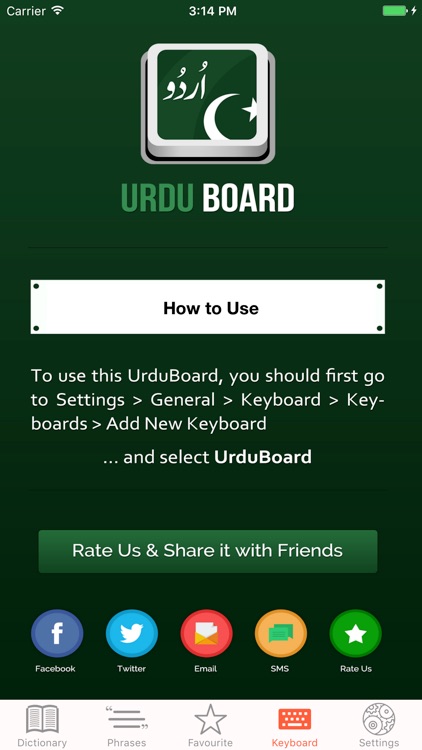

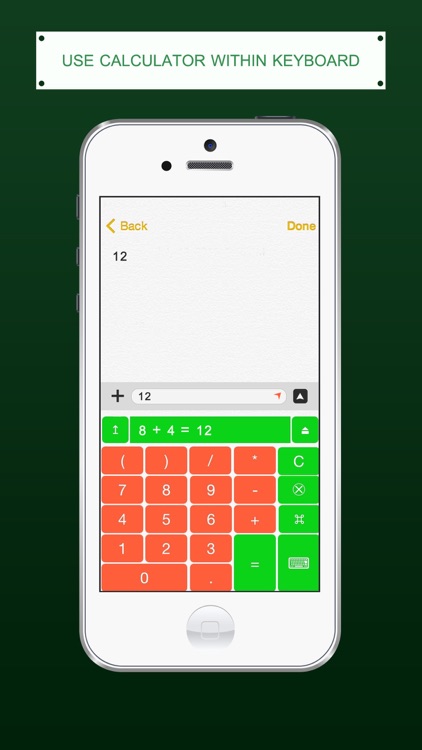
What is it about?
***************** ALL in One *******************
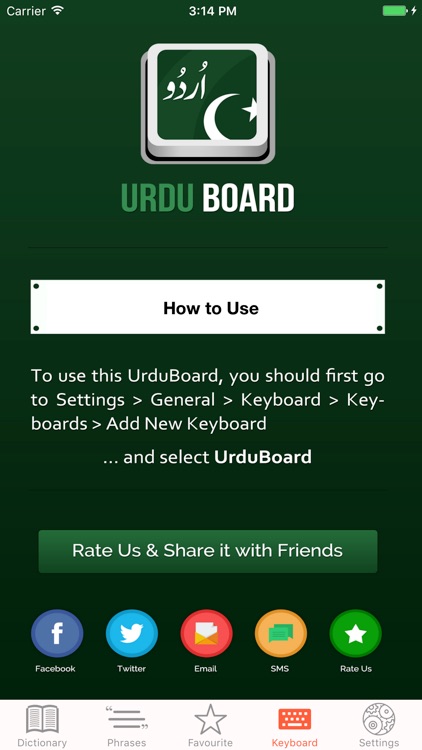
UrduBoard Dictionary + Keys is FREE but there are more add-ons
-
$0.99
Unlock All Locked Features.
App Screenshots
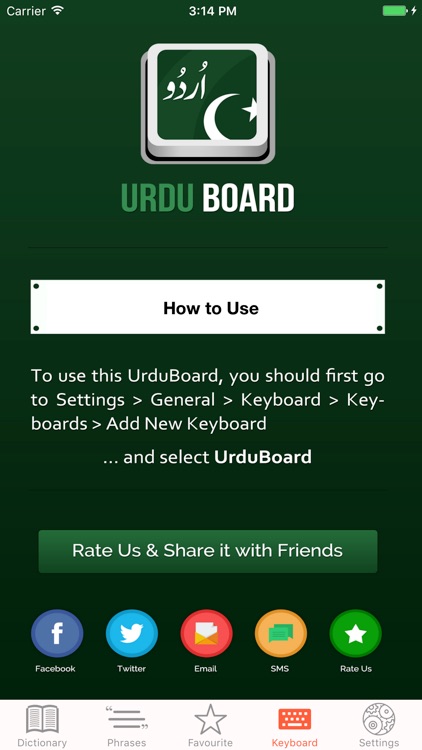

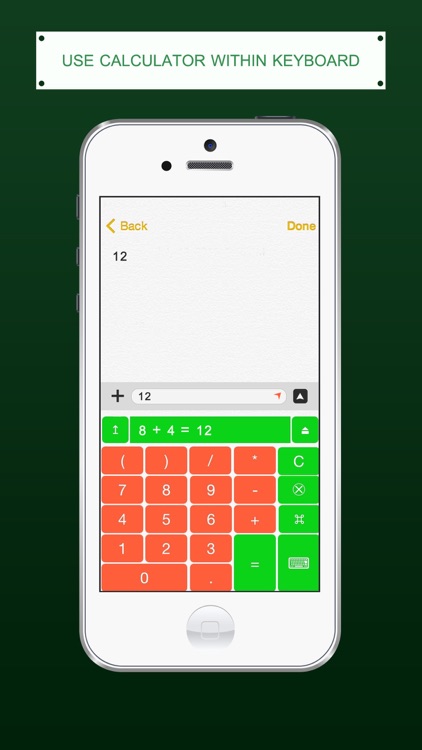
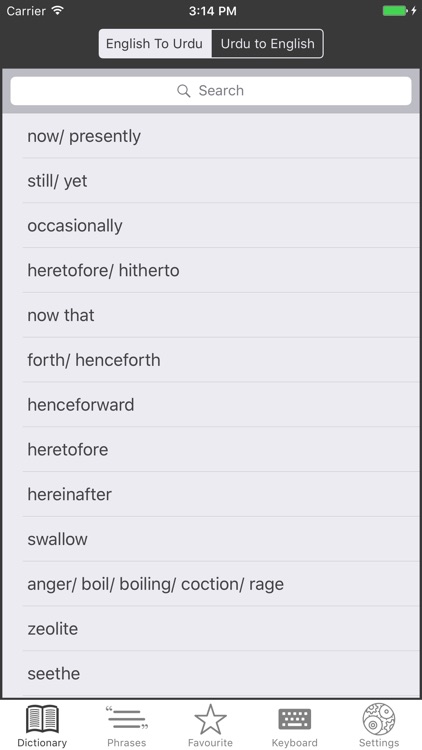
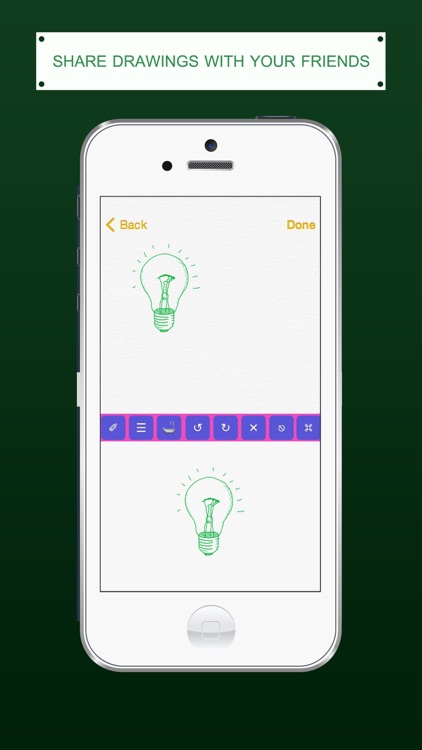
App Store Description
***************** ALL in One *******************
The New ArabicBoard brings all in one.it contain following
Features:
- Offline Translater (Arabic to English, English to Arabic)
- Daily used phrases
- Favourite List
- Keyboard with beautiful themes
- Muliple themes of app
Our Custom Urdu keyboard works like a default iOS keyboard in All the Apps including iMessages, Facebook, Twitter, WhatsApp, etc
******************* Must Read **************************
1.After Installing UrduBoard App Please Click How to use(Tutorial) Tab to avoid any confusion.
2.Some Feature in This Keyboard are Locked Click Store to unlock Those Features.
Please help us to improve this app by writing your review on app store,thank you.
UrduBoard keyboard app provide you Access to Following things.
1. UrduBoard learns your writing style to predict your next word with accuracy. Autocomplete a whole word with a single tap, instead of typing letter by letter.
2. Use it As Calculator within Keyboard.
3. Draw Your Sketch with different Colors and share with Friends within Keyboard.
4. Select Your Desire theme from Theme Menu.
How to Use this App:-
Go to
-->Settings > General > Keyboard > Keyboards > Add New Keyboard > select UrduBoard and then choose Allow Full Access.
Note: UrduBoard requires full access to be able to enable translation and tap sound on your keyboard. By allowing full access, you do not give us access to anything you type. We do not read, transmit or store anything, period.
We are trying our best to deliver you best app but you can also help us to improve it by your comments and ratings. if you face any issue then please let us know through email: irfanullahmedadkhel123@gmail.com
AppAdvice does not own this application and only provides images and links contained in the iTunes Search API, to help our users find the best apps to download. If you are the developer of this app and would like your information removed, please send a request to takedown@appadvice.com and your information will be removed.