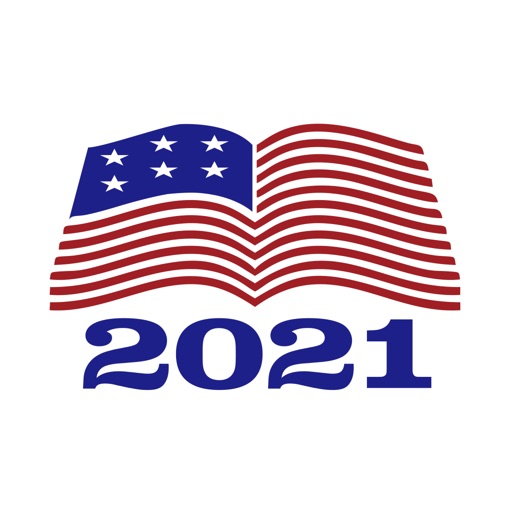
NEW for 2020 (100 questions) edition of the U

US Civics Test



What is it about?
NEW for 2020 (100 questions) edition of the U.S Civics Test.

App Screenshots



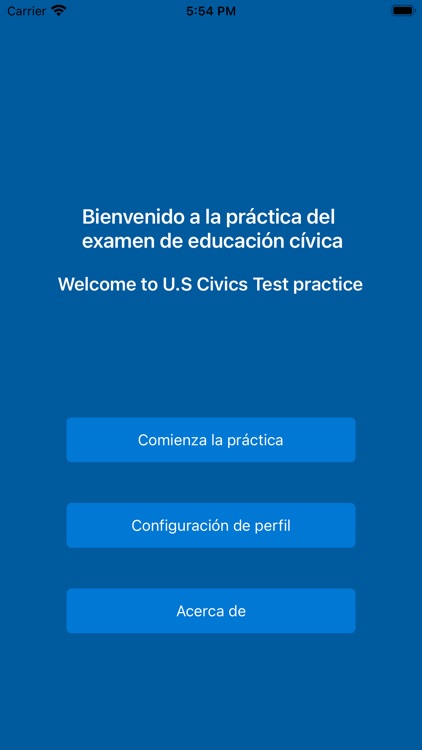


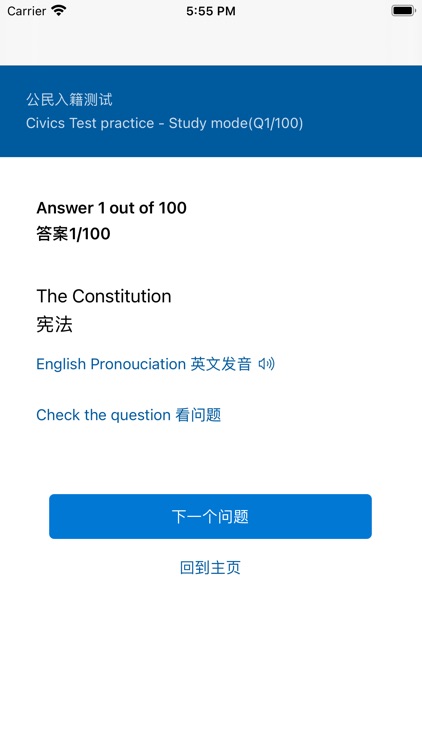


App Store Description
NEW for 2020 (100 questions) edition of the U.S Civics Test.
One of the hardest steps to take towards becoming a U.S citizen is passing the Naturalization Test. This app is designed to help you do so, with interactive exercises meant to make learning easier and more efficient, as well as introducing you to the basics of the American legal system and government.
By providing English audio spoken with realistic accent and cadence, accompanied by their meaning in multiple languages, we enable users to train both their listening and oral (production) skills, both essential to the real test.
Our mission is to make the path to citizenship as accessible as possible to as many people as possible, so the app is completely free and fully usable offline. We will also expand it to multiple languages in the coming months.
Developed by Jason Zhao and Jishen Li, please reach out to jason.zhao@ytbf.org for any feedback, feature requests, or questions
Main Features
1. Flashcards for all questions with answers on the reverse side
2. Audio for each question and answer recorded by a native speaker
3. Multi-language support (Currently Chinese only)
4. Individualized answers prepared for you
5. Offline use
How to Use
First time user: select your state and local representatives
1. Tap on “Study Mode”
2. Tap on each card to see the answer
3. Tap on the speaker icon to have the question and answers read out to you
AppAdvice does not own this application and only provides images and links contained in the iTunes Search API, to help our users find the best apps to download. If you are the developer of this app and would like your information removed, please send a request to takedown@appadvice.com and your information will be removed.