About Users Hard Lines
Users Hard Lines
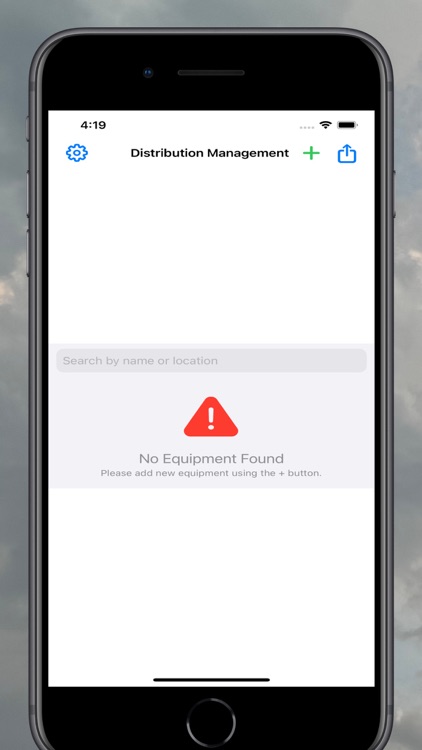


What is it about?
About Users Hard Lines
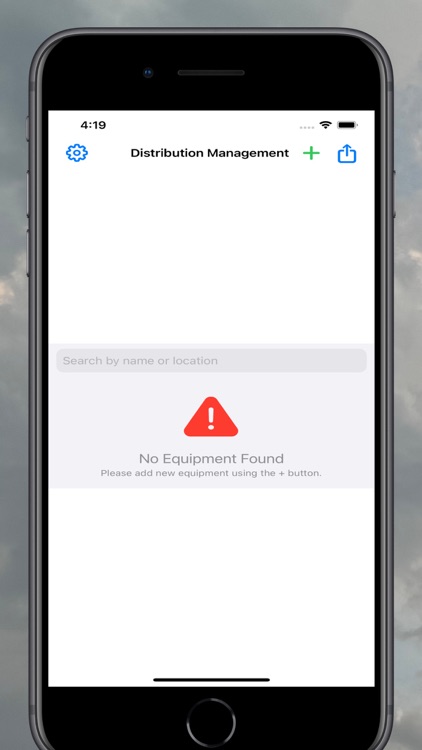
App Screenshots
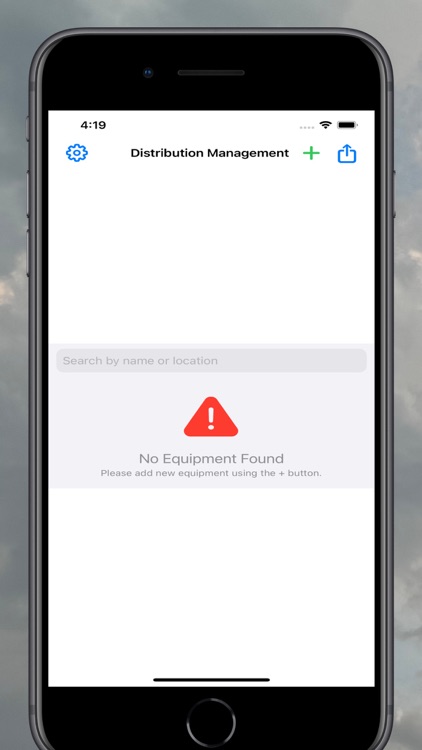



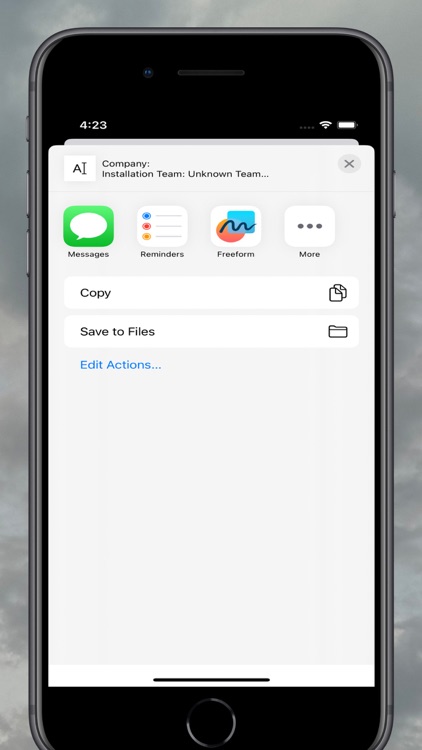
App Store Description
About Users Hard Lines
Users Hard Lines is a powerful and intuitive tool designed for IT professionals and network administrators to efficiently manage and track network infrastructure. Whether you’re handling a small office network or a large data center, the app provides an organized solution for managing equipment, locations, and essential configurations.
With Users Hard Lines, you can easily track network equipment such as switches, servers, radios, and cameras. The app allows you to input detailed information, from its location in the MDF/IDF to its IP address, port numbers, rack position, and manufacturer details. This ensures you always have the most up-to-date information at your fingertips for troubleshooting and maintenance.
Key Features:
• Comprehensive Equipment Management: Add, edit, and manage equipment like switches, servers, radios, and cameras. Record details such as IP addresses, patch numbers, port numbers, rack positions, and locations.
• Organized by Location: Easily categorize equipment by MDF (Main Distribution Frame) or IDF (Intermediate Distribution Frame) locations, allowing quick access to devices.
• Dynamic Item Types: Track different types of equipment (Cameras, Switches, Servers, Radios) with customizable fields for each type.
• Intuitive Interface: Navigate and manage equipment in a simple and effective interface that keeps all your network hardware details in one place.
• Detailed Equipment Profiles: Maintain accurate profiles for each piece of equipment, including IP addresses, rack positions, port numbers, and patch locations, ensuring your network map is always up-to-date.
• Real-Time Data Syncing: All changes are saved and synced in real-time, ensuring all users working on the network have access to the most current information.
• Efficient Troubleshooting: Quickly access critical information such as IP addresses, device locations, and port configurations to resolve network issues swiftly.
• Scalability: Manage small networks or large infrastructures with ease. Users Hard Lines scales to handle hundreds of devices and their detailed configurations.
Why Choose Users Hard Lines?
Users Hard Lines simplifies the complex process of network management by offering a single platform to track and manage all network equipment. The app eliminates the need for manual documentation and spreadsheets, reducing human error and ensuring all equipment data is consistently updated and easily accessible.
Whether you’re a network administrator, IT manager, or technician, Users Hard Lines helps you stay on top of your network infrastructure, keeping everything running smoothly.
Conclusion
With its comprehensive features, user-friendly design, and scalability, Users Hard Lines is an essential tool for any IT professional looking to manage network infrastructure efficiently. Track every switch, server, radio, and camera in your network with confidence, knowing all the details you need are right at your fingertips.
Users Hard Lines: Network management made simple, efficient, and reliable.
AppAdvice does not own this application and only provides images and links contained in the iTunes Search API, to help our users find the best apps to download. If you are the developer of this app and would like your information removed, please send a request to takedown@appadvice.com and your information will be removed.