Select an orienteering map from the app and print it
UsynligO
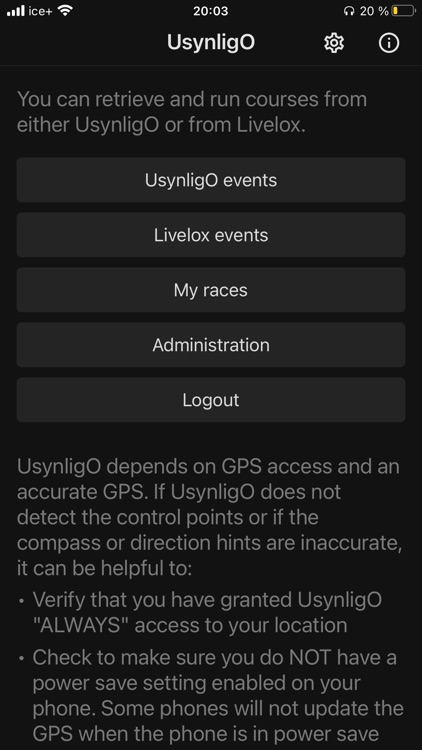
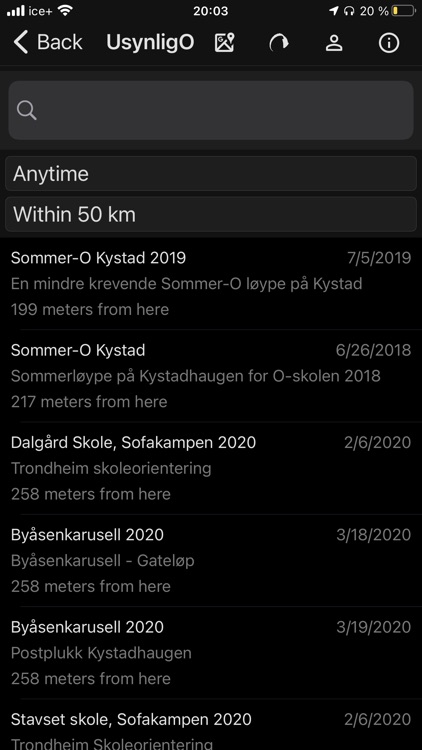

What is it about?
Select an orienteering map from the app and print it. Press start and navigate to the next control point using the printed map. There are no physical flags in the course, but the app tracks your locations and notifies you with a sound when you have found the next control point.
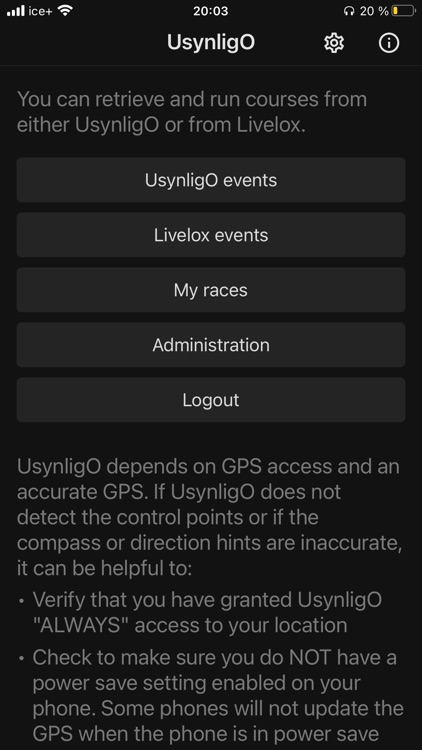
App Screenshots
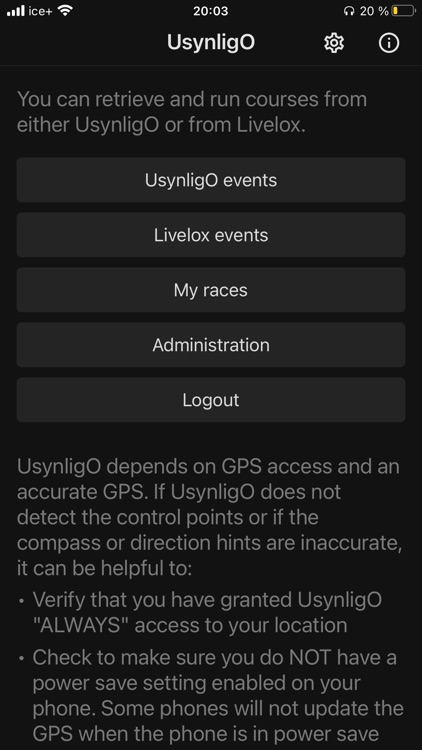
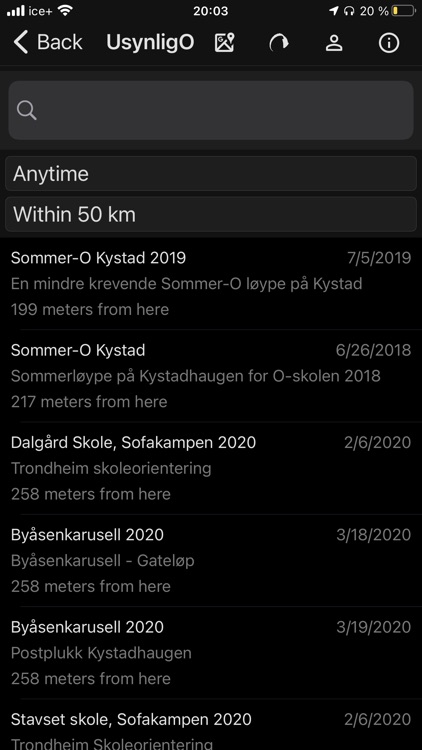

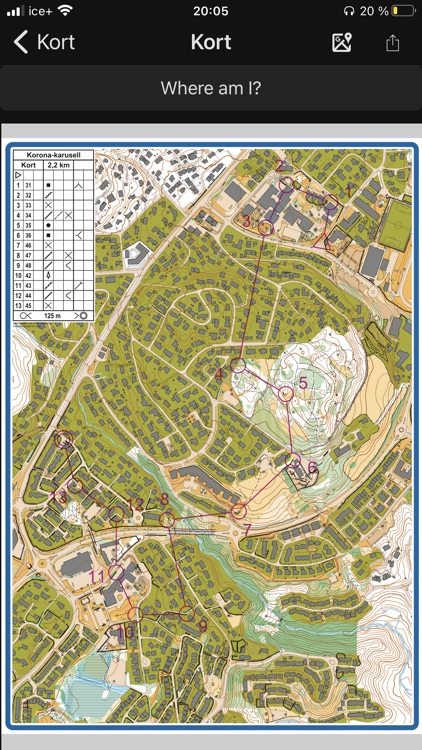
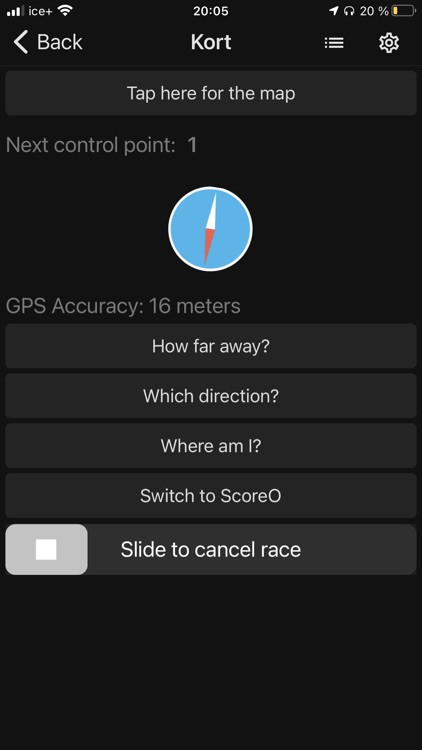
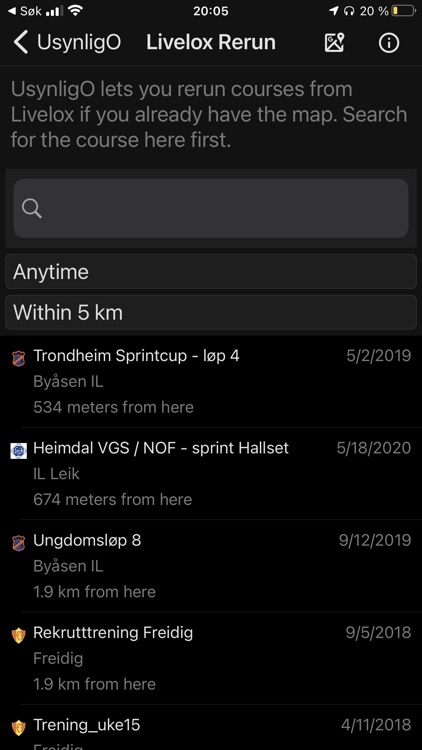
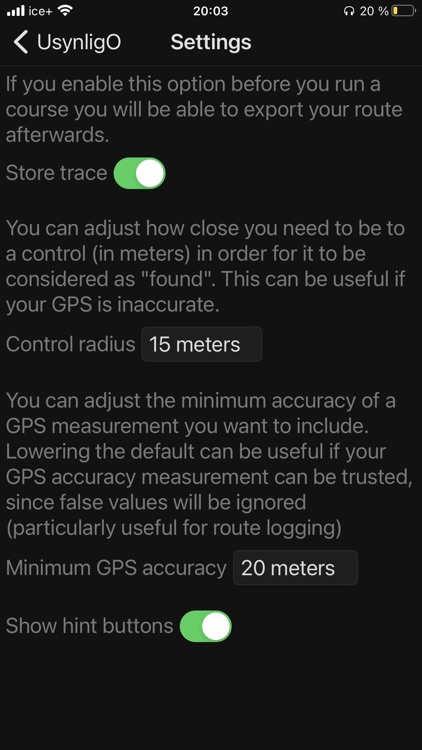
App Store Description
Select an orienteering map from the app and print it. Press start and navigate to the next control point using the printed map. There are no physical flags in the course, but the app tracks your locations and notifies you with a sound when you have found the next control point.
The app includes a compass so you only need the printed map and your phone to run a race.
If you get lost you can ask UsynligO for a "hint" with the direction and distance to the next post.
You can also choose to publish your elapsed time to the UsynligO server and be included in the result list for the course you have run.The result list will include how many "hints" you have used, in addition to your time and split times.
If you want to publish a new map so other users can run your course, you can go to www.usynligo.no and upload your maps.
UsynligO basically lets you arrange orienteering practices and races without the hassle of putting physical flags in the forest. The courses can be available for as long as you determine. If you would like to use it in conjunction with physical flags, it also lets you print QR codes and use a QR code at each location for validation that a control has been found (for accurate timing).
It is also possible to access courses from Livelox, which means you can rerun Livelox courses if you already have the map.
The app supports both traditional orienteering and also Score Orienteering. In Score orienteering, the user can choose which order to visit the control points in, and the user collects points for every control point found.
AppAdvice does not own this application and only provides images and links contained in the iTunes Search API, to help our users find the best apps to download. If you are the developer of this app and would like your information removed, please send a request to takedown@appadvice.com and your information will be removed.