
UX Assist provides workflows to designers comprising of activities related to user research, information architecture, interaction design and usability testing

UX Assist - Workflows for designers
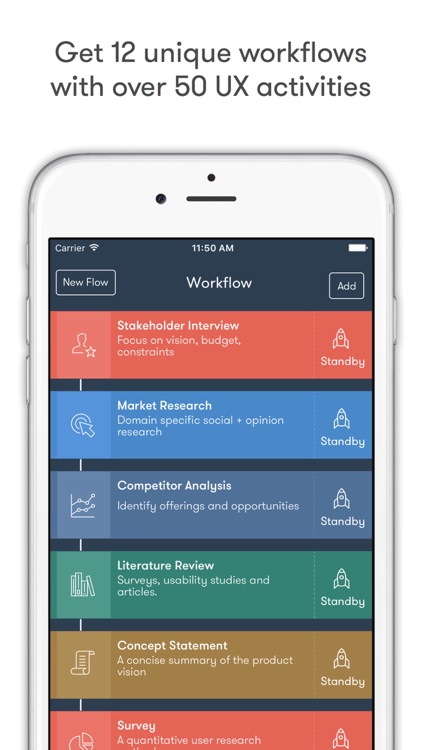
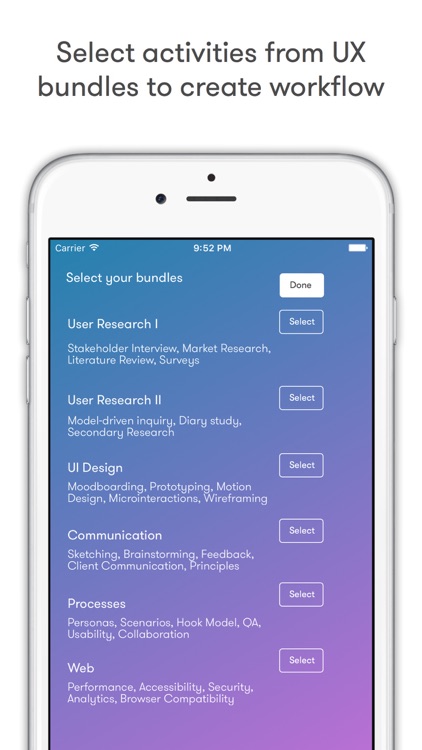
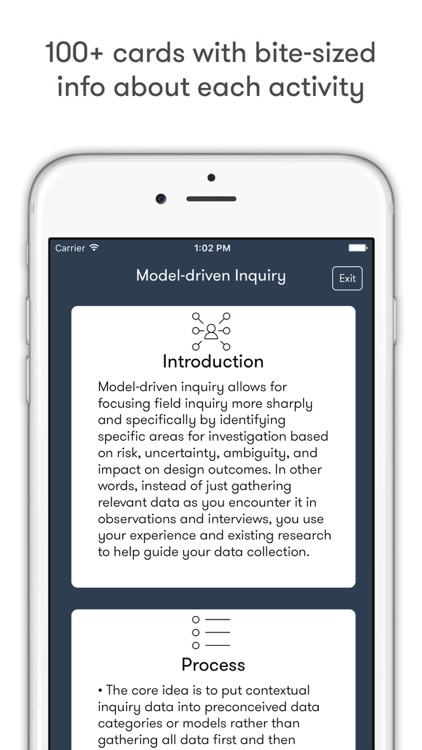
What is it about?
UX Assist provides workflows to designers comprising of activities related to user research, information architecture, interaction design and usability testing. It's the first app of its kind that has grouped UX activities into 12 unique workflows based on the kind of product you're working on, namely, an optimum viable product, minimum viable product, client-based product and a data-driven product. Each product has a different UX design lifecycle. The app gives you activity based recommendations for each product type and assists you in making your own workflow according to your business and product requirements.
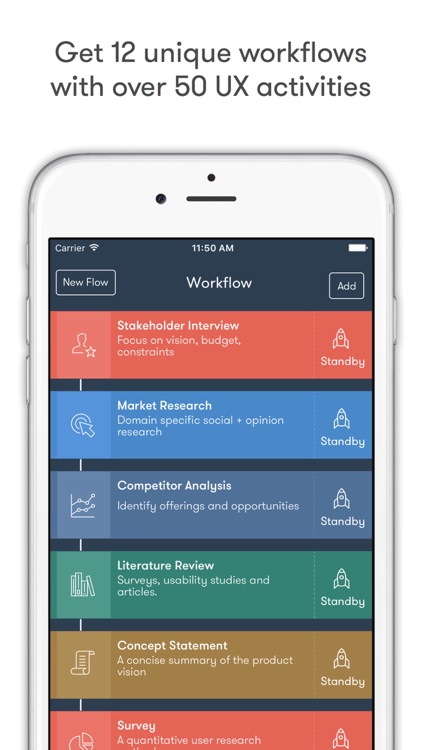
App Screenshots
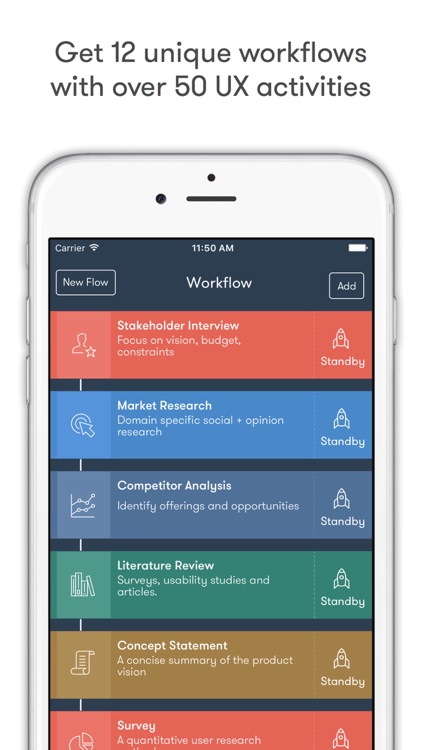
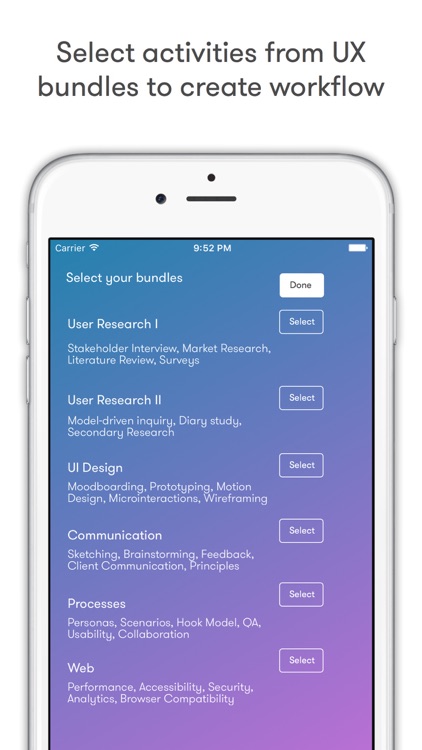
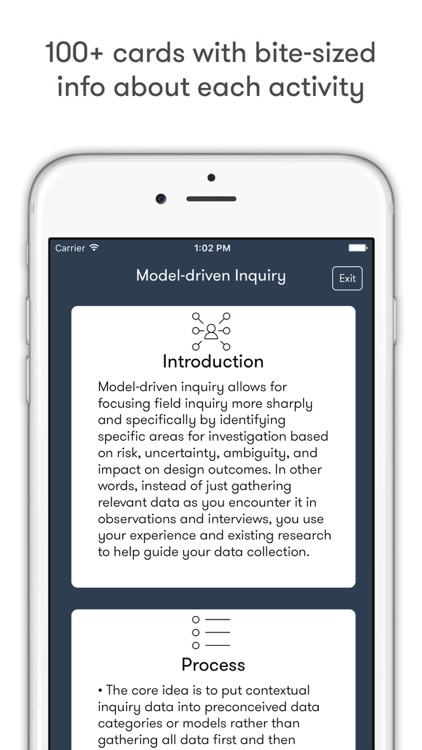
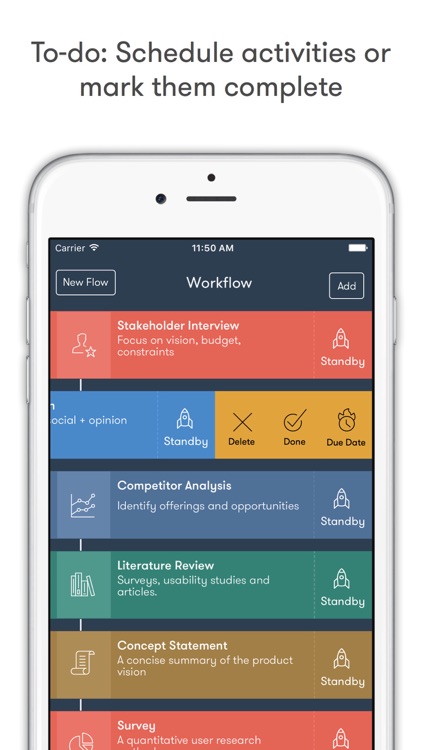
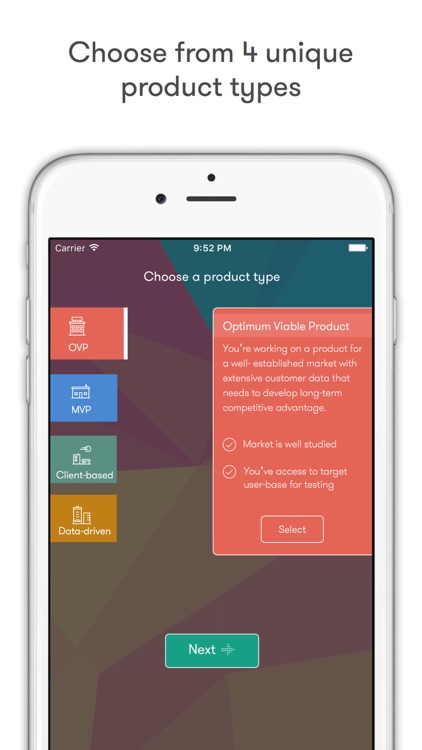
App Store Description
UX Assist provides workflows to designers comprising of activities related to user research, information architecture, interaction design and usability testing. It's the first app of its kind that has grouped UX activities into 12 unique workflows based on the kind of product you're working on, namely, an optimum viable product, minimum viable product, client-based product and a data-driven product. Each product has a different UX design lifecycle. The app gives you activity based recommendations for each product type and assists you in making your own workflow according to your business and product requirements.
Users can create their own workflows by selecting tasks from 7 UX bundles -- User Research I, User Research II, UI Design, Communication, Design Processes and Web design. Moreover, you get access to over 100 UX cards with bite-sized information about each UX activity.
You can use UX Assist offline and there's no need to sign up for anything. Just download the app and start building your UX workflow!
How to use?
1. Choose a product type based on your business and product requirements. It can be an optimum viable product (OVP), a minimum viable product (MVP), a client-based product or a data-driven product.
2. Choose your medium type - Mobile, Web or Multi-platform.
3. Get a pre-defined workflow with a list of various UX tasks. Add, delete or rearrange tasks to create your own workflow.
4. Set deadlines for tasks or mark them as complete.
5. Tap on a task to get a set of UX cards with bite-sized information about its implementation and links to tools, articles, case studies and papers.
Contact Us
We're available for live chat at our slack channel. You can get an instant invite for the channel at http://uxassist.herokuapp.com.
Also, feel free to drop us a mail at adit@finepointlabs.com. We will make sure to reply within 24 hours.
AppAdvice does not own this application and only provides images and links contained in the iTunes Search API, to help our users find the best apps to download. If you are the developer of this app and would like your information removed, please send a request to takedown@appadvice.com and your information will be removed.