-Headline-
V-80HD Remote


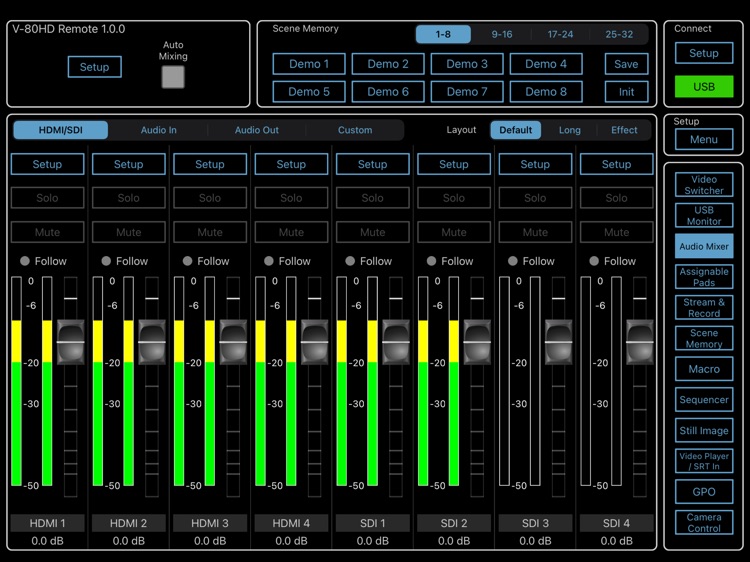
What is it about?
-Headline-

App Screenshots


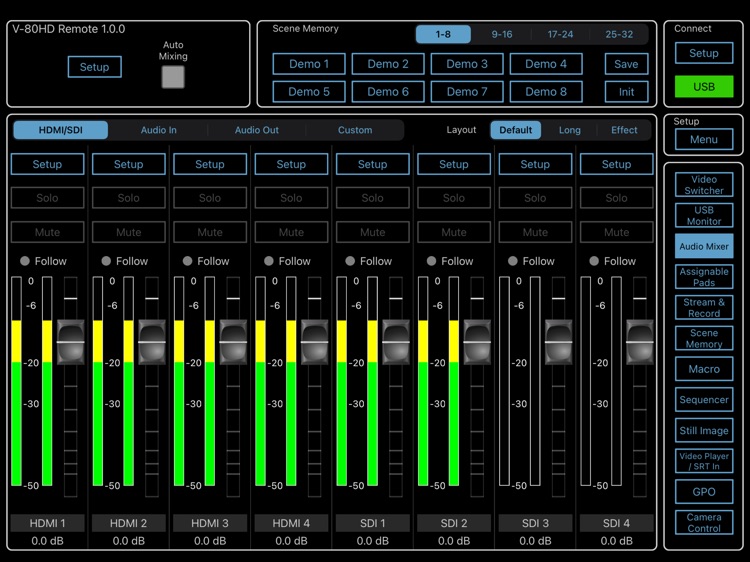



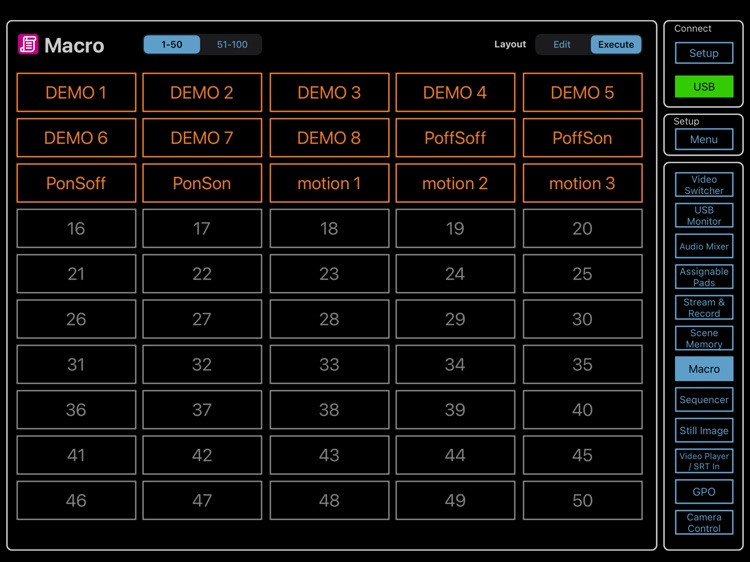

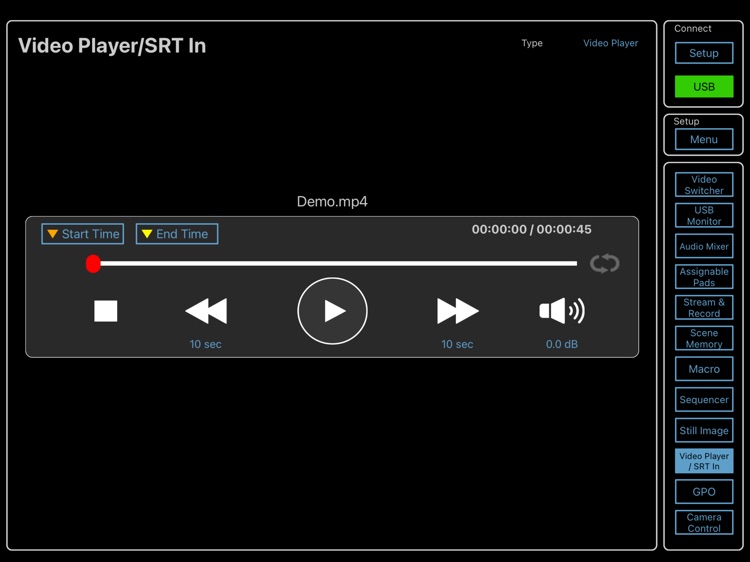

App Store Description
-Headline-
Remote Control App for the V-80HD Direct Streaming Video Switcher.
-Thumbnail Caption-
Dedicated iPad app for remotely controlling the Roland V-80HD Direct Streaming Video Switcher.
-Overview-
The free V-80HD Remote app allows you to operate most functions on the V-80HD Direct Streaming Video Switcher from the convenience of your iPad’s touch interface. Use the app for extended control during events, remotely adjust settings from different spots in a venue, and free up the V-80HD’s preview monitor for other functions.
-Bullets-
· iPad remote control app for the V-80HD
· Wired or wireless operation
· Connects via USB, Bluetooth, or a local Wi-Fi network
· Switch video and mix audio
· Monitoring video output sources on iPad
· Specify the video effect assigned to each bus
· Adjust audio volume and effect levels
· Set up and cue the sequencer
· Set up and trigger macros and scene memories
· Control PTZ cameras
· Trigger a connected video recorder
· Adjust the video output
· Access system settings
-Detail-
Where to Find the V-80HD Remote App
For download and compatibility information, visit the V-80HD Remote page on the App Store for iPad.
-Detail-
Operation Notes
· To use the V-80HD Remote app, the V-80HD must be running Version 1.03 or later.
· For instructions on setting up communication between the V-80HD and your iPad, refer to the V-80HD Remote Connection Guide.
· For other related settings, refer to the V-80HD Reference Manual.
· For video monitoring, V-80HD and iPad* need to be connected with USB-C 3.0 cable.
*Requires a 3rd generation iPad Pro/5th generation iPad Air or later with USB-C (USB 3.0) and iPadOS 17 or later
AppAdvice does not own this application and only provides images and links contained in the iTunes Search API, to help our users find the best apps to download. If you are the developer of this app and would like your information removed, please send a request to takedown@appadvice.com and your information will be removed.