
Valet connects people, products, and services together, and transmits zero information to any third party, ever

Valet - Patents. Connect.
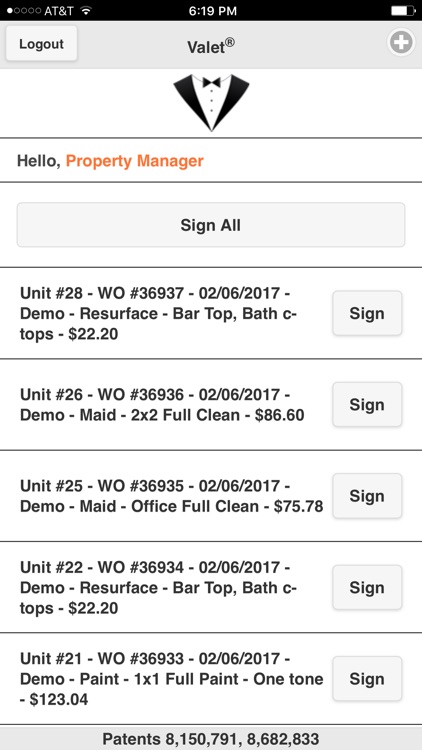
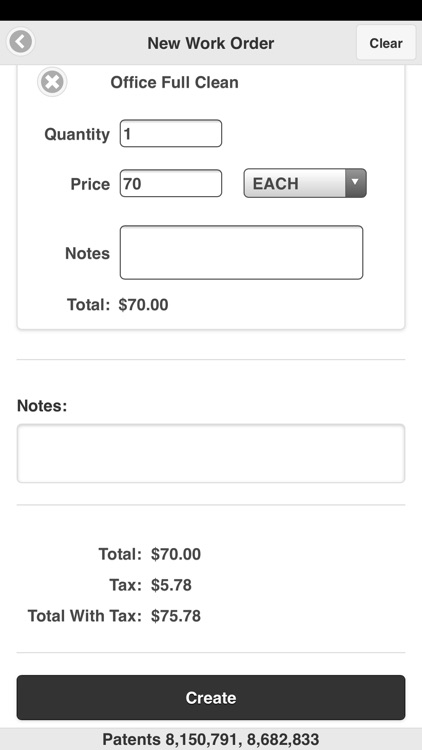
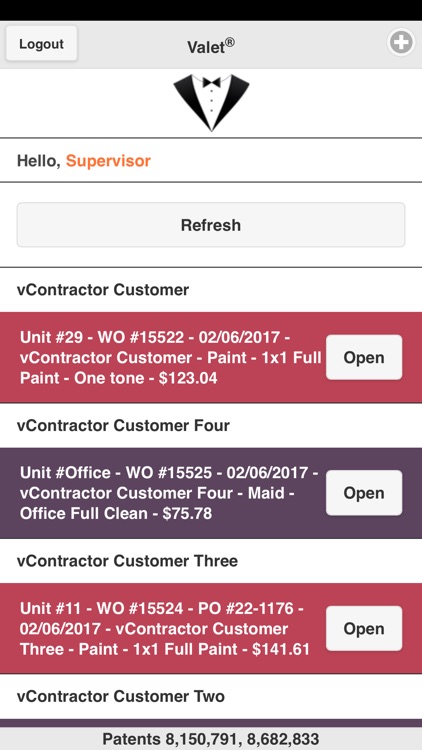
What is it about?
Valet connects people, products, and services together, and transmits zero information to any third party, ever. Valet is patented, U.S. Patent Nos. 8,150,791, 8,682,833.
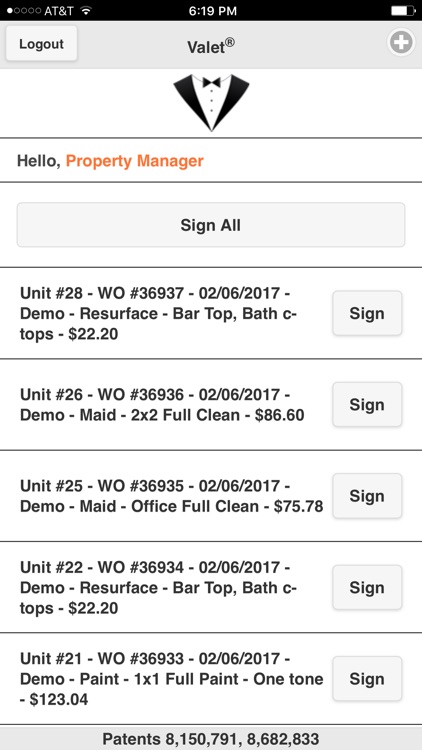
App Screenshots
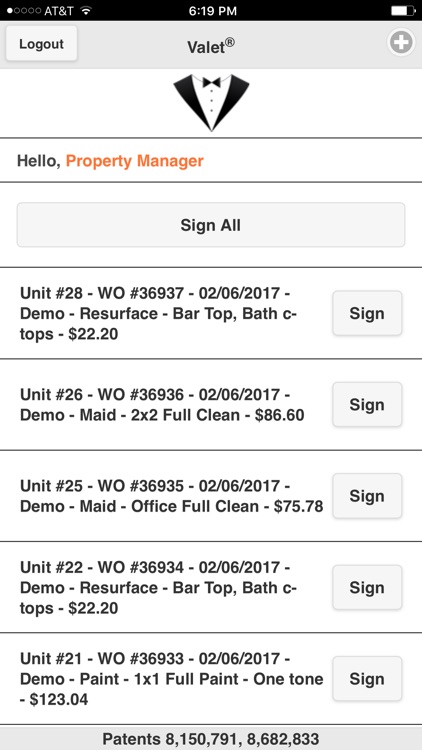
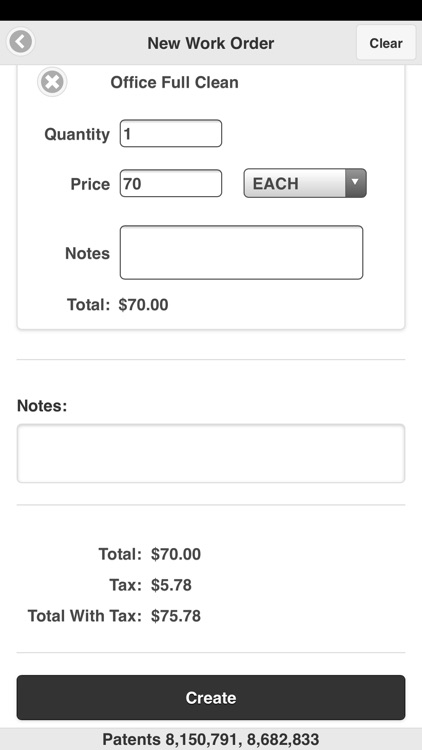
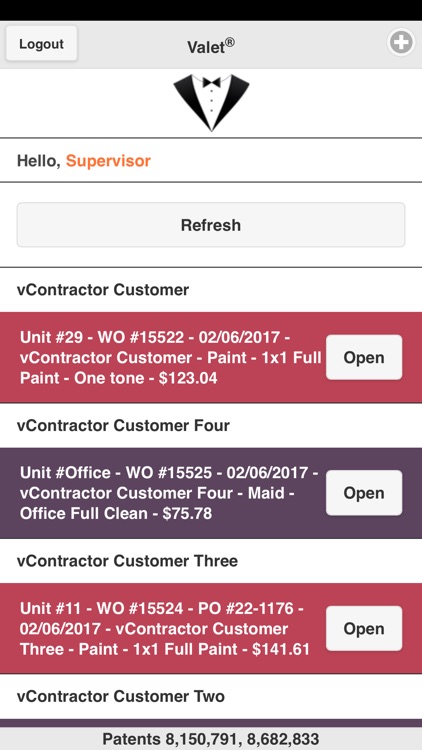
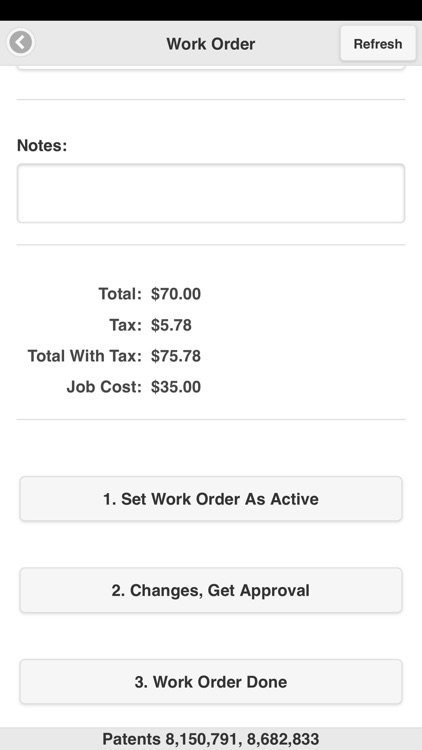

App Store Description
Valet connects people, products, and services together, and transmits zero information to any third party, ever. Valet is patented, U.S. Patent Nos. 8,150,791, 8,682,833.
One way Valet connects people, products, and services together is to connect providers of services to a multifamily property with the multifamily property. For example, a painting contractor can connect with an apartment property. A contractor can send a work order to a multifamily property online. The first time the contractor sends a work order to a multifamily property, a valet account is created for the multifamily property. The multifamily property can login to valet, see the work order, and digitally sign approval for the work order. The process is paperless.
A property manager must have a valet account to login. The only way a property manager can get a valet account is to receive a work order from a contractor who uses valet.
A multifamily property manager is often out of the office and unable to login to valet on a desktop or laptop computer. This app enables a multifamily property with a valet account to login to valet and see all completed work orders that have yet to be signed. A work order only shows if the work order is completed, but not signed. Each work order has a Sign button. A multifamily property can tap Sign. Valet prompts to confirm. A multifamily property can tap Sign again to digitally sign the work order and approve that the work order is done. The contractor can then invoice.
Often with a multifamily property, there are several work orders marked as completed by the contractor, and it takes time to Sign each work order individually. If all work orders in the list are approved by the property manager, as is often the case with a trusted contractor, a property manager can tap Sign All. Valet prompts to confirm. Sign All can be tapped again to digitally sign all work orders and approve that the work orders are done. This saves having to tap Sign for each work order. The contractor can then invoice.
A multifamily property can place a new work order to a contractor. A multifamily property can login, tap the + button in the top right, and fill in the work order. The contractor is notified in real time. The contractor can schedule a technician and do the work.
A contractor supervisor in the field can edit work orders and update status in real time as the work order begins and is Active and is Completed. A contractor supervisor can also place a new work order.
At no time, ever, is any information transmitted to any third party. Valet respects your privacy. It's part of our patent coverage, U.S. Patent Nos. 8,150,791, 8,682,833.
AppAdvice does not own this application and only provides images and links contained in the iTunes Search API, to help our users find the best apps to download. If you are the developer of this app and would like your information removed, please send a request to takedown@appadvice.com and your information will be removed.