
Valour CX’s Cybersecurity Compliance Dashboard simplifies the achievement of compliance by putting key compliance and technology risk metrics into focus

Valour CX

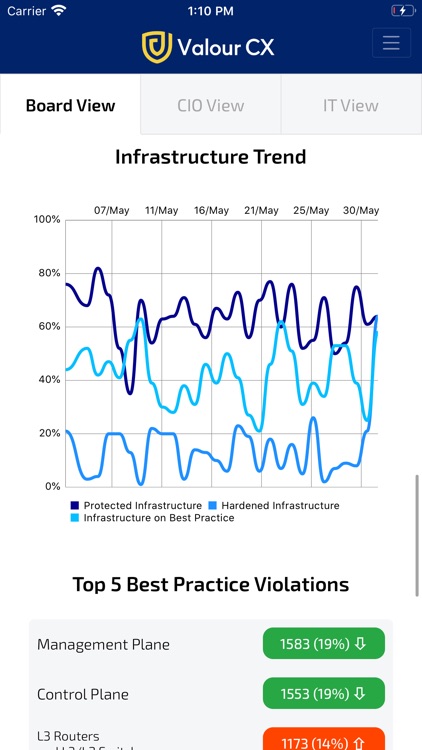

What is it about?
Valour CX’s Cybersecurity Compliance Dashboard simplifies the achievement of compliance by putting key compliance and technology risk metrics into focus. The dashboard offers a consolidated view of compliance, best practice and vulnerability data for the organisation's network infrastructure with admin-customisable tabs that highlight the metrics relevant to the stakeholder.

App Screenshots

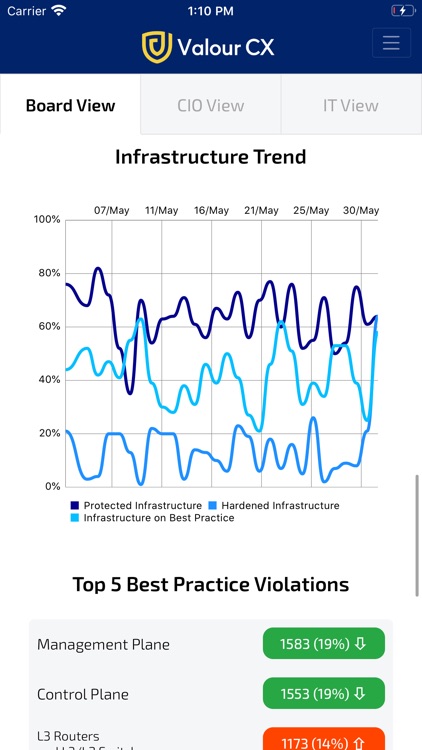

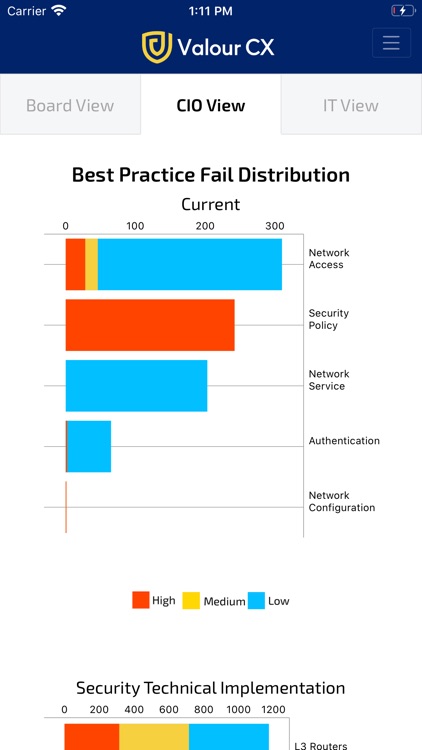
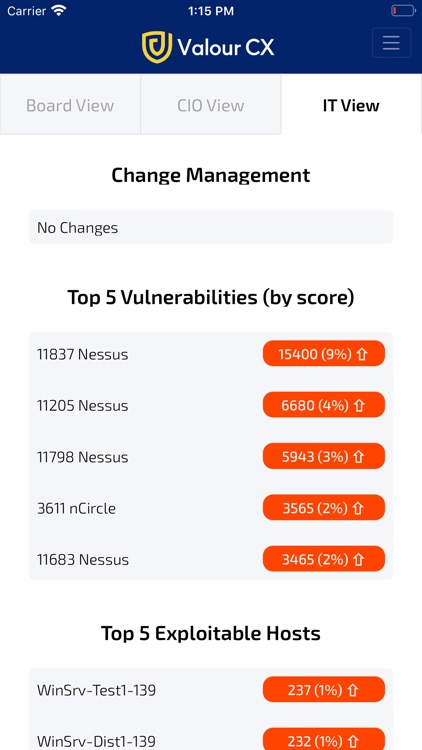
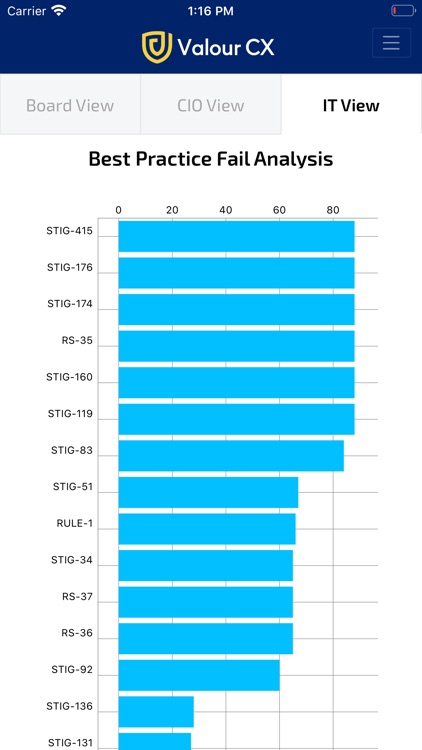
App Store Description
Valour CX’s Cybersecurity Compliance Dashboard simplifies the achievement of compliance by putting key compliance and technology risk metrics into focus. The dashboard offers a consolidated view of compliance, best practice and vulnerability data for the organisation's network infrastructure with admin-customisable tabs that highlight the metrics relevant to the stakeholder.
The Dashboard offers three views:
Board View
Provides executive-level stakeholders with a snapshot of their organisation’s compliance with the standards and frameworks that are relevant to their business and operations
• Compliance is assessed on a daily basis
• Stakeholders can browse compliance failures
• Compliance assessment trends for the previous month, quarter, year and two years are plotted in a graph
• Metrics for infrastructure protection, hardening and adherence to industry best practices are also reported daily and trends plotted
CIO View
Provides C-level stakeholders with an in-depth analysis of their host and network risk posture, together with a breakdown of the best-practice failures across the network infrastructure for which they are responsible
• Analysis is conducted on a daily basis & changes from the previous 24 hours are colour-coded for ease of reference
• Best-practice failures are classified by type and colour-coded on severity
• Stakeholders can compare metric distribution across their RedSeal instances
• Summary metrics are presented in quantitive and percentage form
• Additional key metrics are summarised in a collection of “Top 5” tables
• Tabular data can be presented in doughnut chart form
IT View
Provides network security and operations staff with a prioritised view of the poorly configured network infrastructure they need to secure and harden against vulnerabilities
• Includes daily change management analysis
• Provides a “Top 5” analysis of the most critical vulnerabilities, exploitable hosts and poorly configured devices
• All metrics feature a drill-down capability, expanding on the “Top 5” items for in-depth analysis and response
• Codes for vulnerabilities and best practices are shown, together with device/host name information, for ease of retrieval/assessment in RedSeal and other systems
AppAdvice does not own this application and only provides images and links contained in the iTunes Search API, to help our users find the best apps to download. If you are the developer of this app and would like your information removed, please send a request to takedown@appadvice.com and your information will be removed.